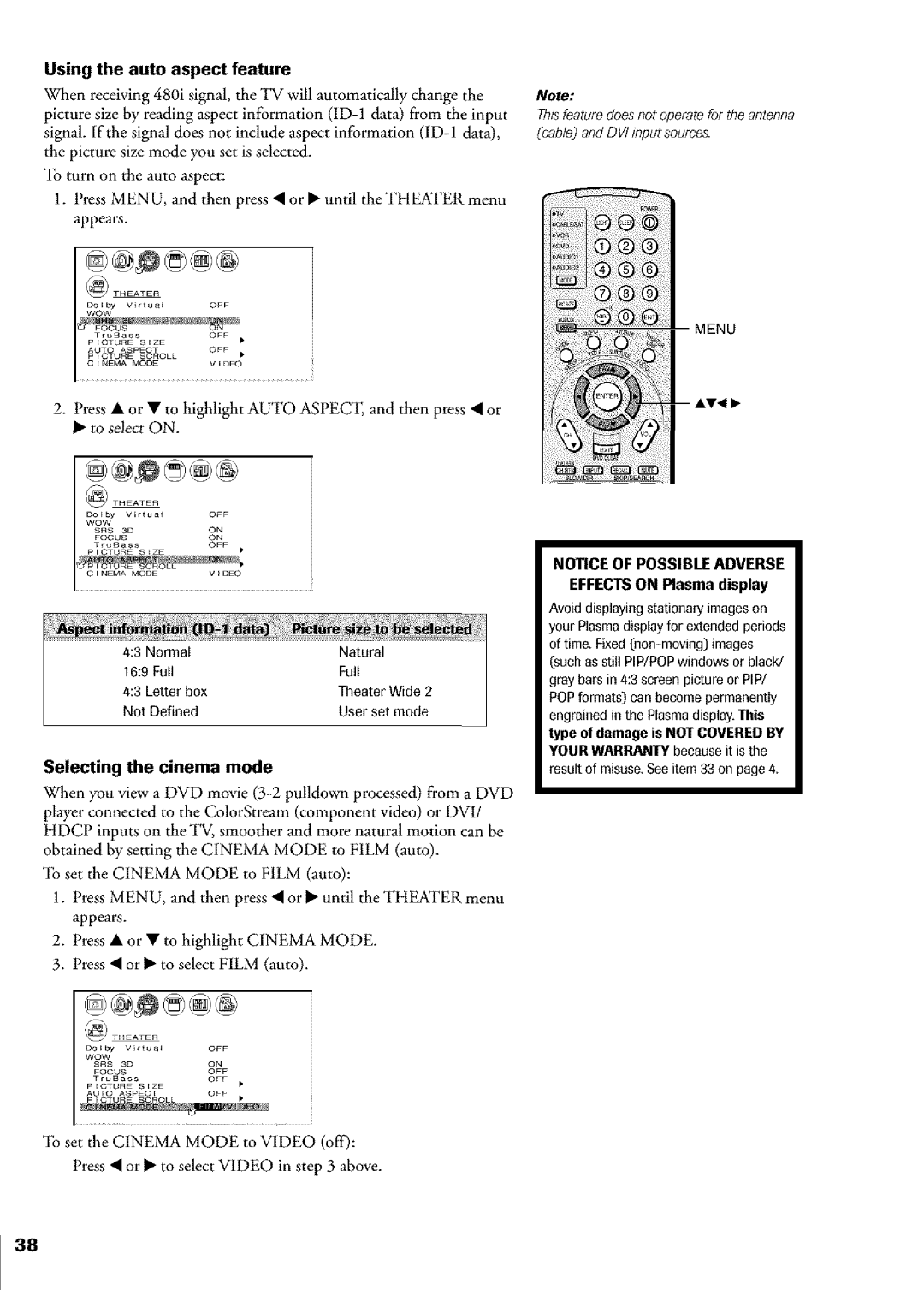Using the auto aspect feature
When receiving 480i signal, the TV will automatically change the picture size by reading aspect information
To turn on the auto aspect:
1.Press MENU, and then press • or • until the THEATER menu appears.
Note:
Thisfeature doesnot operate for the antenna (cable5and D VIinput sources.
DoEby | Virtual | OFF |
| |
TruSass |
|
| OFF |
|
PECTURE |
| S_ZE |
|
|
A • | APE | • | OFF |
|
PY_UR_ |
| S_ROLL | V i DE_ | X |
C_NEMA | MODE |
|
| |
2. Press•or•to highlightAUTOASPECT, and then press•or
•m select ON.
DoEby | Virtua_ | OFF |
WOW |
|
|
SRS | 3D | ON |
FOCUS |
| ON |
TruSass |
| OFF |
C_NEMA MODE | VIDEO |
4:3 Normal
16:9 Full
4:3 Letter box
Not Defined
Selecting the cinema mode
When you view a DVD movie
To set the CINEMA MODE to FILM (auto):
1.Press MENU, and then press • or • until the THEATER menu appears.
2.Press • or • to highlight CINEMA MODE.
3.Press • or • to select FILM (auto).
DoEby | Virtue_ | OFF |
WOW |
|
|
SRS | 3D | ON |
FOCUS |
| OFF |
TruBass |
| OFF |
PECTURE | SEZE |
|
AUTO | ASPEGT | OFF |
To set the CINEMA MODE to VIDEO (off):
Press • or • to select VIDEO in step 3 above.
MENU
AV4f D,,
NOTICE OF POSSIBLE ADVERSE
EFFECTS ON Plasma display
Avoid displaying stationary images on your Plasmadisplay for extended periods of time. Fixed
type of damage is NOT COVERED BY
YOUR WARRANTY because it is the
result of misuse.See item 33 on page 4.
38