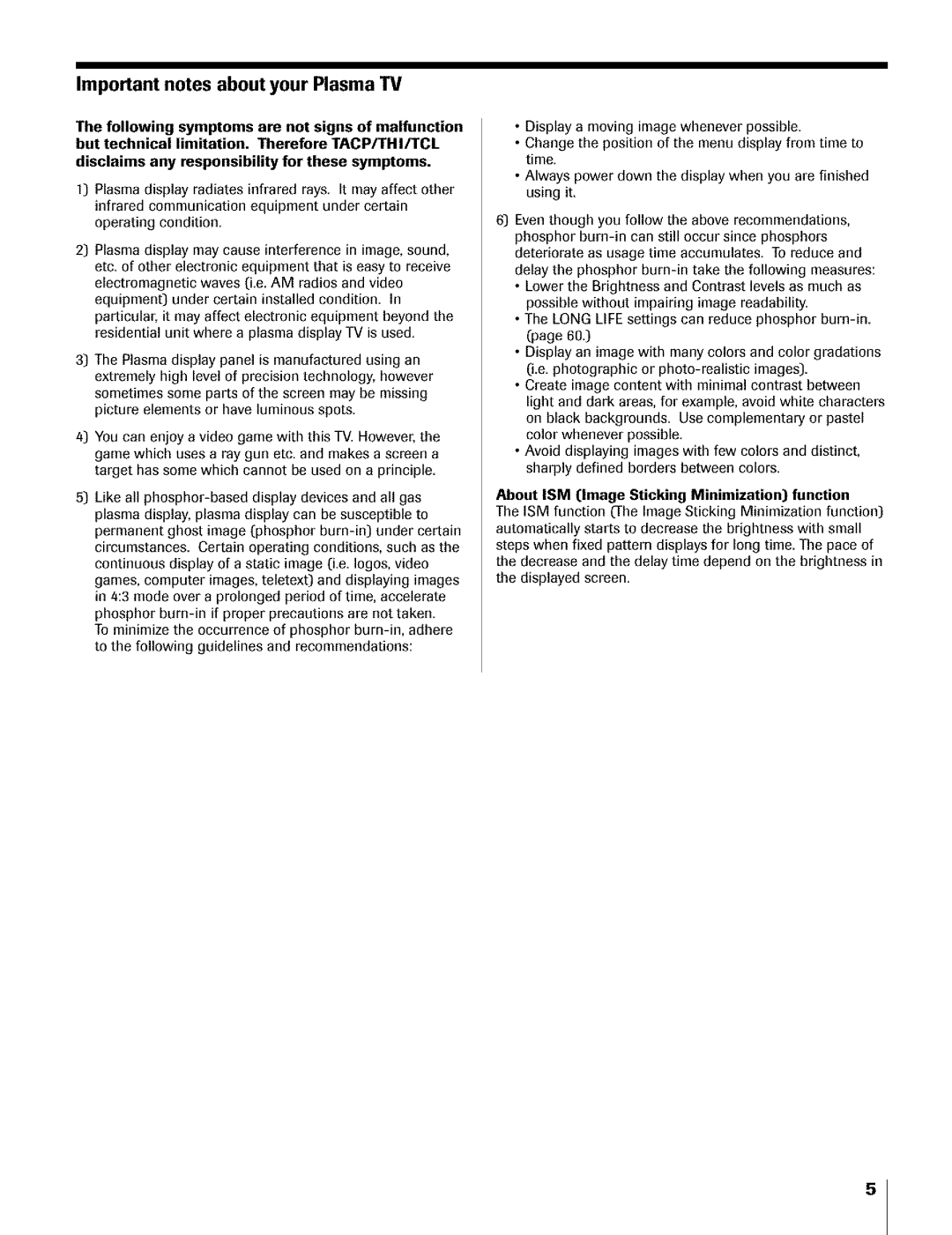Important notes about your Plasma TV
The following symptoms are not signs of malfunction but technical limitation. Therefore TACP/THI/TCL
disclaims any responsibility for these symptoms.
1)Plasma display radiates infrared rays. It may affect other infrared communication equipment under certain operating condition.
2)Plasma display may cause interference in image, sound, etc. of other electronic equipment that is easy to receive electromagnetic waves (Le. AM radios and video equipment_ under certain installed condition. In particulal; it may affect electronic equipment beyond the residential unit where a plasma display TV is used.
3)The Plasma display panel is manufactured using an extremely high level of precision technology, however sometimes some parts of the screen may be missing picture elements or have luminous spots.
4)You can enjoy a video game with this TV. However, the game which uses a ray gun etc and makes a screen a target has some which cannot be used on a principle
5)Like all
•Display a moving image whenever possible,
•Change the position of the menu display from time to time,
•Always power down the display when you are finished using it,
6)Even though you follow the above recommendations, phosphor
•Lower the Brightness and Contrast levels as much as possible without impairing image readability.
•The LONG LIFE settings can reduce phosphor
•Display an image with many colors and color gradations (i.e. photographic or
•Create image content with minimal contrast between light and dark areas, for example, avoid white characters on black backgrounds. Use complementary or pastel color whenever possible.
•Avoid displaying images with few colors and distinct, sharply defined borders between colors.
About ISM (Image Sticking Minimization) function
The ISM function (The Image Sticking Minimization function) automatically starts to decrease the brightness with small steps when fixed pattern displays for long time, The pace of the decrease and the delay time depend on the brightness in the displayed screen,
5