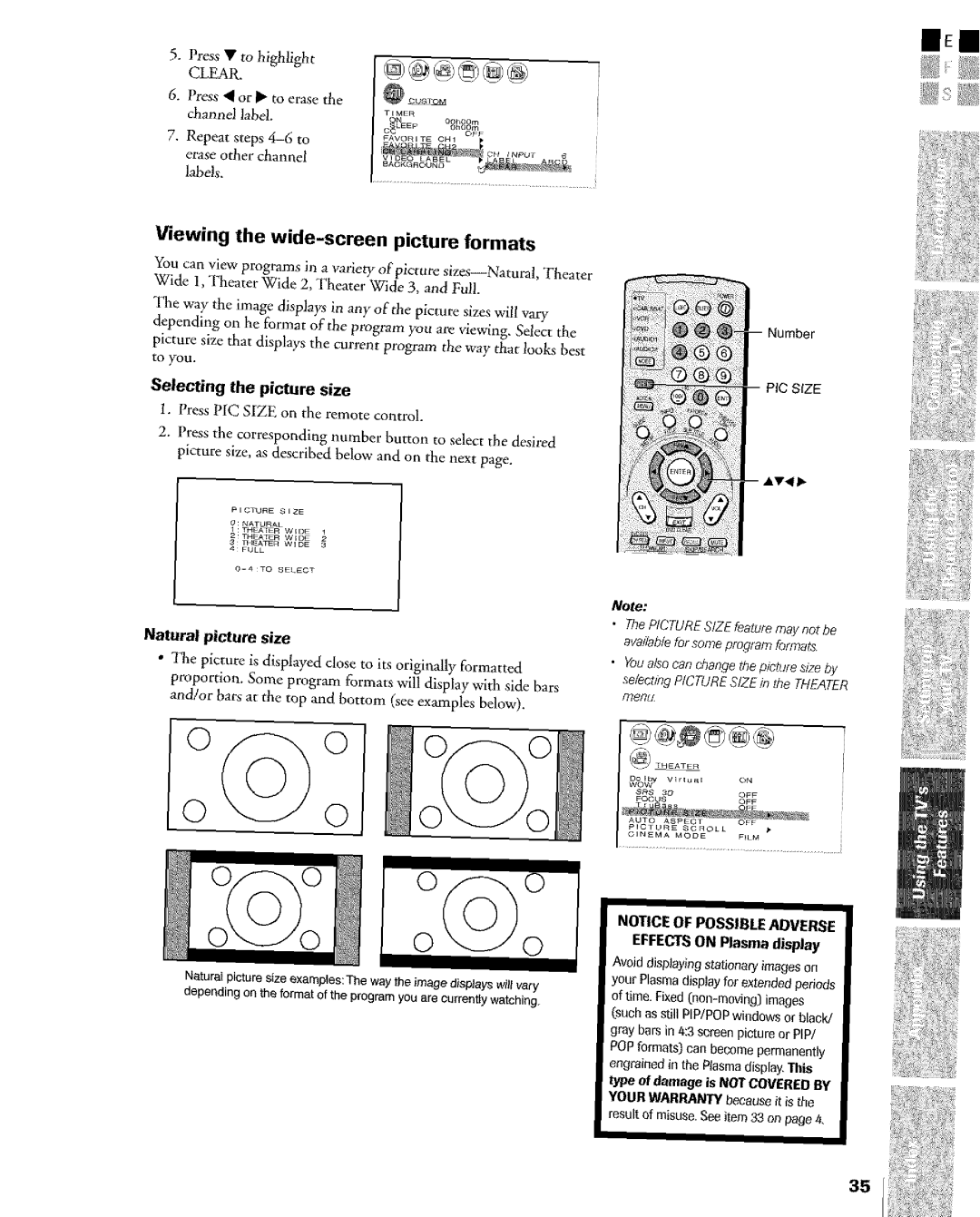5.Press • to highlight
CLEAR.
6.Press • or • to erase the channel label,
7.Repeat steps
labels.
IEI
_O.2J_ZQM
TEME_
8ho8_
o_L_Ep0 h_ m
OFF
.........................................................................{
Viewing the wide-screen picture formats
You can view programs in a variety of picture
Wide l, Theater Wide 2, Theater Wide 3, and Full.
The way the image displays in any of the picture sizes will vary depending on he format of the program you are viewing, Select the picture size that displays the current program the way that looks best to you.
Selecting the picture size
1.PressPIC SIZE on the remote control.
2.Press the corresponding number button to select the desired picture size, as described below and on the next page.
P E CTURE _EZE
0:_ATURAL
1 | : THEATER | W I DE | 1 |
2 | T_4_,T_ | Vq_DE | 2 |
3: | T_EATER | WIDE | 3 |
4: | FULL |
|
|
| SELECT |
|
Natural picture size
•The picture is displayed close to its originally formatted proportion. Some program formats will display with side bars and/or bars at the top and bottom (see examples bdow).
Note:
•The PICTURESIZE feature may not be avail#hie far some program formats
•Youalso can change the picture size by sefectleg PICTURE SIZE in the THEAT£R
Ff?enLL
© | © | oo°oO_NEMA | MQDE | F_LM |
O | © |
|
|
|
|
| Co E_y | VlrluBE | ON |
|
| WOW |
|
|
|
| SR$ | 30 | OFF |
|
| FOCUS |
| OFF |
|
| AUTO | ASPEOT | OFF |
|
| PICTURE | _ROLL | • |
NOTICE OF POSSIBLE ADVERSE
EFFECTS ON Plasma display
Natural picturesize examples:Theway the image displayswill vary dependingon the format of the programyou ere currently watching.
Avoid dJspJayingstationary images on your Plasmadisplay for extended periods of time,
type of damage is NOT COVERED BY YOUR WARRAN'I'Ybecauseit is the
result of misuse,Seeitem 33 on pacJe4,