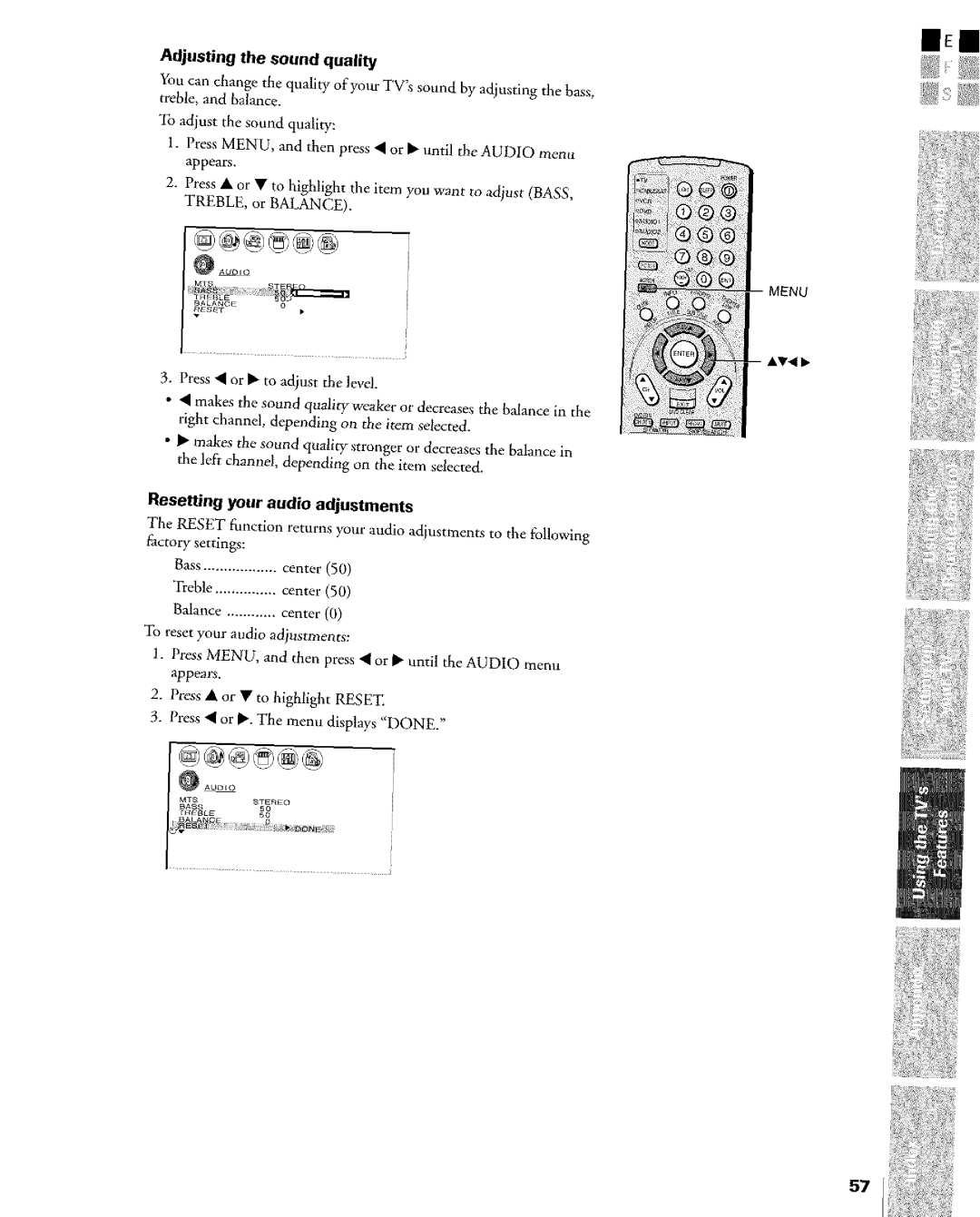Adjusting the sound quality
You can change the quality of your TV's sound by adjusting the bass, treble, and balance.
To adjust the sound quality:
1.Press MENU, and then press • or • until the AUDIO menu appears.
2.Press • or • to highlight the item you want to adjust (BASS, TREBLE, or BALANCE).
}
3- Press • or • to adjust the level.
•• makes the sound quality weaker or decreases the balance in the right channd, depending on the item selected.
•• makes the sound quality stronger or decreases the balance in lhe left channel, depending on the item selec*ed.
Resetting your audio adjustments
The RESET funcdon returns your audio adjustments to tile following Factory settings:
Bass | center | (50) |
Treble | center | (50) |
Balance | center | (0) |
To rese_your audio adjustments:
Zl. Press MENU, and then press • or • until the AUDIO menu appears.
2.Press • or • to highlight RESET.
3.Press • or •. The menu displays "DONE."
_AUDEO
MT__TEREO
TREBLE_0
lIEN
MENU
AV<
i i!!iiii
:i ili!i
!iii_[i!(!ii_i!i!
_!i!!iii!i:!
i
57