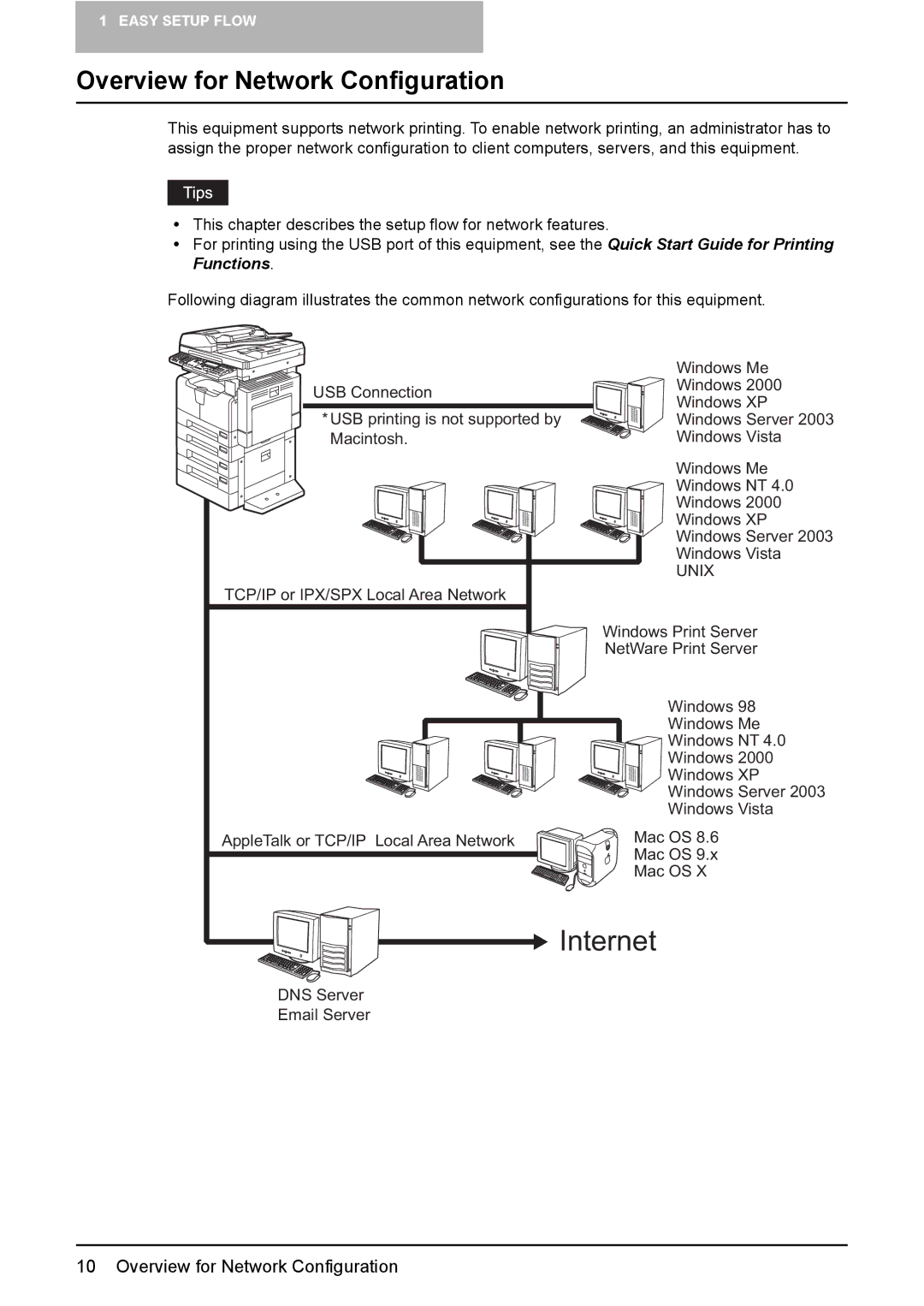1 EASY SETUP FLOW
Overview for Network Configuration
This equipment supports network printing. To enable network printing, an administrator has to assign the proper network configuration to client computers, servers, and this equipment.
yThis chapter describes the setup flow for network features.
yFor printing using the USB port of this equipment, see the Quick Start Guide for Printing Functions.
Following diagram illustrates the common network configurations for this equipment.
USB Connection
*USB printing is not supported by Macintosh.
Windows Me
Windows 2000
Windows XP
Windows Server 2003
Windows Vista
| Windows Me |
| Windows NT 4.0 |
| Windows 2000 |
| Windows XP |
| Windows Server 2003 |
| Windows Vista |
| UNIX |
TCP/IP or IPX/SPX Local Area Network |
|
| Windows Print Server |
| NetWare Print Server |
| Windows 98 |
| Windows Me |
| Windows NT 4.0 |
| Windows 2000 |
| Windows XP |
| Windows Server 2003 |
| Windows Vista |
AppleTalk or TCP/IP Local Area Network | Mac OS 8.6 |
| Mac OS 9.x |
| Mac OS X |
| Internet |
DNS Server
Email Server
10 Overview for Network Configuration