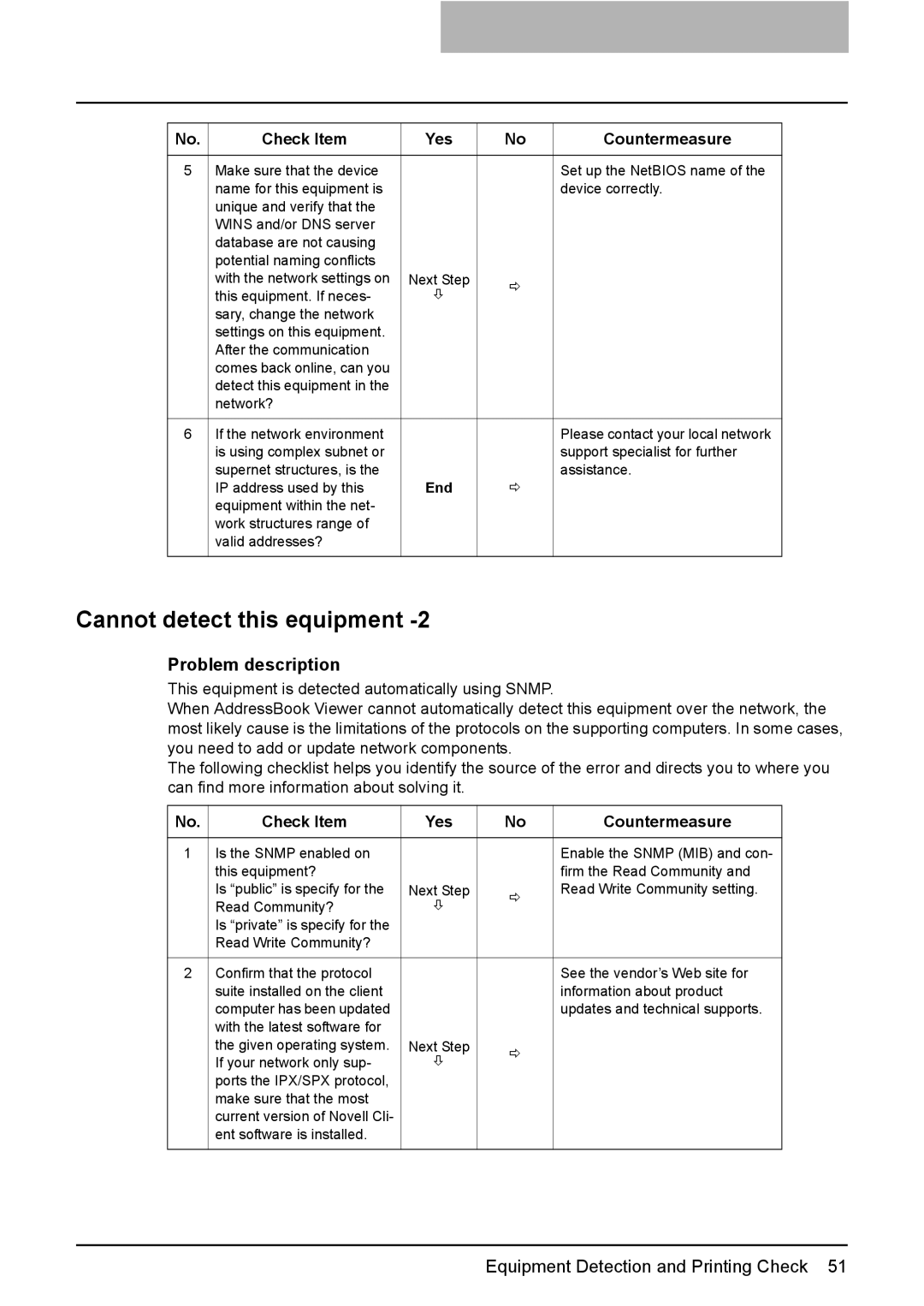No. | Check Item | Yes | No | Countermeasure |
|
|
|
|
|
5 | Make sure that the device |
|
| Set up the NetBIOS name of the |
| name for this equipment is |
|
| device correctly. |
| unique and verify that the |
|
|
|
| WINS and/or DNS server |
|
|
|
| database are not causing |
|
|
|
| potential naming conflicts |
|
|
|
| with the network settings on | Next Step | Ö |
|
| this equipment. If neces- | Ø |
| |
|
|
| ||
| sary, change the network |
|
|
|
| settings on this equipment. |
|
|
|
| After the communication |
|
|
|
| comes back online, can you |
|
|
|
| detect this equipment in the |
|
|
|
| network? |
|
|
|
|
|
|
|
|
6 | If the network environment |
|
| Please contact your local network |
| is using complex subnet or |
|
| support specialist for further |
| supernet structures, is the | End |
| assistance. |
| IP address used by this | Ö |
| |
| equipment within the net- |
|
|
|
| work structures range of |
|
|
|
| valid addresses? |
|
|
|
|
|
|
|
|
Cannot detect this equipment -2
Problem description
This equipment is detected automatically using SNMP.
When AddressBook Viewer cannot automatically detect this equipment over the network, the most likely cause is the limitations of the protocols on the supporting computers. In some cases, you need to add or update network components.
The following checklist helps you identify the source of the error and directs you to where you can find more information about solving it.
No. | Check Item | Yes | No | Countermeasure |
|
|
|
|
|
1 | Is the SNMP enabled on |
|
| Enable the SNMP (MIB) and con- |
| this equipment? |
|
| firm the Read Community and |
| Is “public” is specify for the | Next Step | Ö | Read Write Community setting. |
| Read Community? | Ø |
| |
|
|
| ||
| Is “private” is specify for the |
|
|
|
| Read Write Community? |
|
|
|
|
|
|
|
|
2 | Confirm that the protocol |
|
| See the vendor’s Web site for |
| suite installed on the client |
|
| information about product |
| computer has been updated |
|
| updates and technical supports. |
| with the latest software for |
|
|
|
| the given operating system. | Next Step | Ö |
|
| If your network only sup- | Ø |
| |
|
|
| ||
| ports the IPX/SPX protocol, |
|
|
|
| make sure that the most |
|
|
|
| current version of Novell Cli- |
|
|
|
| ent software is installed. |
|
|
|
|
|
|
|
|