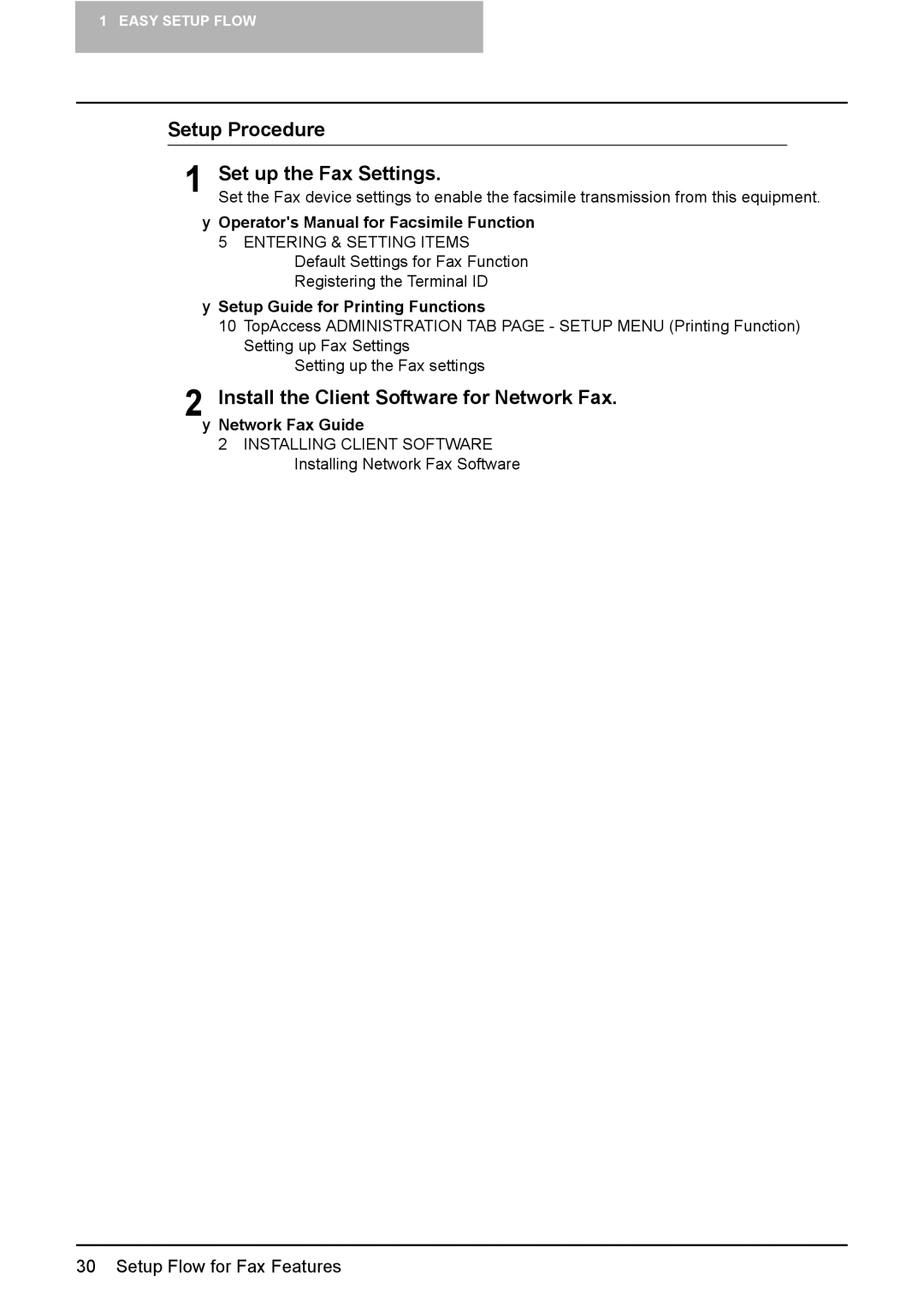1 EASY SETUP FLOW
Setup Procedure
1 Set up the Fax Settings.
Set the Fax device settings to enable the facsimile transmission from this equipment.
yOperator's Manual for Facsimile Function
5 ENTERING & SETTING ITEMS Default Settings for Fax Function Registering the Terminal ID
ySetup Guide for Printing Functions
10 TopAccess ADMINISTRATION TAB PAGE - SETUP MENU (Printing Function) Setting up Fax Settings
Setting up the Fax settings
2 Install the Client Software for Network Fax.
yNetwork Fax Guide
2 INSTALLING CLIENT SOFTWARE Installing Network Fax Software
30 Setup Flow for Fax Features