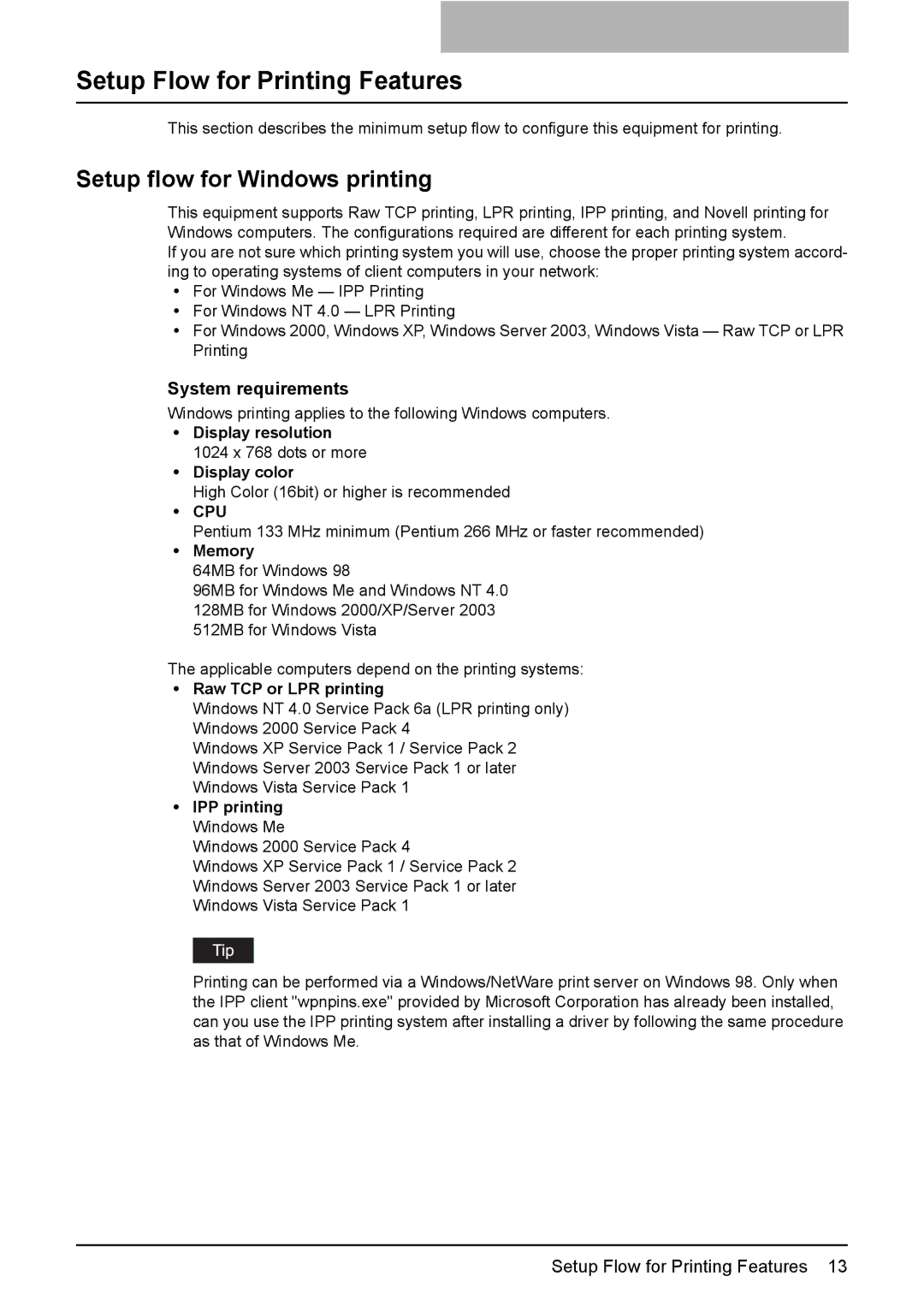Setup Flow for Printing Features
This section describes the minimum setup flow to configure this equipment for printing.
Setup flow for Windows printing
This equipment supports Raw TCP printing, LPR printing, IPP printing, and Novell printing for Windows computers. The configurations required are different for each printing system.
If you are not sure which printing system you will use, choose the proper printing system accord- ing to operating systems of client computers in your network:
yFor Windows Me — IPP Printing
yFor Windows NT 4.0 — LPR Printing
yFor Windows 2000, Windows XP, Windows Server 2003, Windows Vista — Raw TCP or LPR Printing
System requirements
Windows printing applies to the following Windows computers.
yDisplay resolution
1024 x 768 dots or more
yDisplay color
High Color (16bit) or higher is recommended
yCPU
Pentium 133 MHz minimum (Pentium 266 MHz or faster recommended)
yMemory
64MB for Windows 98
96MB for Windows Me and Windows NT 4.0 128MB for Windows 2000/XP/Server 2003 512MB for Windows Vista
The applicable computers depend on the printing systems:
yRaw TCP or LPR printing
Windows NT 4.0 Service Pack 6a (LPR printing only) Windows 2000 Service Pack 4
Windows XP Service Pack 1 / Service Pack 2 Windows Server 2003 Service Pack 1 or later Windows Vista Service Pack 1
yIPP printing Windows Me
Windows 2000 Service Pack 4
Windows XP Service Pack 1 / Service Pack 2 Windows Server 2003 Service Pack 1 or later Windows Vista Service Pack 1
Printing can be performed via a Windows/NetWare print server on Windows 98. Only when the IPP client "wpnpins.exe" provided by Microsoft Corporation has already been installed, can you use the IPP printing system after installing a driver by following the same procedure as that of Windows Me.
Setup Flow for Printing Features 13