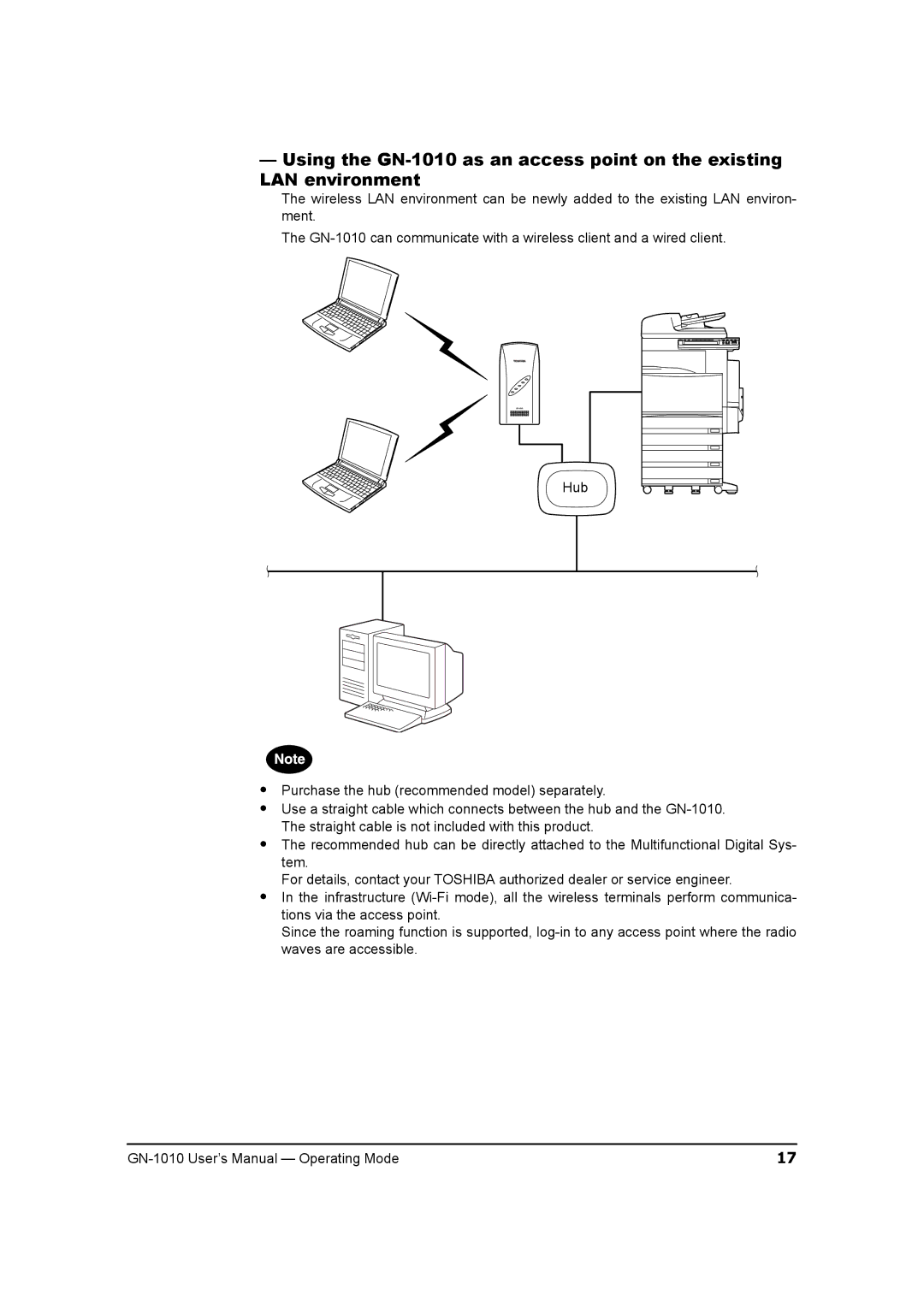—Using the
The wireless LAN environment can be newly added to the existing LAN environ- ment.
The
Hub
•Purchase the hub (recommended model) separately.
•Use a straight cable which connects between the hub and the
•The recommended hub can be directly attached to the Multifunctional Digital Sys- tem.
For details, contact your TOSHIBA authorized dealer or service engineer.
•In the infrastructure
Since the roaming function is supported,
17 |