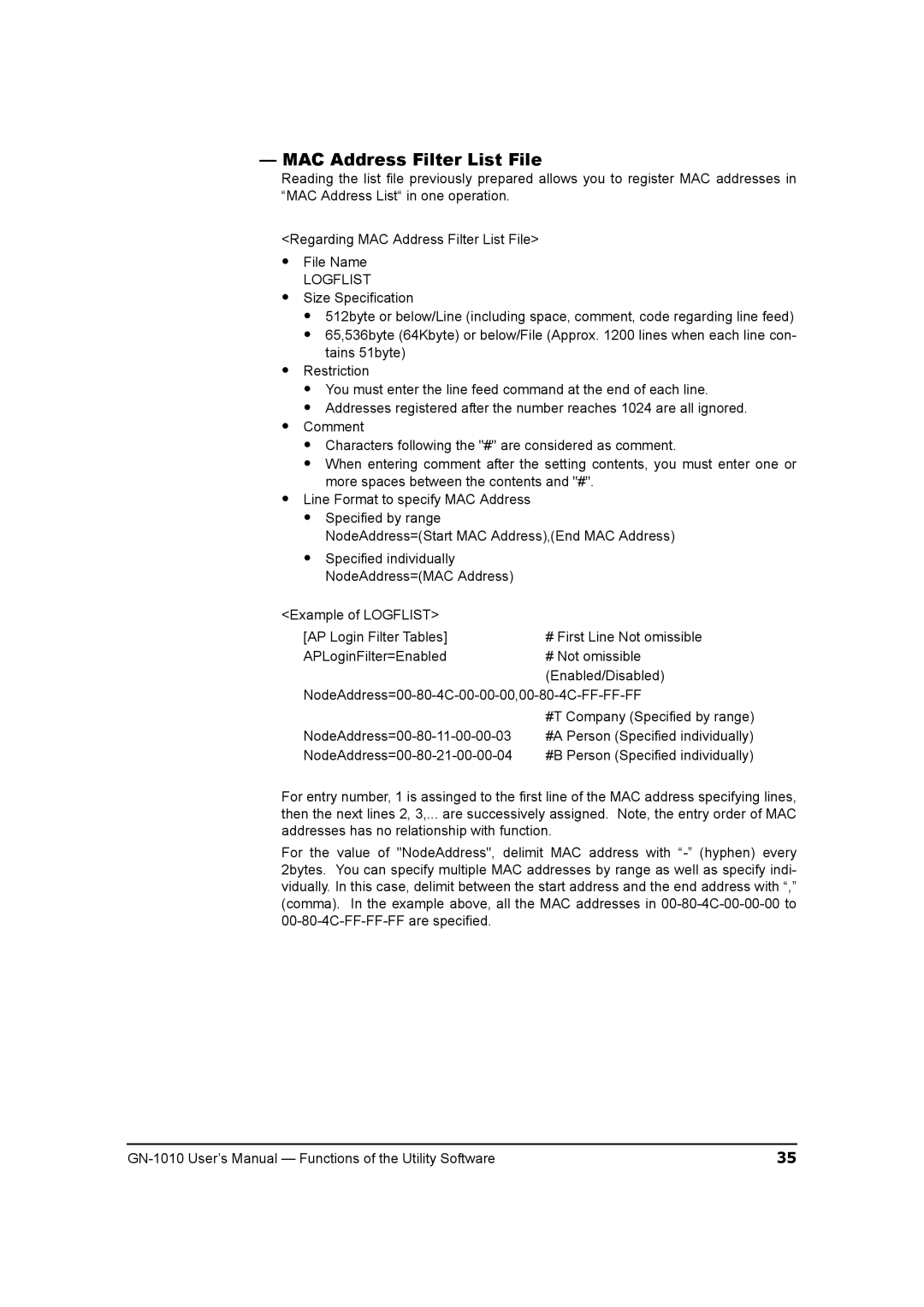— MAC Address Filter List File
Reading the list file previously prepared allows you to register MAC addresses in “MAC Address List“ in one operation.
<Regarding MAC Address Filter List File>
•File Name
LOGFLIST
•Size Specification
•512byte or below/Line (including space, comment, code regarding line feed)
•65,536byte (64Kbyte) or below/File (Approx. 1200 lines when each line con- tains 51byte)
•Restriction
•You must enter the line feed command at the end of each line.
•Addresses registered after the number reaches 1024 are all ignored.
•Comment
•Characters following the "#" are considered as comment.
•When entering comment after the setting contents, you must enter one or more spaces between the contents and "#".
•Line Format to specify MAC Address
•Specified by range
NodeAddress=(Start MAC Address),(End MAC Address)
•Specified individually NodeAddress=(MAC Address)
<Example of LOGFLIST> |
|
[AP Login Filter Tables] | # First Line Not omissible |
APLoginFilter=Enabled | # Not omissible |
| (Enabled/Disabled) |
| #T Company (Specified by range) |
#A Person (Specified individually) | |
#B Person (Specified individually) | |
For entry number, 1 is assinged to the first line of the MAC address specifying lines, then the next lines 2, 3,... are successively assigned. Note, the entry order of MAC addresses has no relationship with function.
For the value of "NodeAddress", delimit MAC address with
35 |