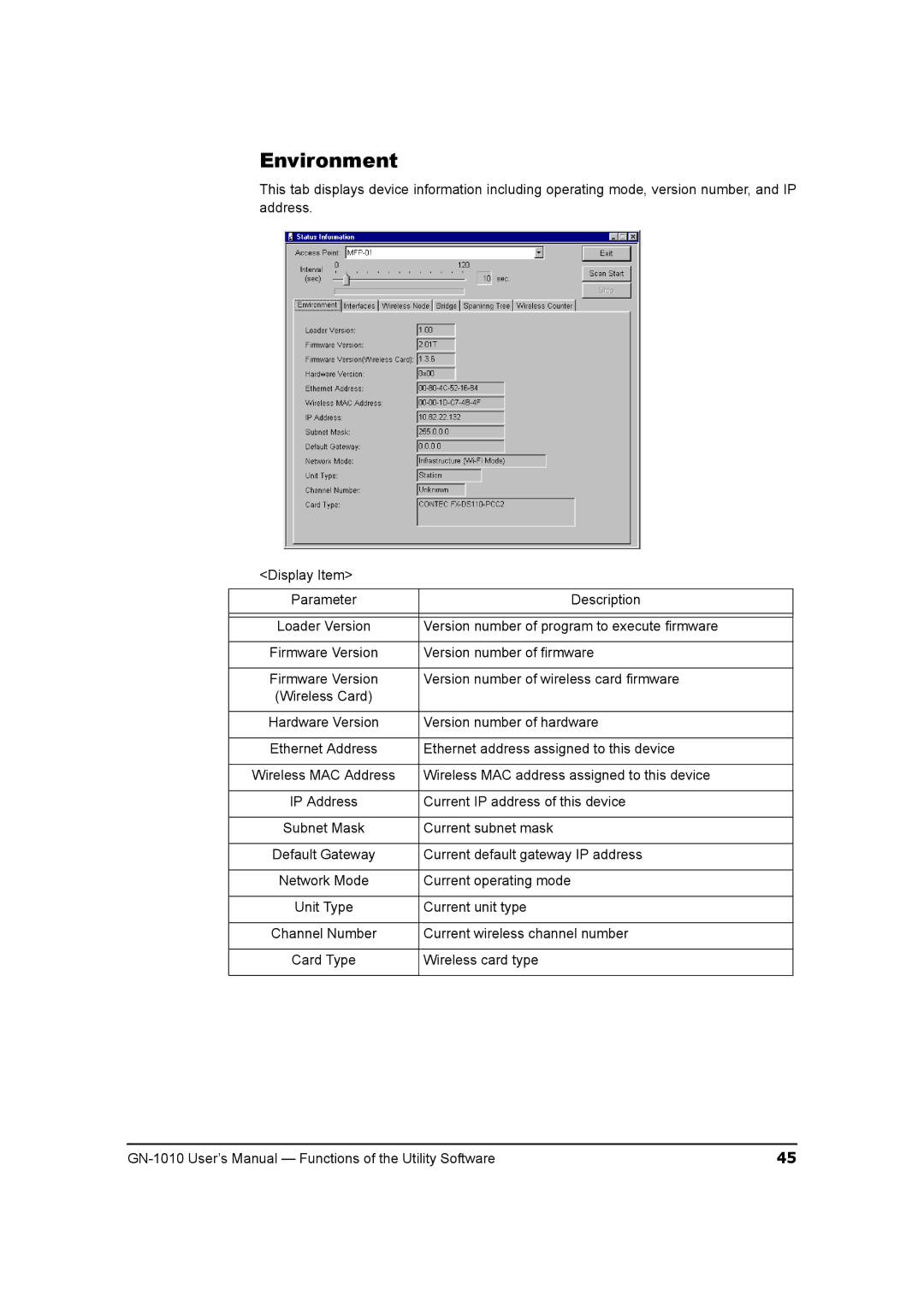Environment
This tab displays device information including operating mode, version number, and IP address.
<Display Item>
Parameter | Description |
|
|
|
|
Loader Version | Version number of program to execute firmware |
|
|
Firmware Version | Version number of firmware |
|
|
Firmware Version | Version number of wireless card firmware |
(Wireless Card) |
|
|
|
Hardware Version | Version number of hardware |
|
|
Ethernet Address | Ethernet address assigned to this device |
|
|
Wireless MAC Address | Wireless MAC address assigned to this device |
|
|
IP Address | Current IP address of this device |
|
|
Subnet Mask | Current subnet mask |
|
|
Default Gateway | Current default gateway IP address |
|
|
Network Mode | Current operating mode |
|
|
Unit Type | Current unit type |
|
|
Channel Number | Current wireless channel number |
|
|
Card Type | Wireless card type |
|
|
45 |