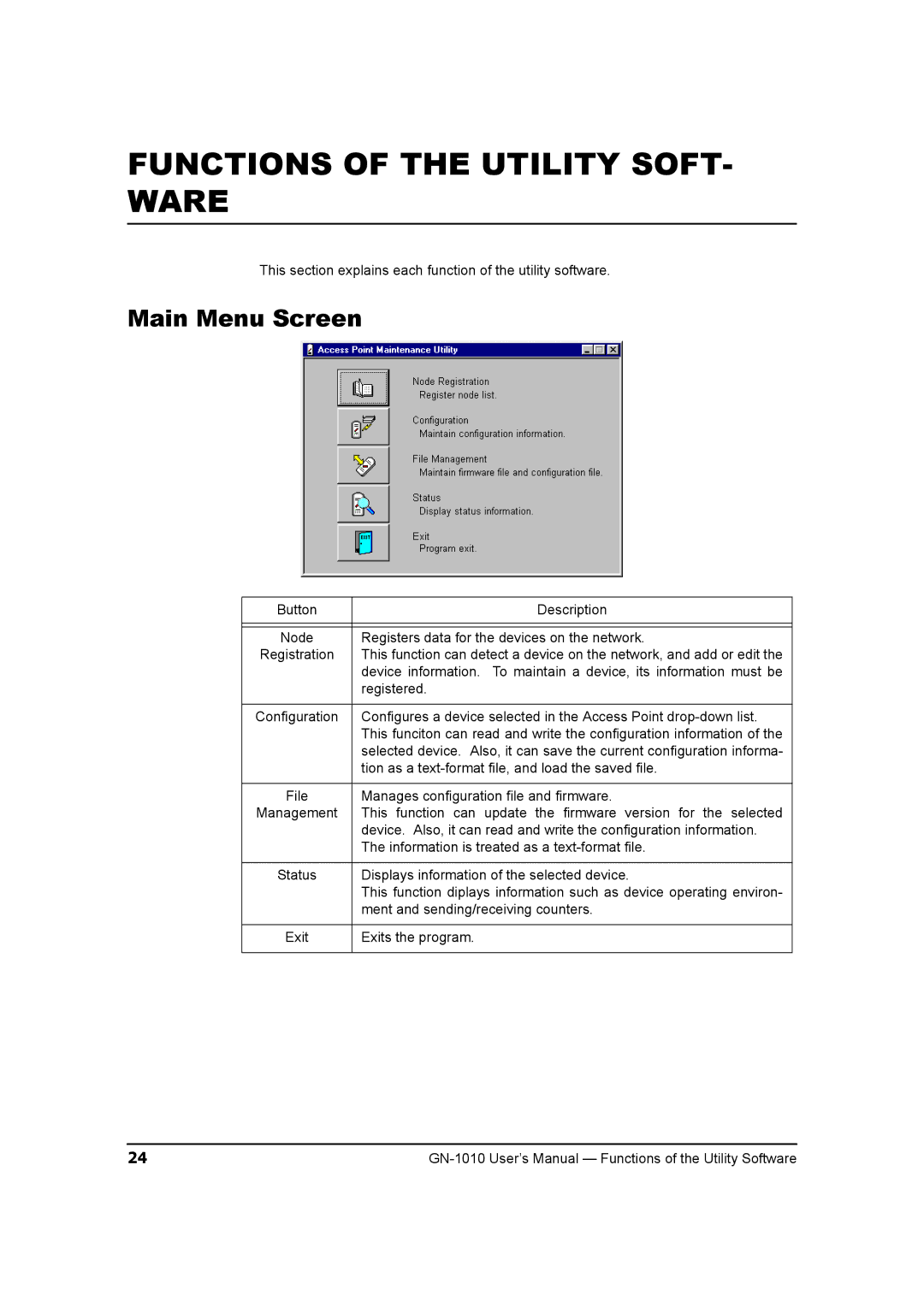FUNCTIONS OF THE UTILITY SOFT- WARE
This section explains each function of the utility software.
Main Menu Screen
Button | Description |
|
|
|
|
Node | Registers data for the devices on the network. |
Registration | This function can detect a device on the network, and add or edit the |
| device information. To maintain a device, its information must be |
| registered. |
|
|
Configuration | Configures a device selected in the Access Point |
| This funciton can read and write the configuration information of the |
| selected device. Also, it can save the current configuration informa- |
| tion as a |
|
|
File | Manages configuration file and firmware. |
Management | This function can update the firmware version for the selected |
| device. Also, it can read and write the configuration information. |
| The information is treated as a |
|
|
Status | Displays information of the selected device. |
| This function diplays information such as device operating environ- |
| ment and sending/receiving counters. |
|
|
Exit | Exits the program. |
|
|
24 |