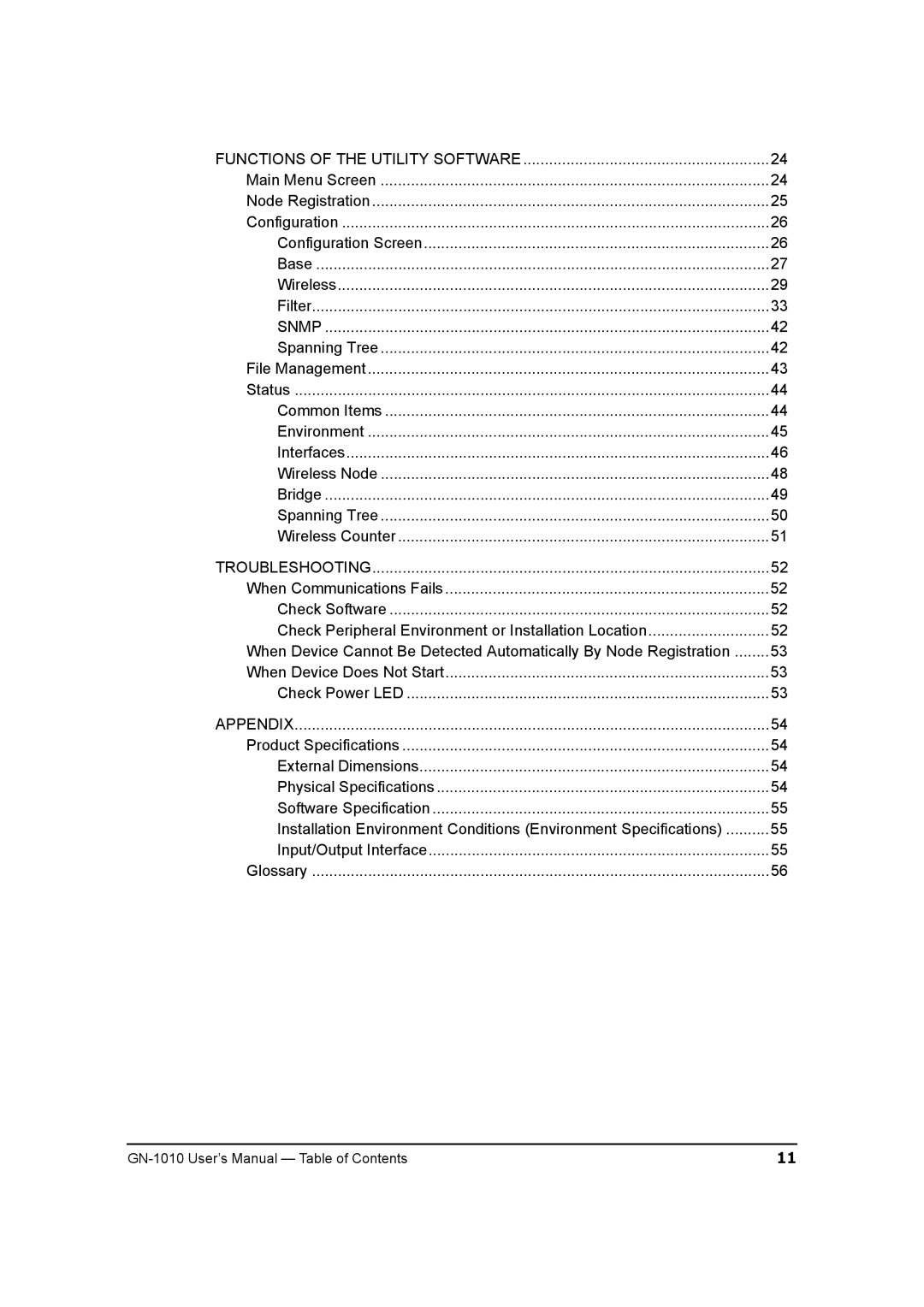FUNCTIONS OF THE UTILITY SOFTWARE | 24 |
Main Menu Screen | 24 |
Node Registration | 25 |
Configuration | 26 |
Configuration Screen | 26 |
Base | 27 |
Wireless | 29 |
Filter | 33 |
SNMP | 42 |
Spanning Tree | 42 |
File Management | 43 |
Status | 44 |
Common Items | 44 |
Environment | 45 |
Interfaces | 46 |
Wireless Node | 48 |
Bridge | 49 |
Spanning Tree | 50 |
Wireless Counter | 51 |
TROUBLESHOOTING | 52 |
When Communications Fails | 52 |
Check Software | 52 |
Check Peripheral Environment or Installation Location | 52 |
When Device Cannot Be Detected Automatically By Node Registration | 53 |
When Device Does Not Start | 53 |
Check Power LED | 53 |
APPENDIX | 54 |
Product Specifications | 54 |
External Dimensions | 54 |
Physical Specifications | 54 |
Software Specification | 55 |
Installation Environment Conditions (Environment Specifications) | 55 |
Input/Output Interface | 55 |
Glossary | 56 |
11 |