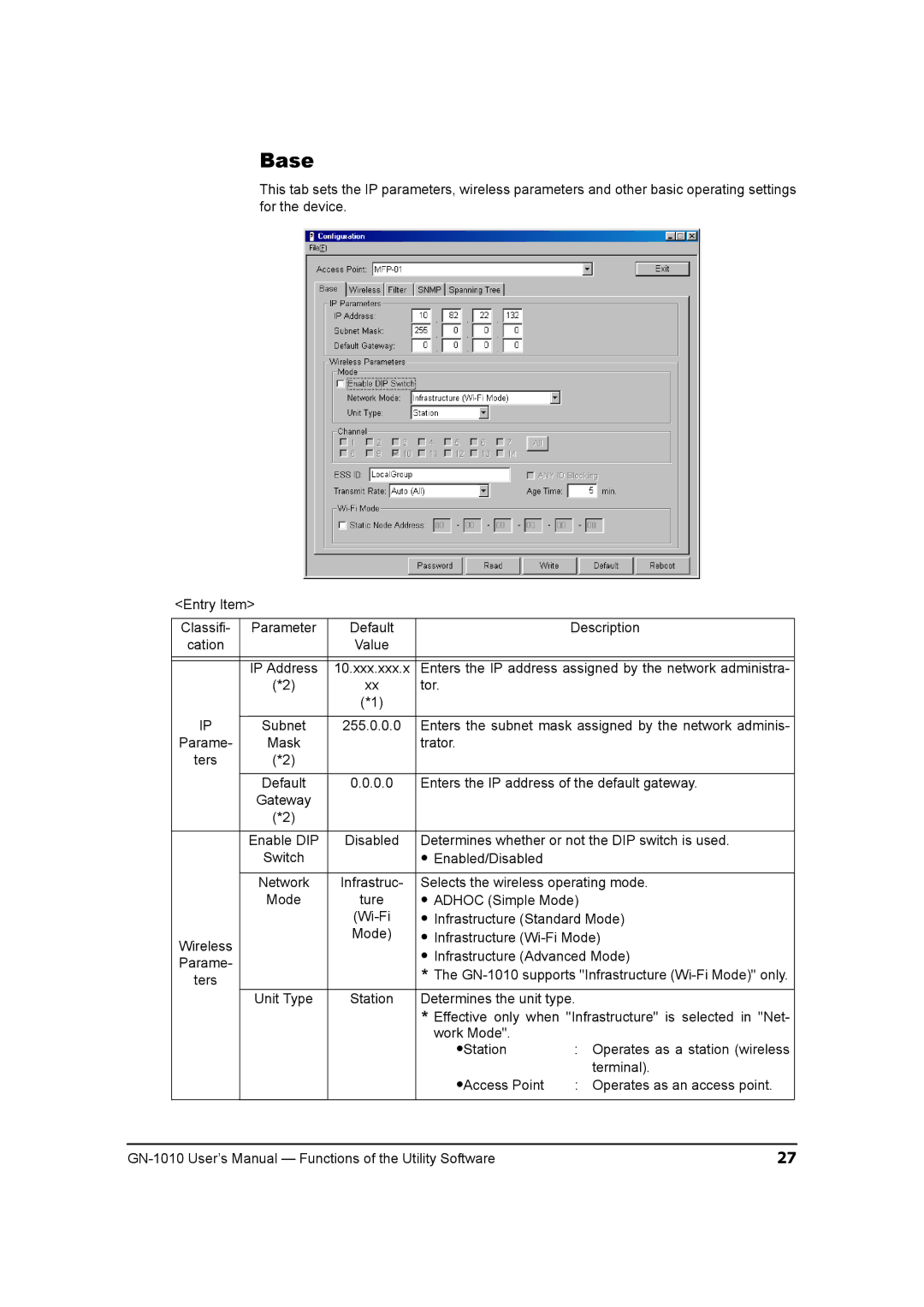Base
This tab sets the IP parameters, wireless parameters and other basic operating settings for the device.
<Entry Item>
Classifi- | Parameter | Default |
| Description | |
cation |
| Value |
|
|
|
|
|
|
| ||
|
|
|
| ||
| IP Address | 10.xxx.xxx.x | Enters the IP address assigned by the network administra- | ||
| (*2) | xx | tor. |
|
|
|
| (*1) |
|
|
|
IP |
|
|
| ||
Subnet | 255.0.0.0 | Enters the subnet mask assigned by the network adminis- | |||
Parame- | Mask |
| trator. |
|
|
ters | (*2) |
|
|
|
|
|
|
|
| ||
| Default | 0.0.0.0 | Enters the IP address of the default gateway. | ||
| Gateway |
|
|
|
|
| (*2) |
|
|
|
|
|
|
|
| ||
| Enable DIP | Disabled | Determines whether or not the DIP switch is used. | ||
| Switch |
| • Enabled/Disabled |
|
|
|
|
|
| ||
| Network | Infrastruc- | Selects the wireless operating mode. | ||
| Mode | ture | • ADHOC (Simple Mode) |
| |
|
| • Infrastructure (Standard Mode) | |||
Wireless |
| Mode) | • Infrastructure | ||
|
| • Infrastructure (Advanced Mode) | |||
Parame- |
|
| |||
|
| * The | |||
ters |
|
| |||
|
|
|
|
| |
| Unit Type | Station | Determines the unit type. |
| |
|
|
| * Effective only when "Infrastructure" is selected in "Net- | ||
|
|
| work Mode". |
|
|
|
|
| •Station | : | Operates as a station (wireless |
|
|
| •Access Point |
| terminal). |
|
|
| : | Operates as an access point. | |
|
|
|
|
|
|
27 |