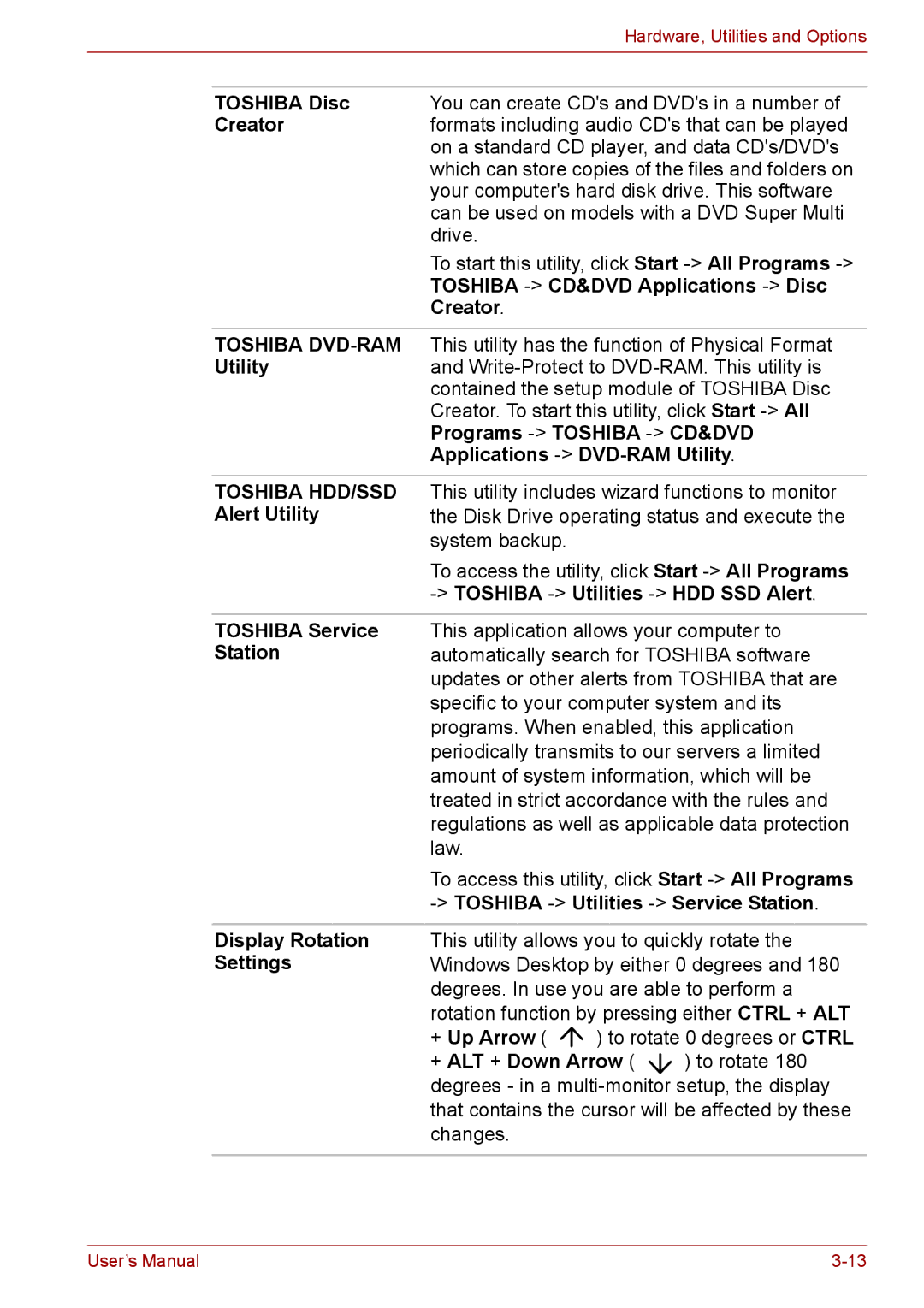|
| Hardware, Utilities and Options |
|
|
|
| TOSHIBA Disc | You can create CD's and DVD's in a number of |
| Creator | formats including audio CD's that can be played |
|
| on a standard CD player, and data CD's/DVD's |
|
| which can store copies of the files and folders on |
|
| your computer's hard disk drive. This software |
|
| can be used on models with a DVD Super Multi |
|
| drive. |
|
| To start this utility, click Start |
|
| TOSHIBA |
|
| Creator. |
|
|
|
| TOSHIBA | This utility has the function of Physical Format |
| Utility | and |
|
| contained the setup module of TOSHIBA Disc |
|
| Creator. To start this utility, click Start |
|
| Programs |
|
| Applications |
|
|
|
| TOSHIBA HDD/SSD | This utility includes wizard functions to monitor |
| Alert Utility | the Disk Drive operating status and execute the |
|
| system backup. |
|
| To access the utility, click Start |
|
|
|
|
|
|
| TOSHIBA Service | This application allows your computer to |
| Station | automatically search for TOSHIBA software |
|
| updates or other alerts from TOSHIBA that are |
|
| specific to your computer system and its |
|
| programs. When enabled, this application |
|
| periodically transmits to our servers a limited |
|
| amount of system information, which will be |
|
| treated in strict accordance with the rules and |
|
| regulations as well as applicable data protection |
|
| law. |
|
| To access this utility, click Start |
|
|
|
Display Rotation This utility allows you to quickly rotate the
SettingsWindows Desktop by either 0 degrees and 180 degrees. In use you are able to perform a rotation function by pressing either CTRL + ALT
+Up Arrow ( ![]() ) to rotate 0 degrees or CTRL
) to rotate 0 degrees or CTRL
+ALT + Down Arrow ( ![]() ) to rotate 180 degrees - in a
) to rotate 180 degrees - in a
User’s Manual |