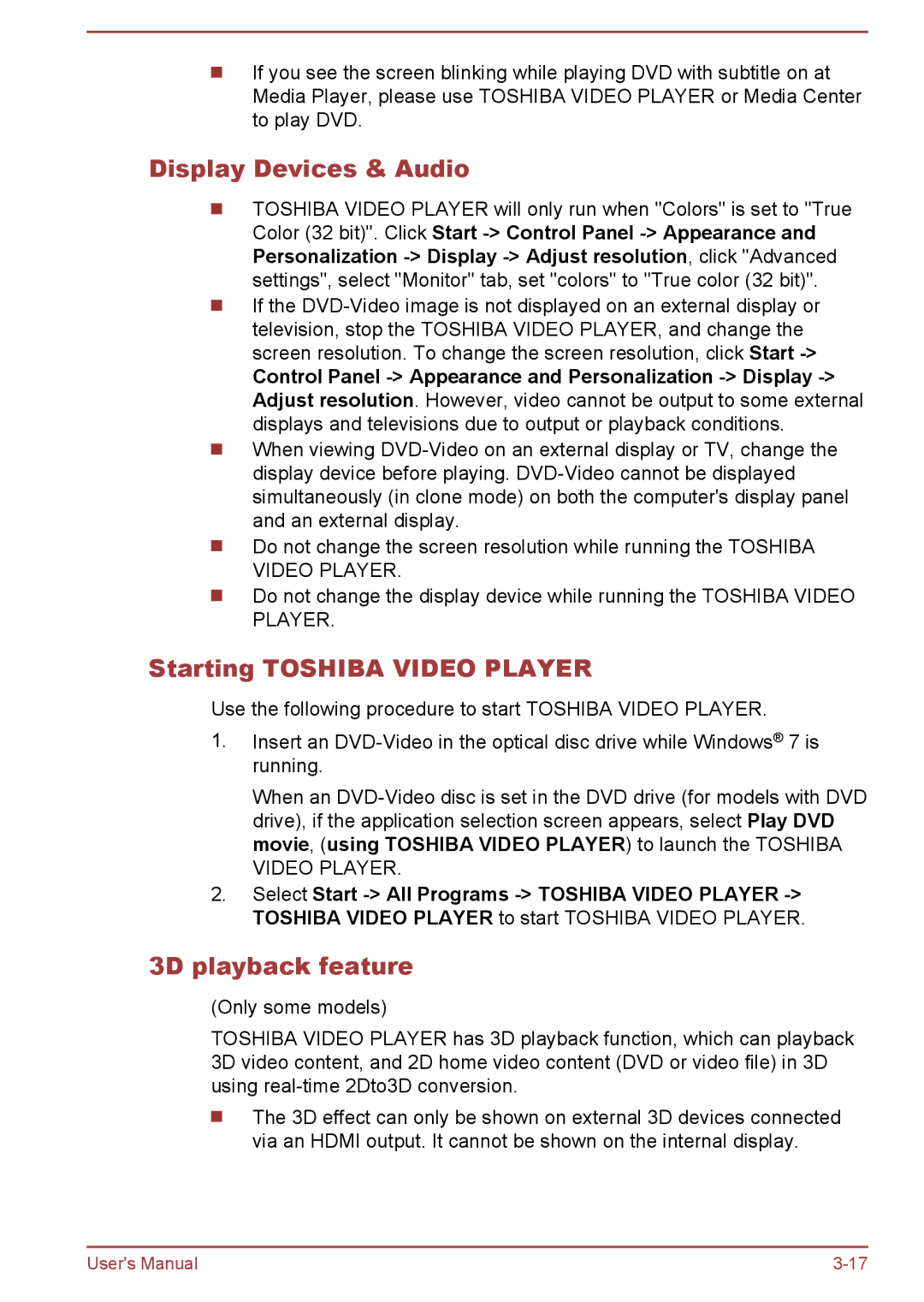If you see the screen blinking while playing DVD with subtitle on at Media Player, please use TOSHIBA VIDEO PLAYER or Media Center to play DVD.
Display Devices & Audio
TOSHIBA VIDEO PLAYER will only run when "Colors" is set to "True Color (32 bit)". Click Start
If the
Control Panel
When viewing
Do not change the screen resolution while running the TOSHIBA VIDEO PLAYER.
Do not change the display device while running the TOSHIBA VIDEO PLAYER.
Starting TOSHIBA VIDEO PLAYER
Use the following procedure to start TOSHIBA VIDEO PLAYER.
1.Insert an
When an
2.Select Start
3D playback feature
(Only some models)
TOSHIBA VIDEO PLAYER has 3D playback function, which can playback 3D video content, and 2D home video content (DVD or video file) in 3D using
The 3D effect can only be shown on external 3D devices connected via an HDMI output. It cannot be shown on the internal display.
User's Manual |