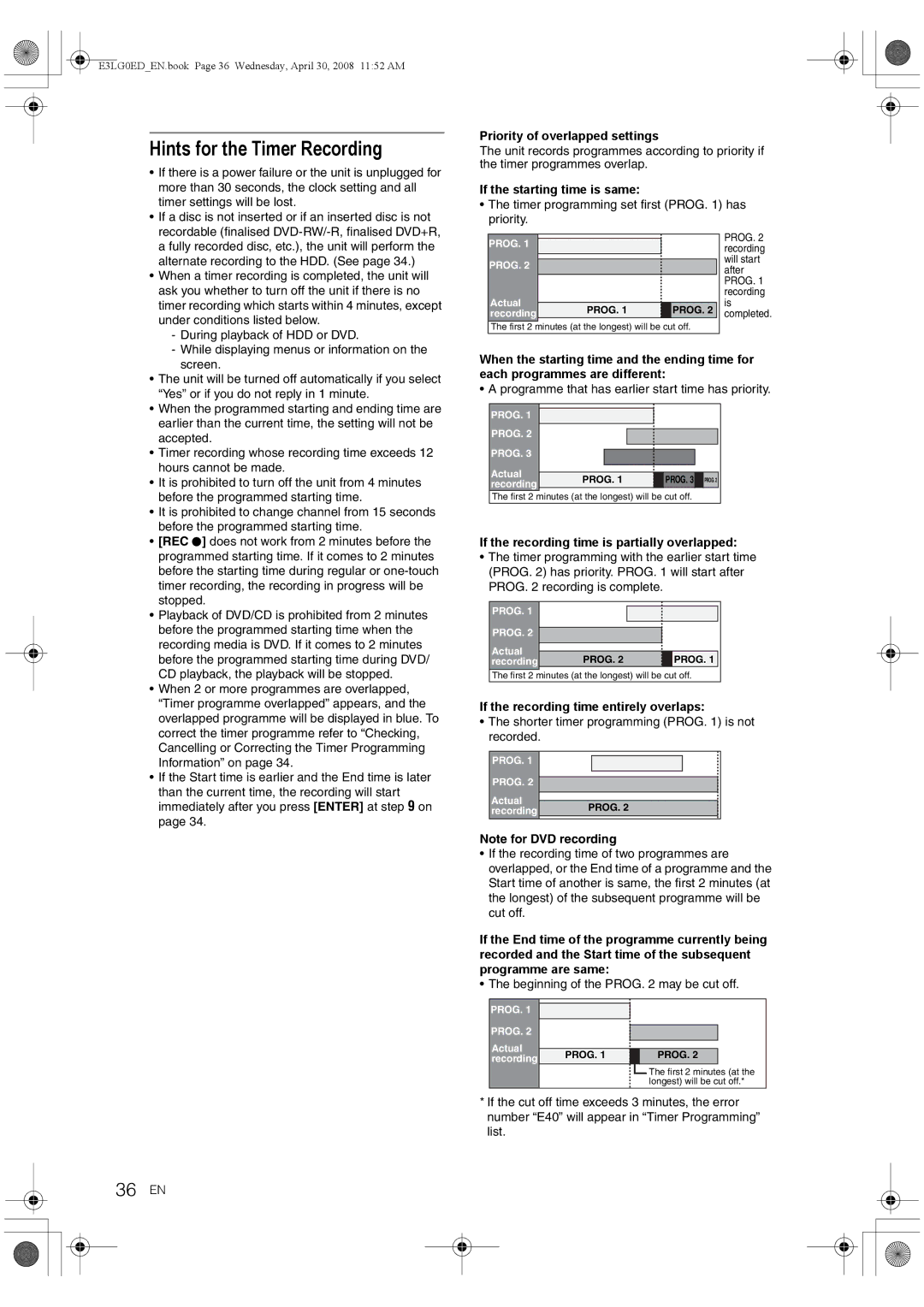E3LG0ED_EN.book Page 36 Wednesday, April 30, 2008 11:52 AM
Hints for the Timer Recording
•If there is a power failure or the unit is unplugged for more than 30 seconds, the clock setting and all timer settings will be lost.
•If a disc is not inserted or if an inserted disc is not recordable (finalised
•When a timer recording is completed, the unit will ask you whether to turn off the unit if there is no timer recording which starts within 4 minutes, except under conditions listed below.
-During playback of HDD or DVD.
-While displaying menus or information on the screen.
•The unit will be turned off automatically if you select “Yes” or if you do not reply in 1 minute.
•When the programmed starting and ending time are earlier than the current time, the setting will not be accepted.
•Timer recording whose recording time exceeds 12 hours cannot be made.
•It is prohibited to turn off the unit from 4 minutes before the programmed starting time.
•It is prohibited to change channel from 15 seconds before the programmed starting time.
•[REC I] does not work from 2 minutes before the programmed starting time. If it comes to 2 minutes before the starting time during regular or
•Playback of DVD/CD is prohibited from 2 minutes before the programmed starting time when the recording media is DVD. If it comes to 2 minutes before the programmed starting time during DVD/ CD playback, the playback will be stopped.
•When 2 or more programmes are overlapped, “Timer programme overlapped” appears, and the overlapped programme will be displayed in blue. To correct the timer programme refer to “Checking, Cancelling or Correcting the Timer Programming Information” on page 34.
•If the Start time is earlier and the End time is later than the current time, the recording will start immediately after you press [ENTER] at step 9 on page 34.
Priority of overlapped settings
The unit records programmes according to priority if the timer programmes overlap.
If the starting time is same:
•The timer programming set first (PROG. 1) has priority.
PROG. 1 |
|
|
|
| PROG. 2 |
|
|
|
| recording | |
PROG. 2 |
|
|
|
| will start |
|
|
|
| after | |
|
|
|
|
| PROG. 1 |
|
|
|
|
| recording |
Actual |
|
|
|
| is |
recording | PROG. 1 |
| PROG. 2 |
| completed. |
|
|
|
|
|
|
The first 2 minutes (at the longest) will be cut off.
When the starting time and the ending time for each programmes are different:
• A programme that has earlier start time has priority.
PROG. 1 |
|
| |
PROG. 2 |
|
| |
PROG. 3 |
|
| |
Actual | PROG. 1 | PROG. 3 PROG. 2 | |
recording | |||
|
|
The first 2 minutes (at the longest) will be cut off.
If the recording time is partially overlapped:
•The timer programming with the earlier start time (PROG. 2) has priority. PROG. 1 will start after PROG. 2 recording is complete.
PROG. 1 |
|
|
PROG. 2 |
|
|
Actual | PROG. 2 | PROG. 1 |
recording |
The first 2 minutes (at the longest) will be cut off.
If the recording time entirely overlaps:
•The shorter timer programming (PROG. 1) is not recorded.
PROG. 1 |
| |
PROG. 2 |
| |
Actual | PROG. 2 | |
recording | ||
|
Note for DVD recording
•If the recording time of two programmes are overlapped, or the End time of a programme and the Start time of another is same, the first 2 minutes (at the longest) of the subsequent programme will be cut off.
If the End time of the programme currently being recorded and the Start time of the subsequent programme are same:
• The beginning of the PROG. 2 may be cut off.
PROG. 1 |
|
| |
PROG. 2 |
|
| |
Actual | PROG. 1 | PROG. 2 | |
recording | |||
|
|
The first 2 minutes (at the longest) will be cut off.*
*If the cut off time exceeds 3 minutes, the error number “E40” will appear in “Timer Programming” list.