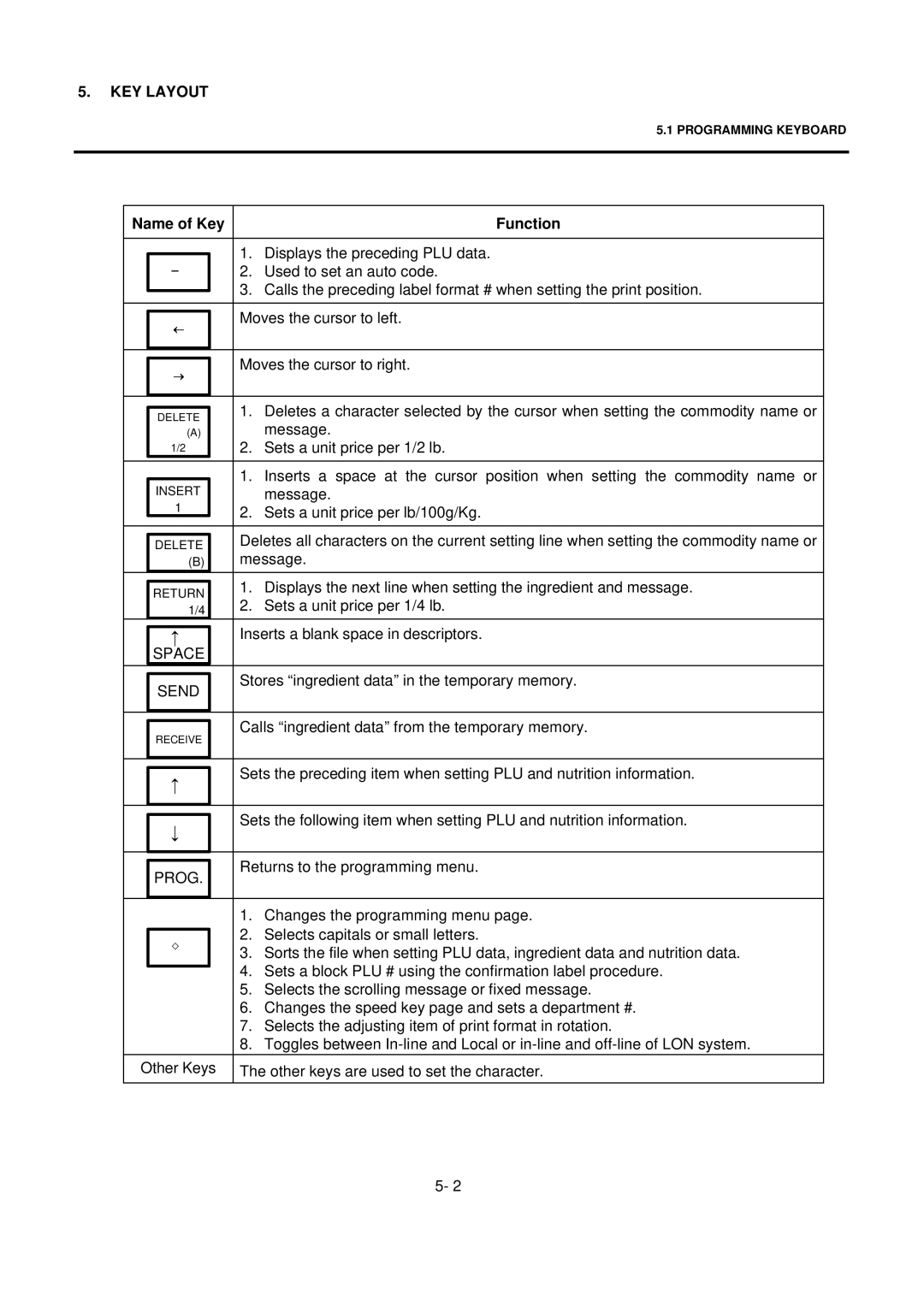SL-9000N-FFH-QR, SL-9000N-FFH-US, SL-9000-FFH-CA, EM1-31076, SL-9000-FFH-US specifications
The Toshiba SL-9000 series, including models SL-9000-FFH-QR, SL-9000-FFH-US, SL-9000N-FFH-CA, EM1-31076, and EM1-31076EE, represents a significant advancement in modern technology, particularly in the field of home appliances and electronics. These models are designed with an emphasis on efficiency, user convenience, and innovative features that enhance functionality.A standout feature across the SL-9000 series is its energy efficiency, which is achieved through advanced engineering and cutting-edge materials. This makes these models environmentally friendly while also reducing operational costs for users. The integrated technologies ensure that the devices operate at optimal performance levels even under demanding conditions.
The SL-9000-FFH-QR and SL-9000-FFH-US offer state-of-the-art connectivity options, allowing seamless integration with smart home systems. Users can control these appliances remotely through mobile applications or voice commands, contributing to a more convenient and customizable experience. The intuitive user interface is designed for ease of use, making it accessible for all age groups.
Another noteworthy characteristic is the superior build quality of these models. Toshiba employs robust materials that ensure durability and longevity, promising reliability over years of use. This attention to material quality also aligns with the aesthetic appeal of the devices, making them a stylish addition to any home environment.
The SL-9000N-FFH-CA features enhanced smart technologies, including real-time monitoring systems that provide users with valuable data on energy consumption and performance metrics. This information allows for informed decision-making regarding usage patterns and energy-saving practices.
The EM1-31076 and EM1-31076EE models focus on user-centric design, featuring adjustable settings that cater to individual preferences. This customization capability enhances the overall user experience, ensuring that each appliance meets unique needs effectively.
Overall, the Toshiba SL-9000 series combines innovative technology, energy efficiency, and user-friendly design to create appliances that not only perform exceptionally well but also integrate seamlessly into modern lifestyles. With these features and characteristics, Toshiba continues to set a high standard in the competitive landscape of home technology.