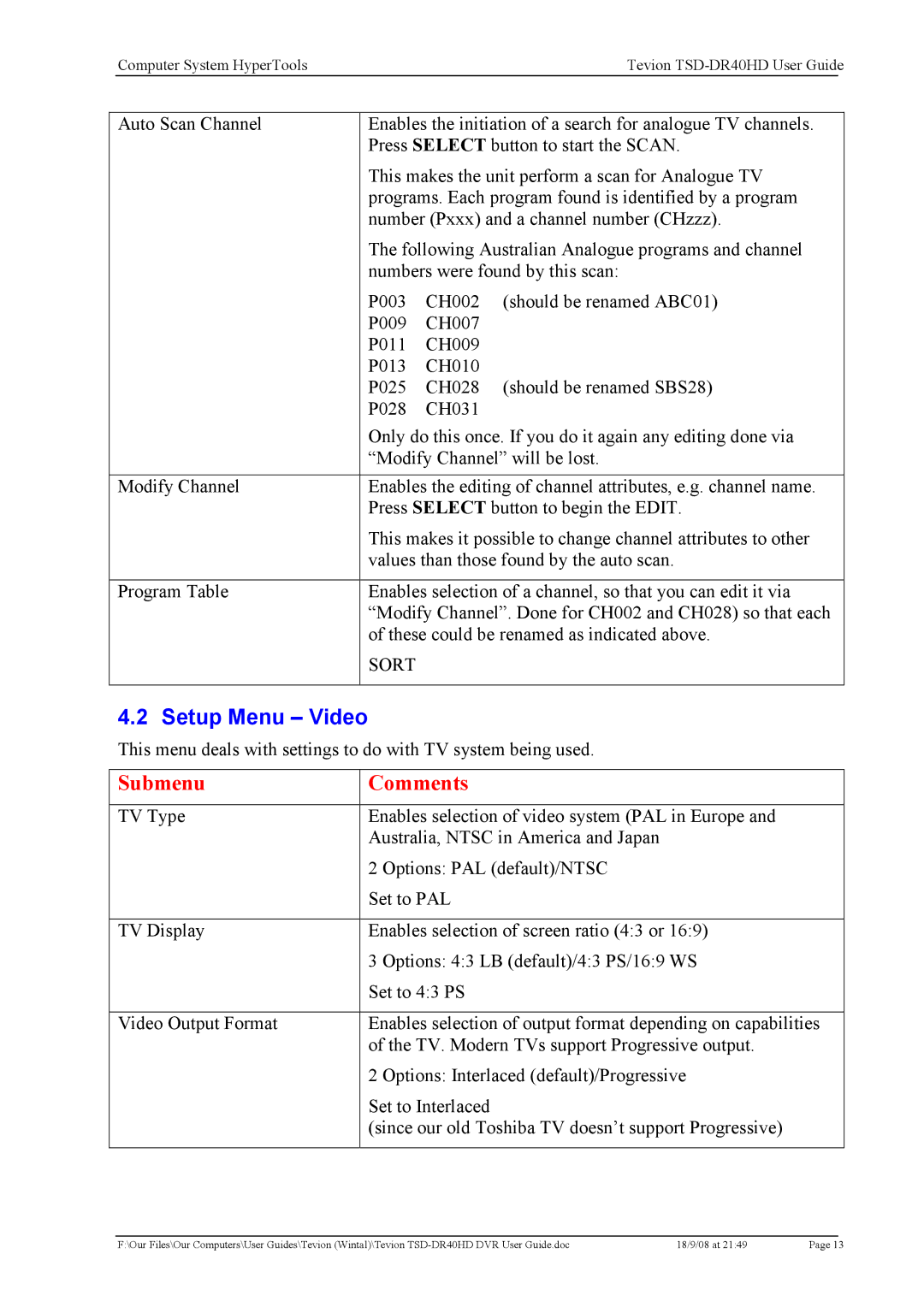| Computer System HyperTools |
| Tevion | |
|
|
|
| |
| Auto Scan Channel | Enables the initiation of a search for analogue TV channels. | ||
|
| Press SELECT button to start the SCAN. | ||
|
| This makes the unit perform a scan for Analogue TV | ||
|
| programs. Each program found is identified by a program | ||
|
| number (Pxxx) and a channel number (CHzzz). | ||
|
| The following Australian Analogue programs and channel | ||
|
| numbers were found by this scan: | ||
|
| P003 | CH002 (should be renamed ABC01) | |
|
| P009 | CH007 | |
|
| P011 | CH009 | |
|
| P013 | CH010 | |
|
| P025 | CH028 (should be renamed SBS28) | |
|
| P028 | CH031 | |
|
| Only do this once. If you do it again any editing done via | ||
|
| “Modify Channel” will be lost. | ||
|
|
| ||
| Modify Channel | Enables the editing of channel attributes, e.g. channel name. | ||
|
| Press SELECT button to begin the EDIT. | ||
|
| This makes it possible to change channel attributes to other | ||
|
| values than those found by the auto scan. | ||
|
|
| ||
| Program Table | Enables selection of a channel, so that you can edit it via | ||
|
| “Modify Channel”. Done for CH002 and CH028) so that each | ||
|
| of these could be renamed as indicated above. | ||
|
| SORT |
|
|
|
|
|
|
|
4.2 Setup Menu – Video
This menu deals with settings to do with TV system being used.
Submenu | Comments |
|
|
TV Type | Enables selection of video system (PAL in Europe and |
| Australia, NTSC in America and Japan |
| 2 Options: PAL (default)/NTSC |
| Set to PAL |
|
|
TV Display | Enables selection of screen ratio (4:3 or 16:9) |
| 3 Options: 4:3 LB (default)/4:3 PS/16:9 WS |
| Set to 4:3 PS |
|
|
Video Output Format | Enables selection of output format depending on capabilities |
| of the TV. Modern TVs support Progressive output. |
| 2 Options: Interlaced (default)/Progressive |
| Set to Interlaced |
| (since our old Toshiba TV doesn’t support Progressive) |
|
|
F:\Our Files\Our Computers\User Guides\Tevion (Wintal)\Tevion | 18/9/08 at 21:49 | Page 13 |