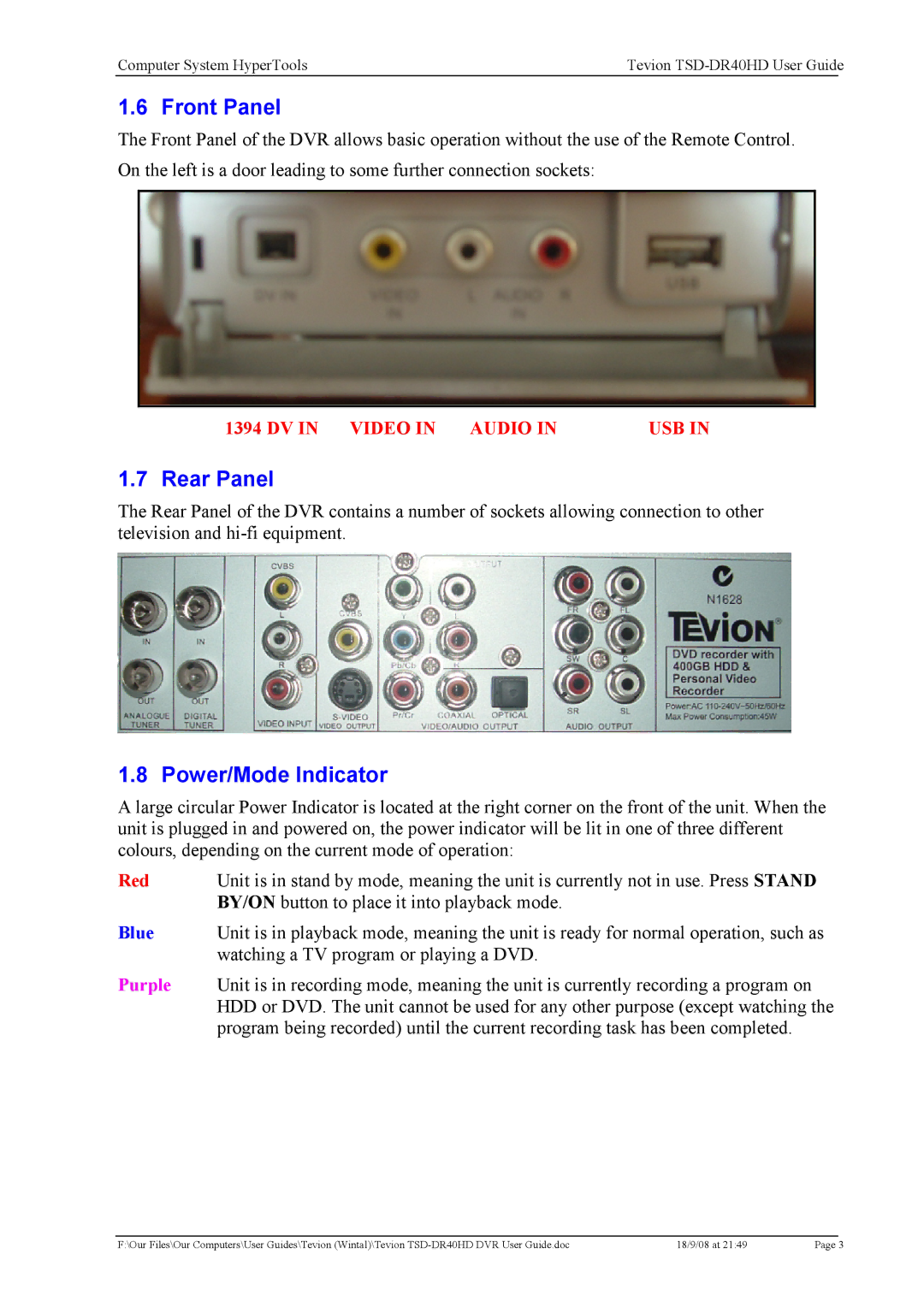Computer System HyperTools | Tevion | |
|
|
|
1.6 Front Panel
The Front Panel of the DVR allows basic operation without the use of the Remote Control. On the left is a door leading to some further connection sockets:
1394 DV IN VIDEO IN AUDIO IN | USB IN |
1.7 Rear Panel
The Rear Panel of the DVR contains a number of sockets allowing connection to other television and
1.8 Power/Mode Indicator
A large circular Power Indicator is located at the right corner on the front of the unit. When the unit is plugged in and powered on, the power indicator will be lit in one of three different colours, depending on the current mode of operation:
Red | Unit is in stand by mode, meaning the unit is currently not in use. Press STAND |
| BY/ON button to place it into playback mode. |
Blue | Unit is in playback mode, meaning the unit is ready for normal operation, such as |
| watching a TV program or playing a DVD. |
Purple | Unit is in recording mode, meaning the unit is currently recording a program on |
| HDD or DVD. The unit cannot be used for any other purpose (except watching the |
| program being recorded) until the current recording task has been completed. |
F:\Our Files\Our Computers\User Guides\Tevion (Wintal)\Tevion | 18/9/08 at 21:49 | Page 3 |