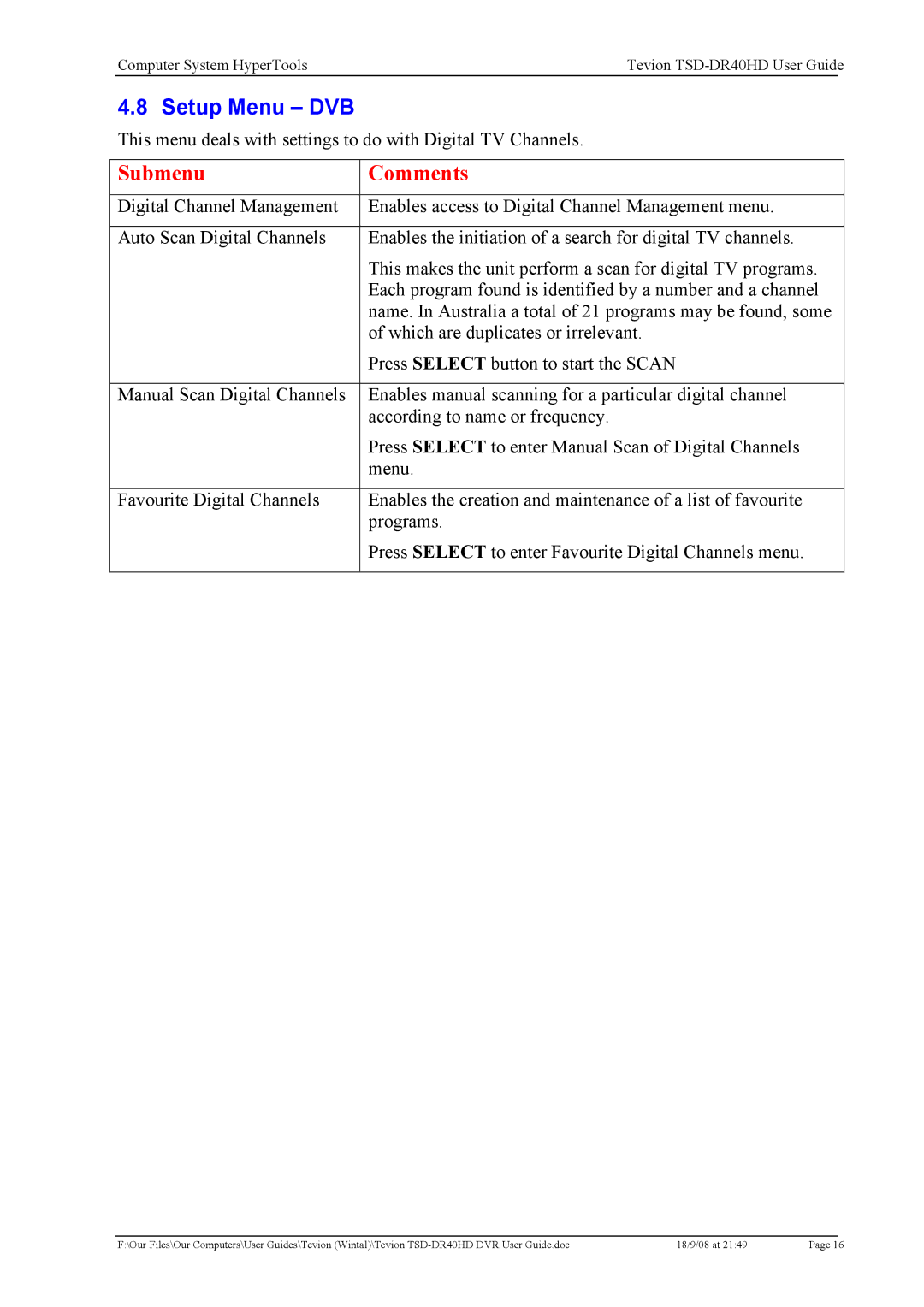Computer System HyperTools | Tevion | |
|
|
|
4.8 Setup Menu – DVB
This menu deals with settings to do with Digital TV Channels.
Submenu | Comments |
|
|
Digital Channel Management | Enables access to Digital Channel Management menu. |
|
|
Auto Scan Digital Channels | Enables the initiation of a search for digital TV channels. |
| This makes the unit perform a scan for digital TV programs. |
| Each program found is identified by a number and a channel |
| name. In Australia a total of 21 programs may be found, some |
| of which are duplicates or irrelevant. |
| Press SELECT button to start the SCAN |
|
|
Manual Scan Digital Channels | Enables manual scanning for a particular digital channel |
| according to name or frequency. |
| Press SELECT to enter Manual Scan of Digital Channels |
| menu. |
|
|
Favourite Digital Channels | Enables the creation and maintenance of a list of favourite |
| programs. |
| Press SELECT to enter Favourite Digital Channels menu. |
|
|
F:\Our Files\Our Computers\User Guides\Tevion (Wintal)\Tevion | 18/9/08 at 21:49 | Page 16 |