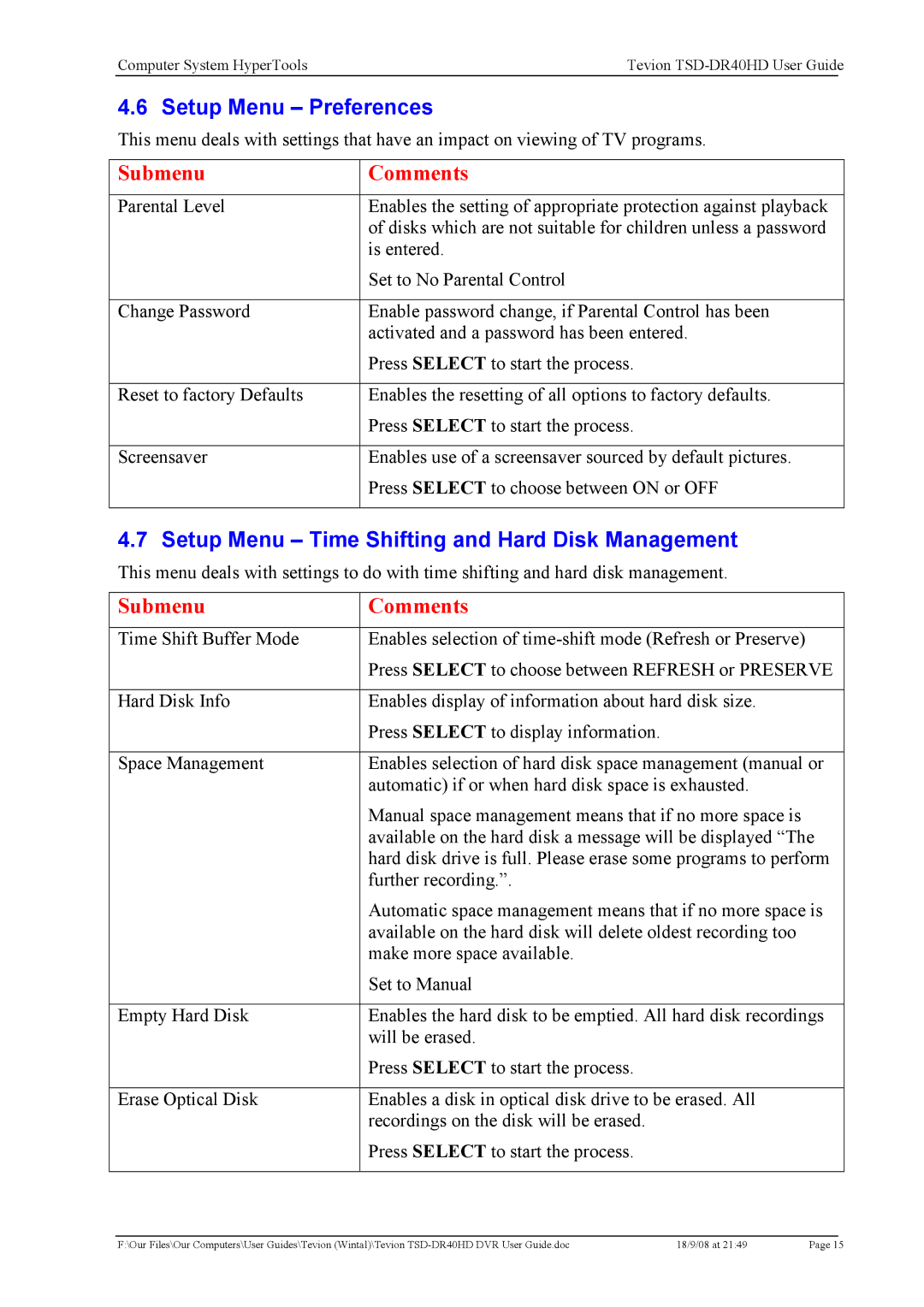Computer System HyperTools | Tevion | |
|
|
|
4.6 Setup Menu – Preferences
This menu deals with settings that have an impact on viewing of TV programs.
Submenu | Comments |
|
|
Parental Level | Enables the setting of appropriate protection against playback |
| of disks which are not suitable for children unless a password |
| is entered. |
| Set to No Parental Control |
|
|
Change Password | Enable password change, if Parental Control has been |
| activated and a password has been entered. |
| Press SELECT to start the process. |
|
|
Reset to factory Defaults | Enables the resetting of all options to factory defaults. |
| Press SELECT to start the process. |
|
|
Screensaver | Enables use of a screensaver sourced by default pictures. |
| Press SELECT to choose between ON or OFF |
|
|
4.7 Setup Menu – Time Shifting and Hard Disk Management
This menu deals with settings to do with time shifting and hard disk management.
Submenu | Comments |
|
|
Time Shift Buffer Mode | Enables selection of |
| Press SELECT to choose between REFRESH or PRESERVE |
|
|
Hard Disk Info | Enables display of information about hard disk size. |
| Press SELECT to display information. |
|
|
Space Management | Enables selection of hard disk space management (manual or |
| automatic) if or when hard disk space is exhausted. |
| Manual space management means that if no more space is |
| available on the hard disk a message will be displayed “The |
| hard disk drive is full. Please erase some programs to perform |
| further recording.”. |
| Automatic space management means that if no more space is |
| available on the hard disk will delete oldest recording too |
| make more space available. |
| Set to Manual |
|
|
Empty Hard Disk | Enables the hard disk to be emptied. All hard disk recordings |
| will be erased. |
| Press SELECT to start the process. |
|
|
Erase Optical Disk | Enables a disk in optical disk drive to be erased. All |
| recordings on the disk will be erased. |
| Press SELECT to start the process. |
|
|
F:\Our Files\Our Computers\User Guides\Tevion (Wintal)\Tevion | 18/9/08 at 21:49 | Page 15 |