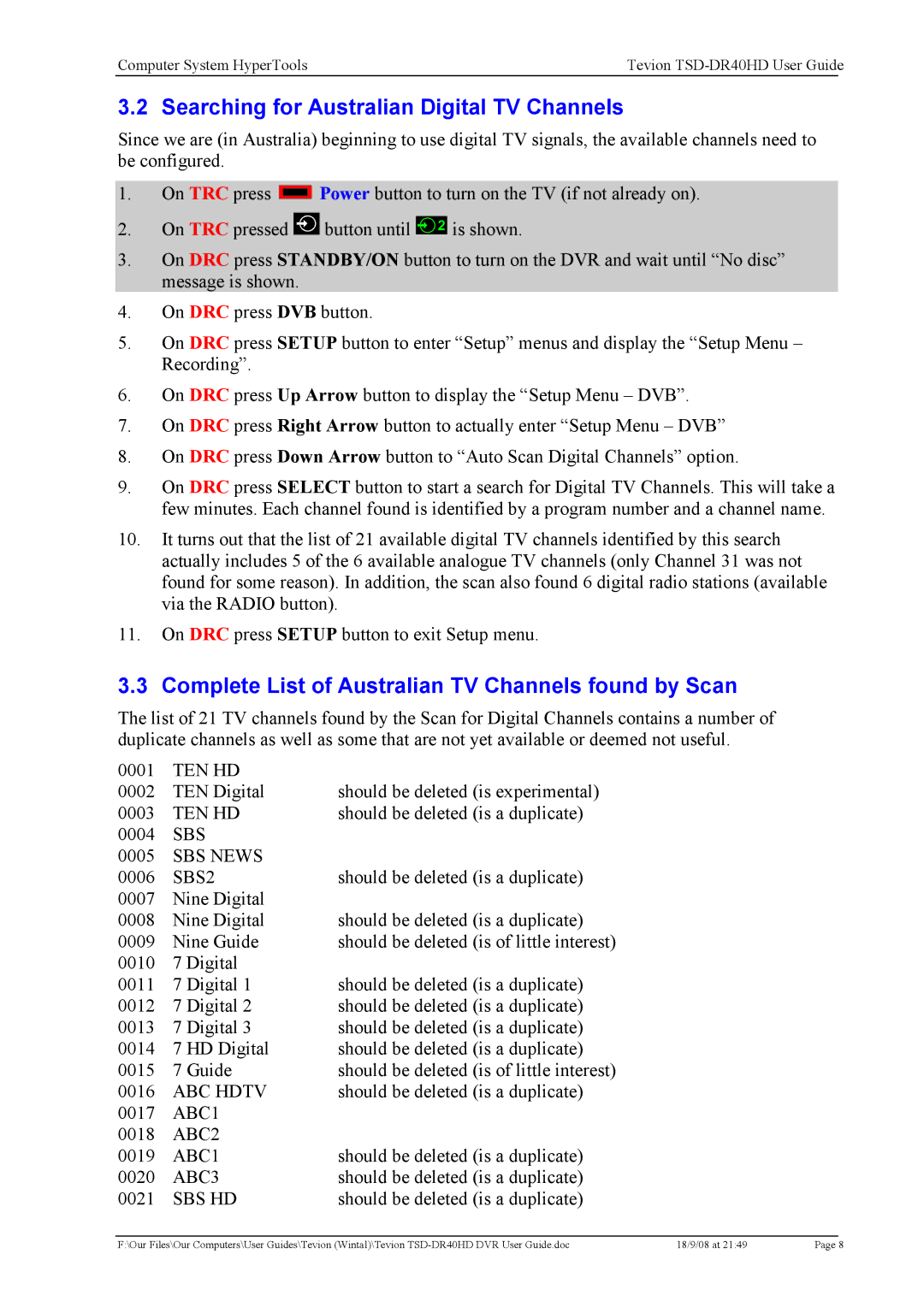Computer System HyperTools | Tevion | |
|
|
|
3.2 Searching for Australian Digital TV Channels
Since we are (in Australia) beginning to use digital TV signals, the available channels need to be configured.
1.On TRC press ![]()
![]()
![]()
![]() Power button to turn on the TV (if not already on).
Power button to turn on the TV (if not already on).
2.On TRC pressed ![]() button until
button until ![]()
![]() 2 is shown.
2 is shown.
3.On DRC press STANDBY/ON button to turn on the DVR and wait until “No disc” message is shown.
4.On DRC press DVB button.
5.On DRC press SETUP button to enter “Setup” menus and display the “Setup Menu – Recording”.
6.On DRC press Up Arrow button to display the “Setup Menu – DVB”.
7.On DRC press Right Arrow button to actually enter “Setup Menu – DVB”
8.On DRC press Down Arrow button to “Auto Scan Digital Channels” option.
9.On DRC press SELECT button to start a search for Digital TV Channels. This will take a few minutes. Each channel found is identified by a program number and a channel name.
10.It turns out that the list of 21 available digital TV channels identified by this search actually includes 5 of the 6 available analogue TV channels (only Channel 31 was not found for some reason). In addition, the scan also found 6 digital radio stations (available via the RADIO button).
11.On DRC press SETUP button to exit Setup menu.
3.3 Complete List of Australian TV Channels found by Scan
The list of 21 TV channels found by the Scan for Digital Channels contains a number of duplicate channels as well as some that are not yet available or deemed not useful.
0001 | TEN HD |
| |
0002 | TEN Digital | should be deleted (is experimental) | |
0003 | TEN HD | should be deleted (is a duplicate) | |
0004 | SBS |
| |
0005 | SBS NEWS |
| |
0006 | SBS2 | should be deleted (is a duplicate) | |
0007 | Nine Digital |
| |
0008 | Nine Digital | should be deleted (is a duplicate) | |
0009 | Nine Guide | should be deleted (is of little interest) | |
0010 | 7 | Digital |
|
0011 | 7 | Digital 1 | should be deleted (is a duplicate) |
0012 | 7 | Digital 2 | should be deleted (is a duplicate) |
0013 | 7 | Digital 3 | should be deleted (is a duplicate) |
0014 | 7 | HD Digital | should be deleted (is a duplicate) |
0015 | 7 | Guide | should be deleted (is of little interest) |
0016 | ABC HDTV | should be deleted (is a duplicate) | |
0017 | ABC1 |
| |
0018 | ABC2 |
| |
0019 | ABC1 | should be deleted (is a duplicate) | |
0020 | ABC3 | should be deleted (is a duplicate) | |
0021 | SBS HD | should be deleted (is a duplicate) | |
F:\Our Files\Our Computers\User Guides\Tevion (Wintal)\Tevion | 18/9/08 at 21:49 | Page 8 |