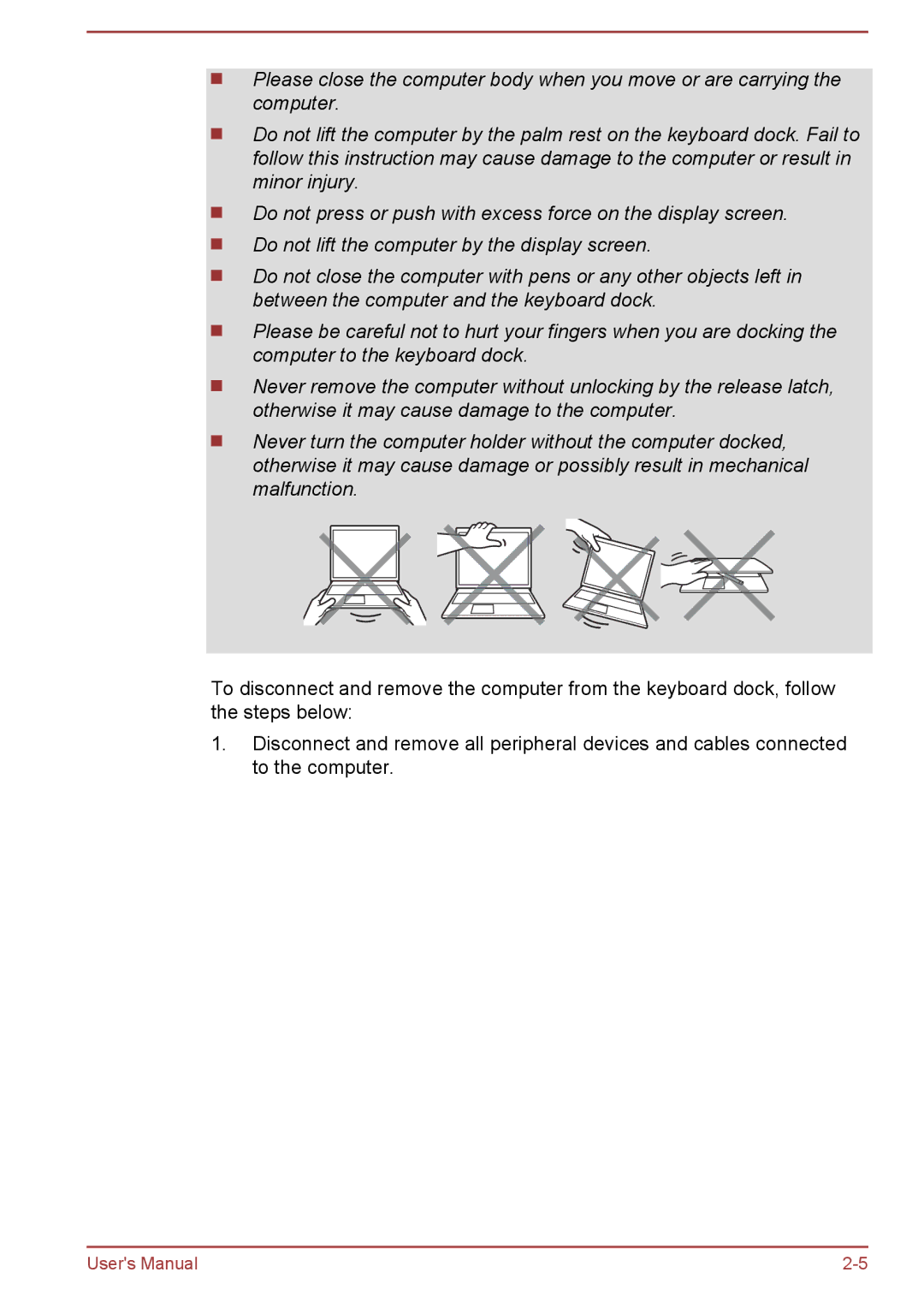Please close the computer body when you move or are carrying the computer.
Do not lift the computer by the palm rest on the keyboard dock. Fail to follow this instruction may cause damage to the computer or result in minor injury.
Do not press or push with excess force on the display screen. Do not lift the computer by the display screen.
Do not close the computer with pens or any other objects left in between the computer and the keyboard dock.
Please be careful not to hurt your fingers when you are docking the computer to the keyboard dock.
Never remove the computer without unlocking by the release latch, otherwise it may cause damage to the computer.
Never turn the computer holder without the computer docked, otherwise it may cause damage or possibly result in mechanical malfunction.
To disconnect and remove the computer from the keyboard dock, follow the steps below:
1.Disconnect and remove all peripheral devices and cables connected to the computer.
User's Manual |