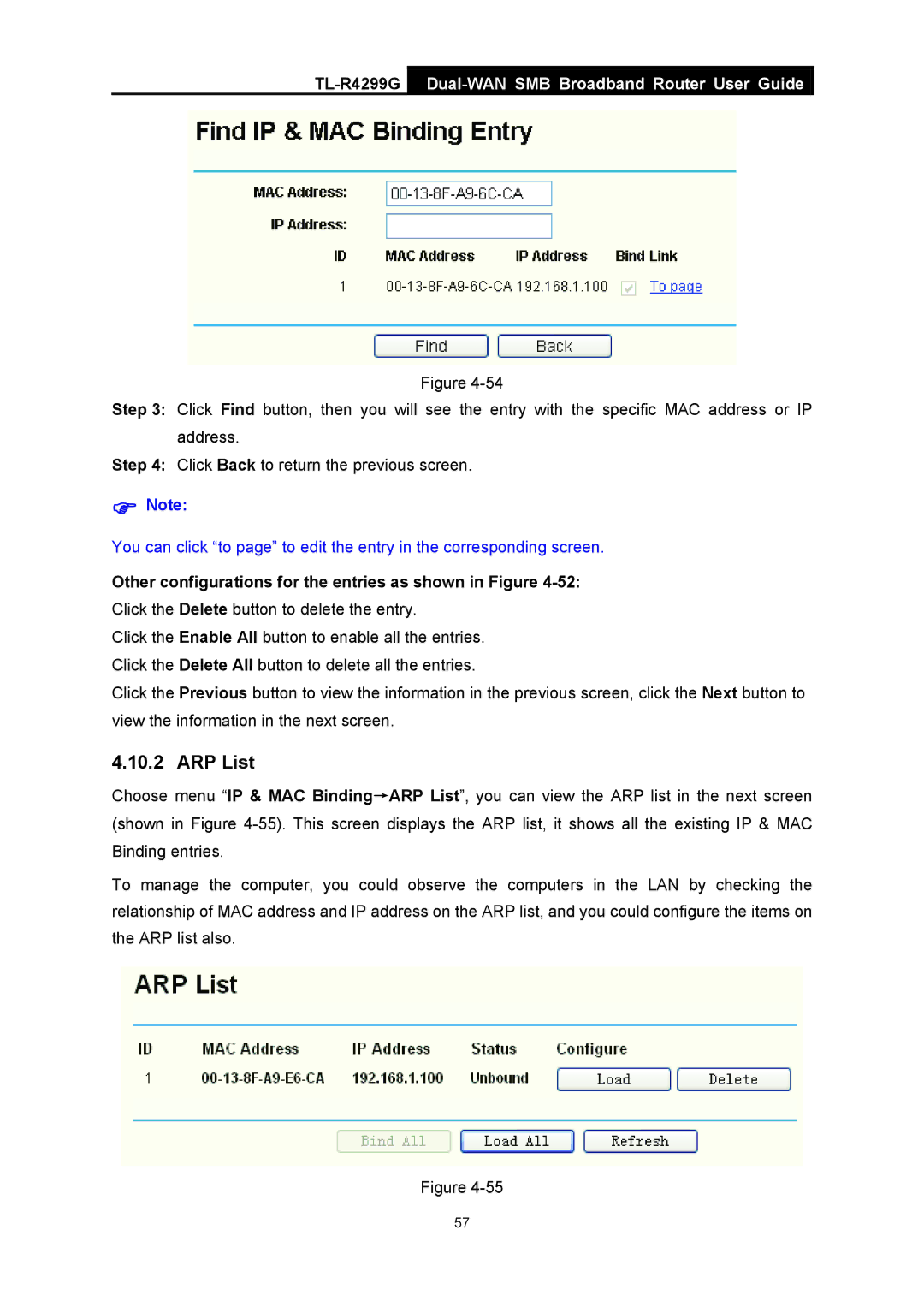TL-R4299G
Dual-WAN SMB Broadband Router User Guide
Figure
Step 3: Click Find button, then you will see the entry with the specific MAC address or IP address.
Step 4: Click Back to return the previous screen.
)Note:
You can click “to page” to edit the entry in the corresponding screen.
Other configurations for the entries as shown in Figure 4-52:
Click the Delete button to delete the entry.
Click the Enable All button to enable all the entries. Click the Delete All button to delete all the entries.
Click the Previous button to view the information in the previous screen, click the Next button to view the information in the next screen.
4.10.2 ARP List
Choose menu “IP & MAC Binding→ARP List”, you can view the ARP list in the next screen (shown in Figure
To manage the computer, you could observe the computers in the LAN by checking the relationship of MAC address and IP address on the ARP list, and you could configure the items on the ARP list also.
Figure
57