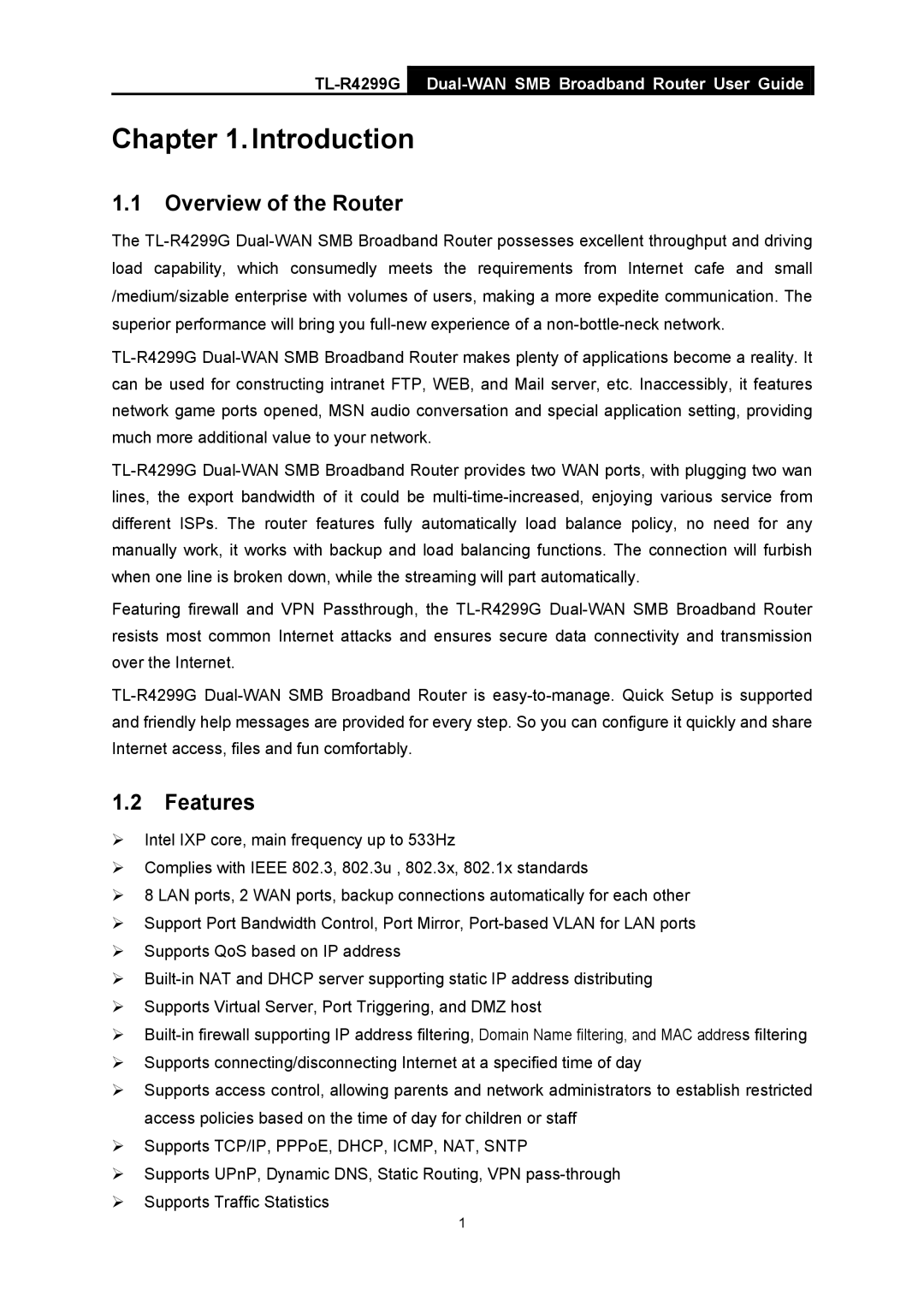Chapter 1.Introduction
1.1Overview of the Router
The TL-R4299G Dual-WAN SMB Broadband Router possesses excellent throughput and driving load capability, which consumedly meets the requirements from Internet cafe and small /medium/sizable enterprise with volumes of users, making a more expedite communication. The superior performance will bring you full-new experience of a non-bottle-neck network.
TL-R4299G Dual-WAN SMB Broadband Router makes plenty of applications become a reality. It can be used for constructing intranet FTP, WEB, and Mail server, etc. Inaccessibly, it features network game ports opened, MSN audio conversation and special application setting, providing much more additional value to your network.
TL-R4299G Dual-WAN SMB Broadband Router provides two WAN ports, with plugging two wan lines, the export bandwidth of it could be multi-time-increased, enjoying various service from different ISPs. The router features fully automatically load balance policy, no need for any manually work, it works with backup and load balancing functions. The connection will furbish when one line is broken down, while the streaming will part automatically.
Featuring firewall and VPN Passthrough, the TL-R4299G Dual-WAN SMB Broadband Router resists most common Internet attacks and ensures secure data connectivity and transmission over the Internet.
TL-R4299G Dual-WAN SMB Broadband Router is easy-to-manage. Quick Setup is supported and friendly help messages are provided for every step. So you can configure it quickly and share Internet access, files and fun comfortably.
1.2Features
¾Intel IXP core, main frequency up to 533Hz
¾Complies with IEEE 802.3, 802.3u , 802.3x, 802.1x standards
¾8 LAN ports, 2 WAN ports, backup connections automatically for each other
¾Support Port Bandwidth Control, Port Mirror, Port-based VLAN for LAN ports
¾Supports QoS based on IP address
¾Built-in NAT and DHCP server supporting static IP address distributing
¾Supports Virtual Server, Port Triggering, and DMZ host
¾Built-in firewall supporting IP address filtering, Domain Name filtering, and MAC address filtering
¾Supports connecting/disconnecting Internet at a specified time of day
¾Supports access control, allowing parents and network administrators to establish restricted access policies based on the time of day for children or staff
¾Supports TCP/IP, PPPoE, DHCP, ICMP, NAT, SNTP
¾Supports UPnP, Dynamic DNS, Static Routing, VPN pass-through
¾Supports Traffic Statistics
1