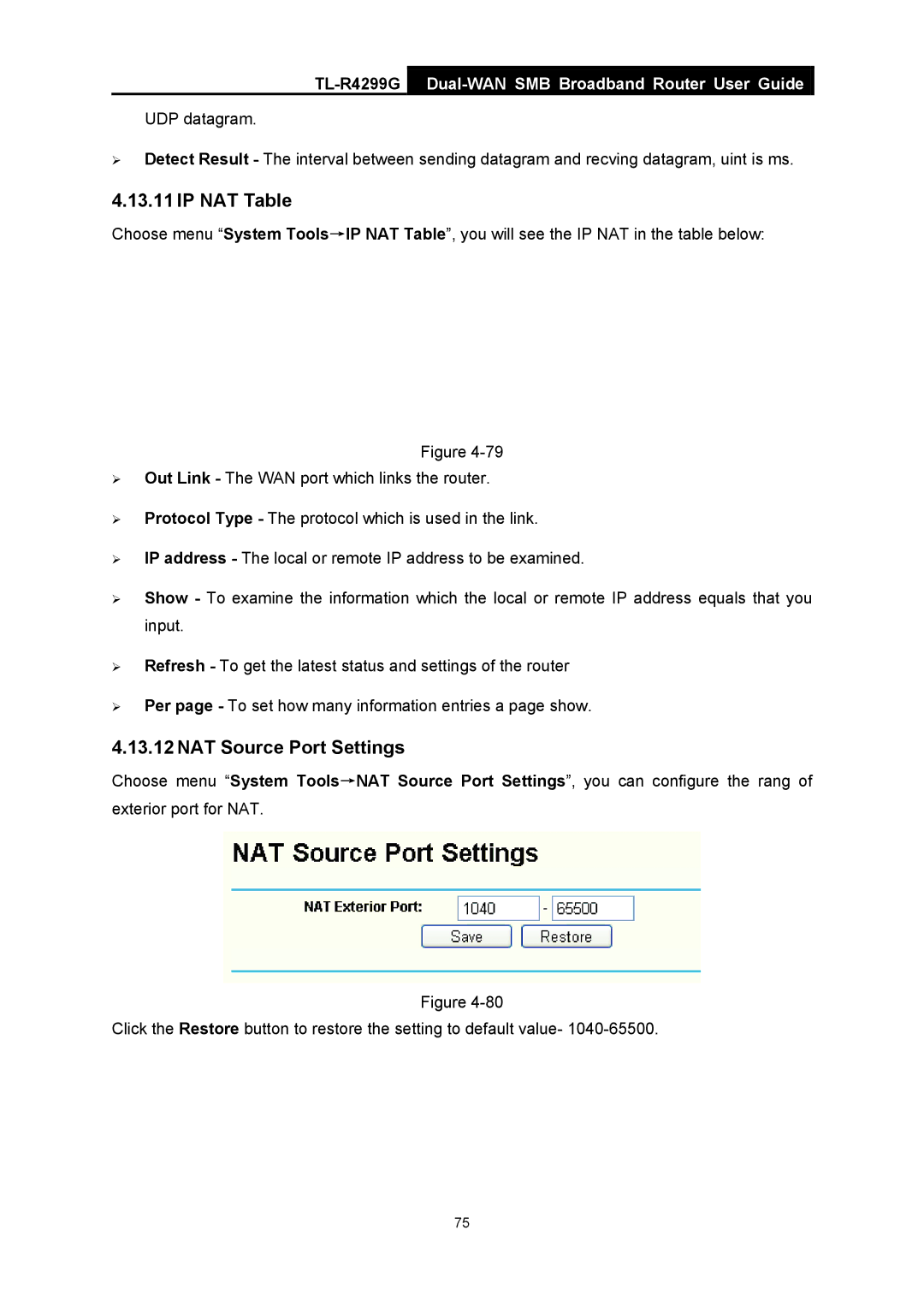TL-R4299G Dual-WAN SMB Broadband Router User Guide
UDP datagram.
¾Detect Result - The interval between sending datagram and recving datagram, uint is ms.
4.13.11 IP NAT Table
Choose menu “System Tools→IP NAT Table”, you will see the IP NAT in the table below:
Figure
¾Out Link - The WAN port which links the router.
¾Protocol Type - The protocol which is used in the link.
¾IP address - The local or remote IP address to be examined.
¾Show - To examine the information which the local or remote IP address equals that you input.
¾Refresh - To get the latest status and settings of the router
¾Per page - To set how many information entries a page show.
4.13.12 NAT Source Port Settings
Choose menu “System Tools→NAT Source Port Settings”, you can configure the rang of exterior port for NAT.
Figure
Click the Restore button to restore the setting to default value-
75