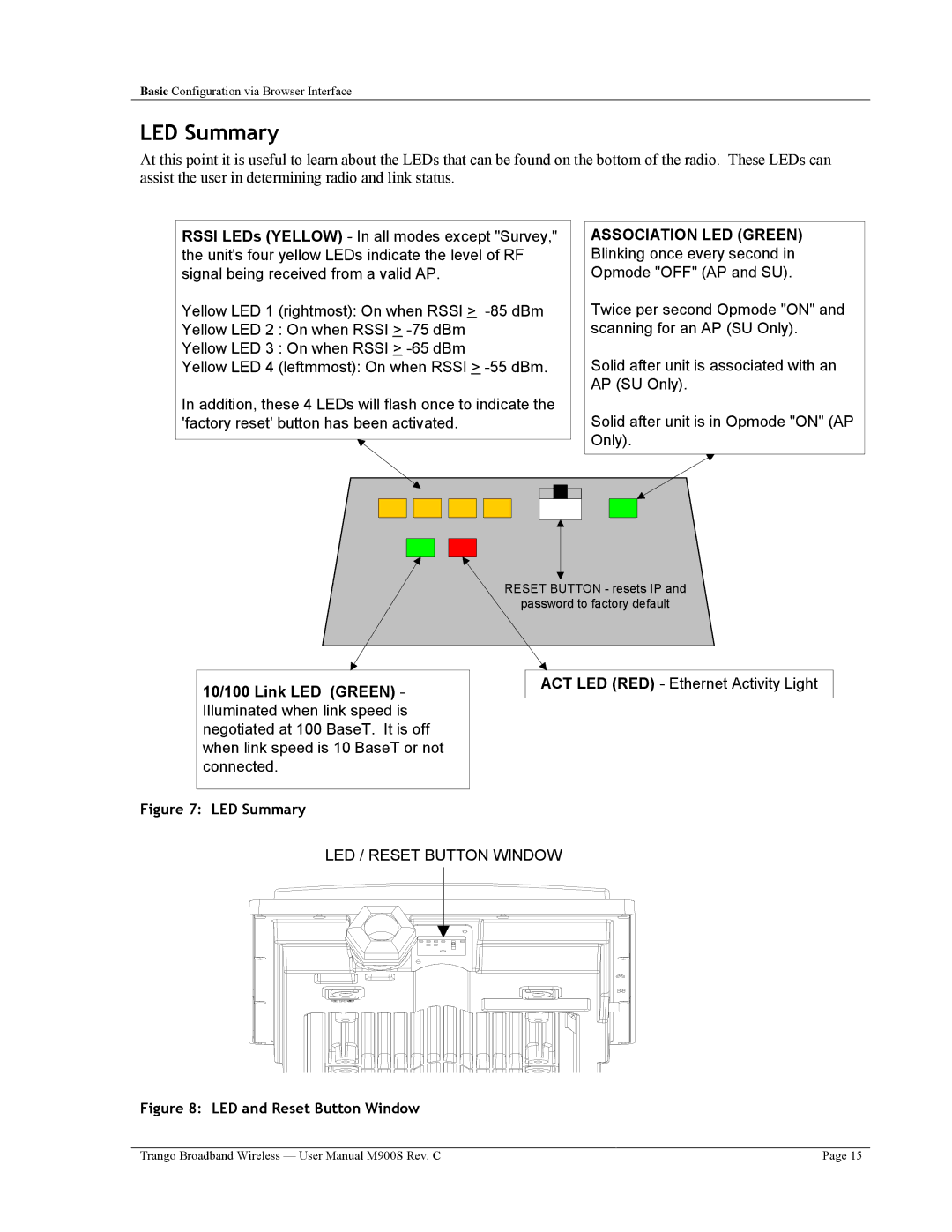Basic Configuration via Browser Interface
LED Summary
At this point it is useful to learn about the LEDs that can be found on the bottom of the radio. These LEDs can assist the user in determining radio and link status.
RSSI LEDs (YELLOW) - In all modes except "Survey," the unit's four yellow LEDs indicate the level of RF signal being received from a valid AP.
Yellow LED 1 (rightmost): On when RSSI >
Yellow LED 2 : On when RSSI >
Yellow LED 3 : On when RSSI >
Yellow LED 4 (leftmmost): On when RSSI >
In addition, these 4 LEDs will flash once to indicate the 'factory reset' button has been activated.
ASSOCIATION LED (GREEN) Blinking once every second in Opmode "OFF" (AP and SU).
Twice per second Opmode "ON" and scanning for an AP (SU Only).
Solid after unit is associated with an AP (SU Only).
Solid after unit is in Opmode "ON" (AP Only).
10/100 Link LED (GREEN) - Illuminated when link speed is negotiated at 100 BaseT. It is off when link speed is 10 BaseT or not connected.
RESET BUTTON - resets IP and
password to factory default
ACT LED (RED) - Ethernet Activity Light
Figure 7: LED Summary
LED / RESET BUTTON WINDOW
Figure 8: LED and Reset Button Window
Trango Broadband Wireless — User Manual M900S Rev. C | Page 15 |