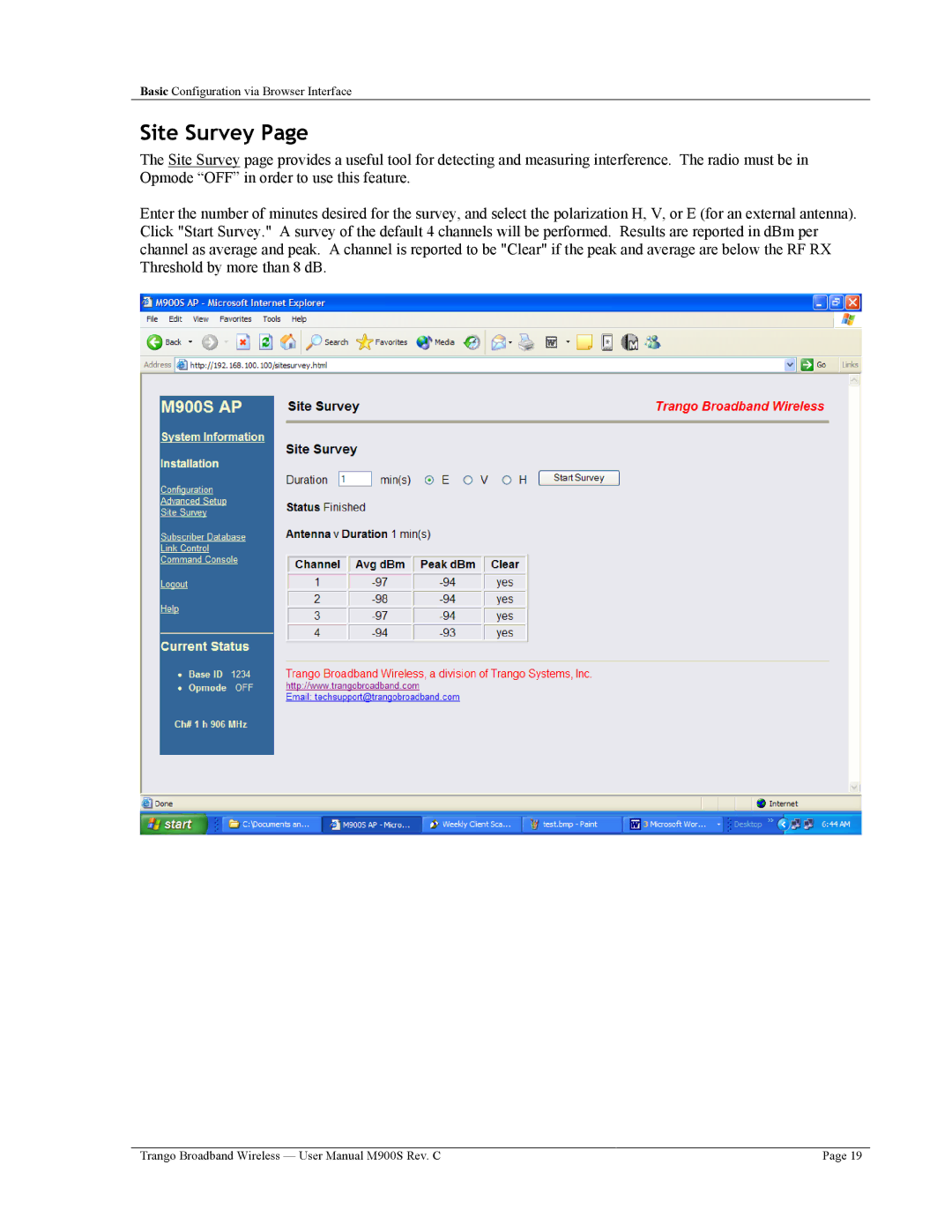Basic Configuration via Browser Interface
Site Survey Page
The Site Survey page provides a useful tool for detecting and measuring interference. The radio must be in Opmode “OFF” in order to use this feature.
Enter the number of minutes desired for the survey, and select the polarization H, V, or E (for an external antenna). Click "Start Survey." A survey of the default 4 channels will be performed. Results are reported in dBm per channel as average and peak. A channel is reported to be "Clear" if the peak and average are below the RF RX Threshold by more than 8 dB.
Trango Broadband Wireless — User Manual M900S Rev. C | Page 19 |