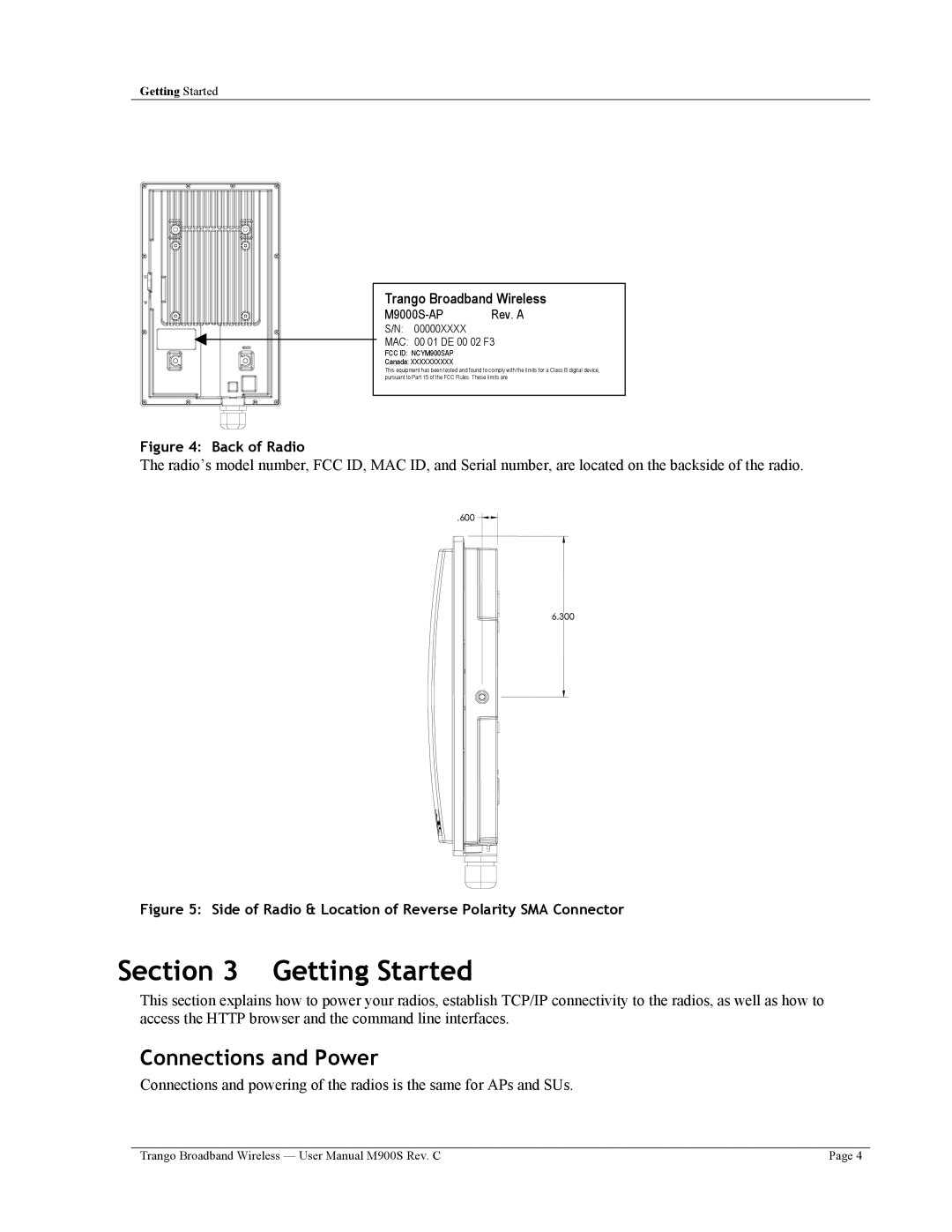Getting Started
Trango Broadband Wireless
| Rev. A |
S/N: 00000XXXX
MAC: 00 01 DE 00 02 F3
FCC ID: NCYM900SAP
Canada: XXXXXXXXXX
This equipment has been tested and found to comply with the limits for a Class B digital device, pursuant to Part 15 of the FCC Rules. These limits are
Figure 4: Back of Radio
The radio’s model number, FCC ID, MAC ID, and Serial number, are located on the backside of the radio.
.600
6.300
Figure 5: Side of Radio & Location of Reverse Polarity SMA Connector
Section 3 Getting Started
This section explains how to power your radios, establish TCP/IP connectivity to the radios, as well as how to access the HTTP browser and the command line interfaces.
Connections and Power
Connections and powering of the radios is the same for APs and SUs.
Trango Broadband Wireless — User Manual M900S Rev. C | Page 4 |