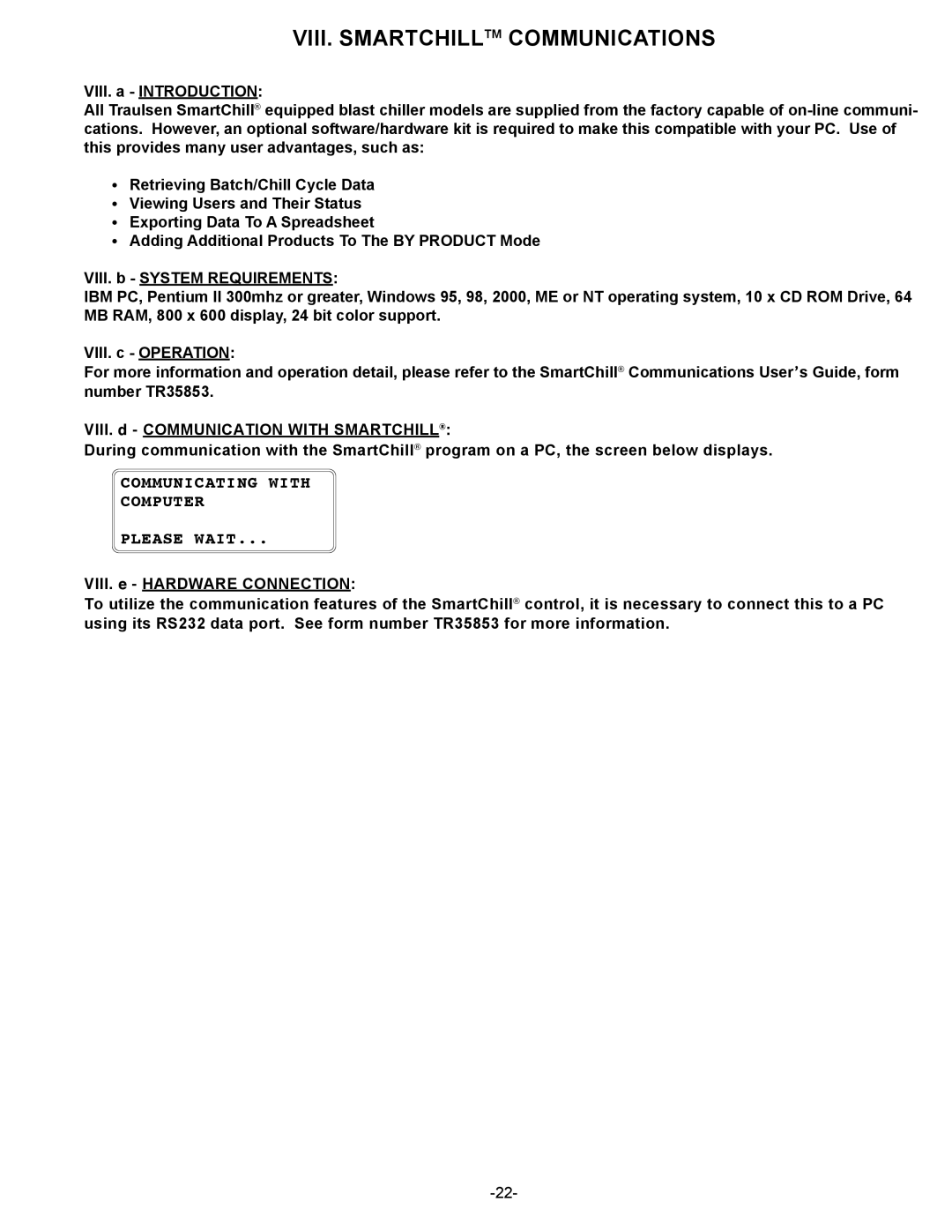VIII. SMARTCHILLTM COMMUNICATIONS
VIII. a - INTRODUCTION:
All Traulsen SmartChill® equipped blast chiller models are supplied from the factory capable of
•Retrieving Batch/Chill Cycle Data
•Viewing Users and Their Status
•Exporting Data To A Spreadsheet
•Adding Additional Products To The BY PRODUCT Mode
VIII. b - SYSTEM REQUIREMENTS:
IBM PC, Pentium II 300mhz or greater, Windows 95, 98, 2000, ME or NT operating system, 10 x CD ROM Drive, 64 MB RAM, 800 x 600 display, 24 bit color support.
VIII. c - OPERATION:
For more information and operation detail, please refer to the SmartChill® Communications User’s Guide, form number TR35853.
VIII. d - COMMUNICATION WITH SMARTCHILL®:
During communication with the SmartChill® program on a PC, the screen below displays.
COMMUNICATING WITH
COMPUTER
PLEASE WAIT...
VIII. e - HARDWARE CONNECTION:
To utilize the communication features of the SmartChill® control, it is necessary to connect this to a PC using its RS232 data port. See form number TR35853 for more information.