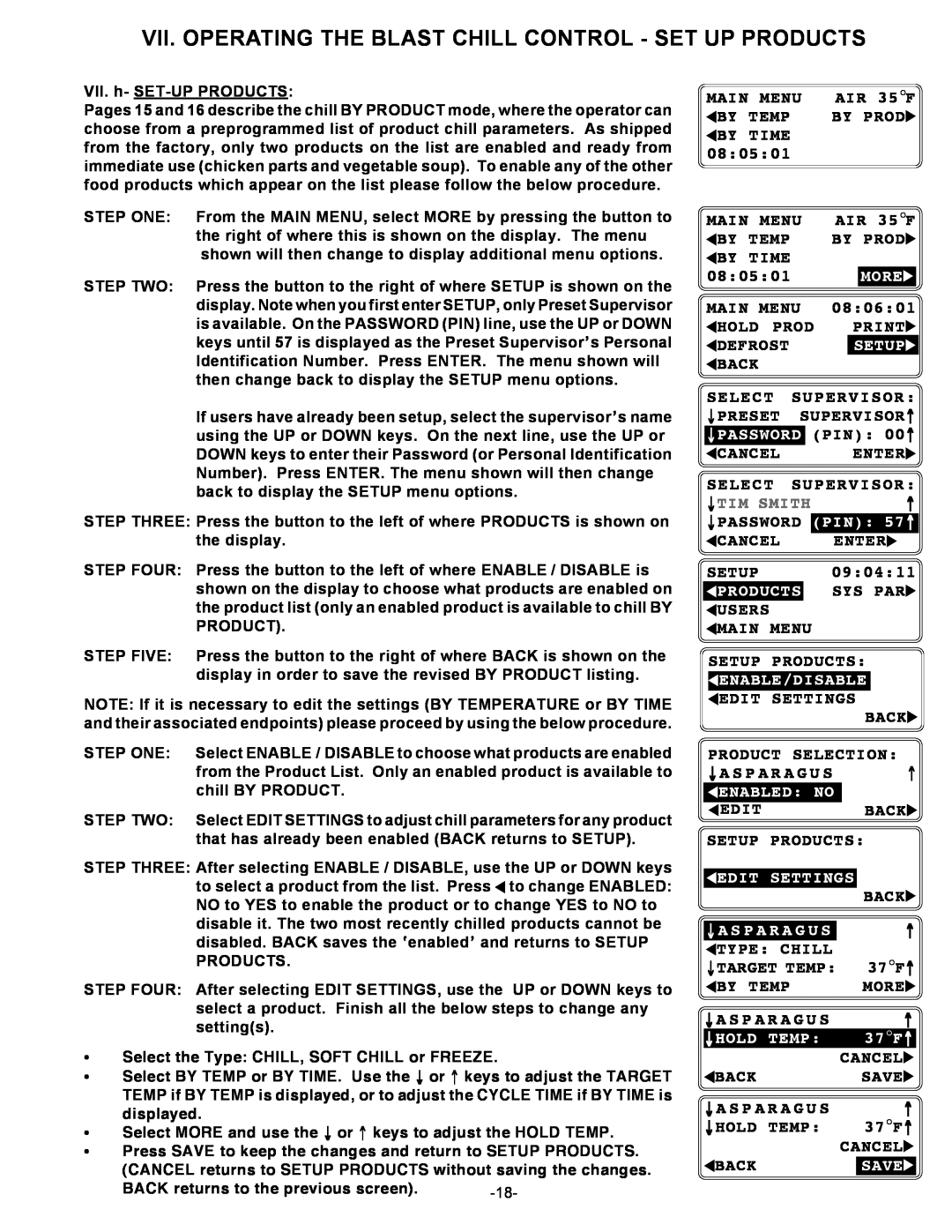VII. OPERATING THE BLAST CHILL CONTROL - SET UP PRODUCTS
VII. h-
Pages 15 and 16 describe the chill BY PRODUCT mode, where the operator can choose from a preprogrammed list of product chill parameters. As shipped from the factory, only two products on the list are enabled and ready from immediate use (chicken parts and vegetable soup). To enable any of the other food products which appear on the list please follow the below procedure.
STEP ONE: From the MAIN MENU, select MORE by pressing the button to the right of where this is shown on the display. The menu shown will then change to display additional menu options.
STEP TWO: Press the button to the right of where SETUP is shown on the display. Note when you first enter SETUP, only Preset Supervisor is available. On the PASSWORD (PIN) line, use the UP or DOWN keys until 57 is displayed as the Preset Supervisor’s Personal Identification Number. Press ENTER. The menu shown will then change back to display the SETUP menu options.
If users have already been setup, select the supervisor’s name using the UP or DOWN keys. On the next line, use the UP or DOWN keys to enter their Password (or Personal Identification Number). Press ENTER. The menu shown will then change back to display the SETUP menu options.
STEP THREE: Press the button to the left of where PRODUCTS is shown on the display.
STEP FOUR: Press the button to the left of where ENABLE / DISABLE is shown on the display to choose what products are enabled on the product list (only an enabled product is available to chill BY PRODUCT).
STEP FIVE: Press the button to the right of where BACK is shown on the display in order to save the revised BY PRODUCT listing.
NOTE: If it is necessary to edit the settings (BY TEMPERATURE or BY TIME and their associated endpoints) please proceed by using the below procedure.
STEP ONE: | Select ENABLE / DISABLE to choose what products are enabled |
| from the Product List. Only an enabled product is available to |
| chill BY PRODUCT. |
STEP TWO: | Select EDIT SETTINGS to adjust chill parameters for any product |
| that has already been enabled (BACK returns to SETUP). |
STEP THREE: After selecting ENABLE / DISABLE, use the UP or DOWN keys to select a product from the list. Press ![]() to change ENABLED: NO to YES to enable the product or to change YES to NO to disable it. The two most recently chilled products cannot be disabled. BACK saves the ‘enabled’ and returns to SETUP PRODUCTS.
to change ENABLED: NO to YES to enable the product or to change YES to NO to disable it. The two most recently chilled products cannot be disabled. BACK saves the ‘enabled’ and returns to SETUP PRODUCTS.
STEP FOUR: After selecting EDIT SETTINGS, use the UP or DOWN keys to select a product. Finish all the below steps to change any setting(s).
•Select the Type: CHILL, SOFT CHILL or FREEZE.
•Select BY TEMP or BY TIME. Use the ↓ or ↑ keys to adjust the TARGET
TEMP if BY TEMP is displayed, or to adjust the CYCLE TIME if BY TIME is displayed.
•Select MORE and use the ↓ or ↑ keys to adjust the HOLD TEMP.
•Press SAVE to keep the changes and return to SETUP PRODUCTS. (CANCEL returns to SETUP PRODUCTS without saving the changes.
BACK returns to the previous screen).
MAIN MENU | AIR 35°F |
BY TEMP | BY PROD |
BY TIME |
|
08:05:01 |
|
MAIN MENU | AIR 35°F |
BY TEMP | BY PROD |
BY TIME |
|
08:05:01 | MORE |
MAIN MENU | 08:06:01 |
HOLD PROD | |
DEFROST | SETUP |
BACK |
|
SELECT SUPERVISOR: ↓PRESET SUPERVISOR↑ ↓PASSWORD (PIN): 00↑
![]() CANCEL ENTER
CANCEL ENTER![]()
SELECT SUPERVISOR:
↓TIM SMITH ↑ ↓PASSWORD (PIN): 57↑
![]() CANCEL ENTER
CANCEL ENTER![]()
SETUP 09:04:11
 PRODUCTS SYS PAR
PRODUCTS SYS PAR
![]() USERS
USERS
![]() MAIN MENU
MAIN MENU
SETUP PRODUCTS: | ||||
| ENABLE/DISABLE |
| ||
| EDIT SETTINGS |
| ||
|
|
| BACK | |
PRODUCT SELECTION: | ||||
↓ A S P A R A G U S |
|
| ↑ | |
| ENABLED: NO |
|
|
|
| EDIT |
| BACK | |
SETUP PRODUCTS: | ||||
|
| |||
| EDIT SETTINGS |
| ||
|
|
| BACK | |
↓ A S P A R A G U S |
|
| ↑ | |
| TYPE: CHILL |
|
|
|
↓TARGET TEMP: |
| 37°F↑ | ||
| BY TEMP |
| MORE | |
↓ A S P A R A G U S |
|
| ↑ | |
↓HOLD TEMP: |
| 37°F↑ | ||
|
| CANCEL | ||
| BACK |
| SAVE | |
↓ A S P A R A G U S |
|
| ↑ | |
↓HOLD TEMP: |
| 37°F↑ | ||
|
| CANCEL | ||
| BACK |
|
|
|
|
| SAVE | ||