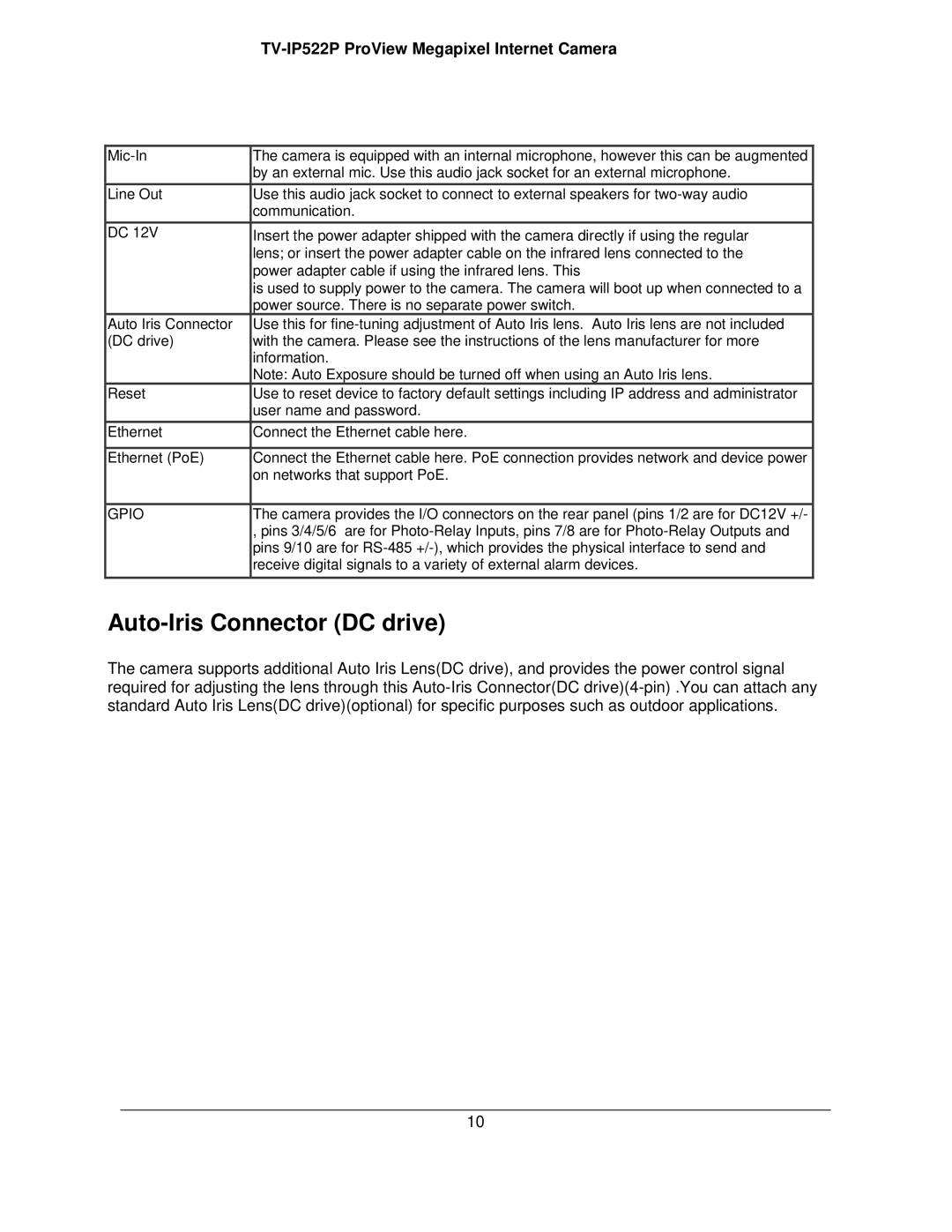TV-IP522P ProView Megapixel Internet Camera
The camera is equipped with an internal microphone, however this can be augmented | |
| by an external mic. Use this audio jack socket for an external microphone. |
Line Out | Use this audio jack socket to connect to external speakers for |
| communication. |
DC 12V | Insert the power adapter shipped with the camera directly if using the regular |
| lens; or insert the power adapter cable on the infrared lens connected to the |
| power adapter cable if using the infrared lens. This |
| is used to supply power to the camera. The camera will boot up when connected to a |
| power source. There is no separate power switch. |
Auto Iris Connector | Use this for |
(DC drive) | with the camera. Please see the instructions of the lens manufacturer for more |
| information. |
| Note: Auto Exposure should be turned off when using an Auto Iris lens. |
Reset | Use to reset device to factory default settings including IP address and administrator |
| user name and password. |
Ethernet | Connect the Ethernet cable here. |
|
|
Ethernet (PoE) | Connect the Ethernet cable here. PoE connection provides network and device power |
| on networks that support PoE. |
|
|
GPIO | The camera provides the I/O connectors on the rear panel (pins 1/2 are for DC12V +/- |
| , pins 3/4/5/6 are for |
| pins 9/10 are for |
| receive digital signals to a variety of external alarm devices. |
Auto-Iris Connector (DC drive)
The camera supports additional Auto Iris Lens(DC drive), and provides the power control signal required for adjusting the lens through this
10