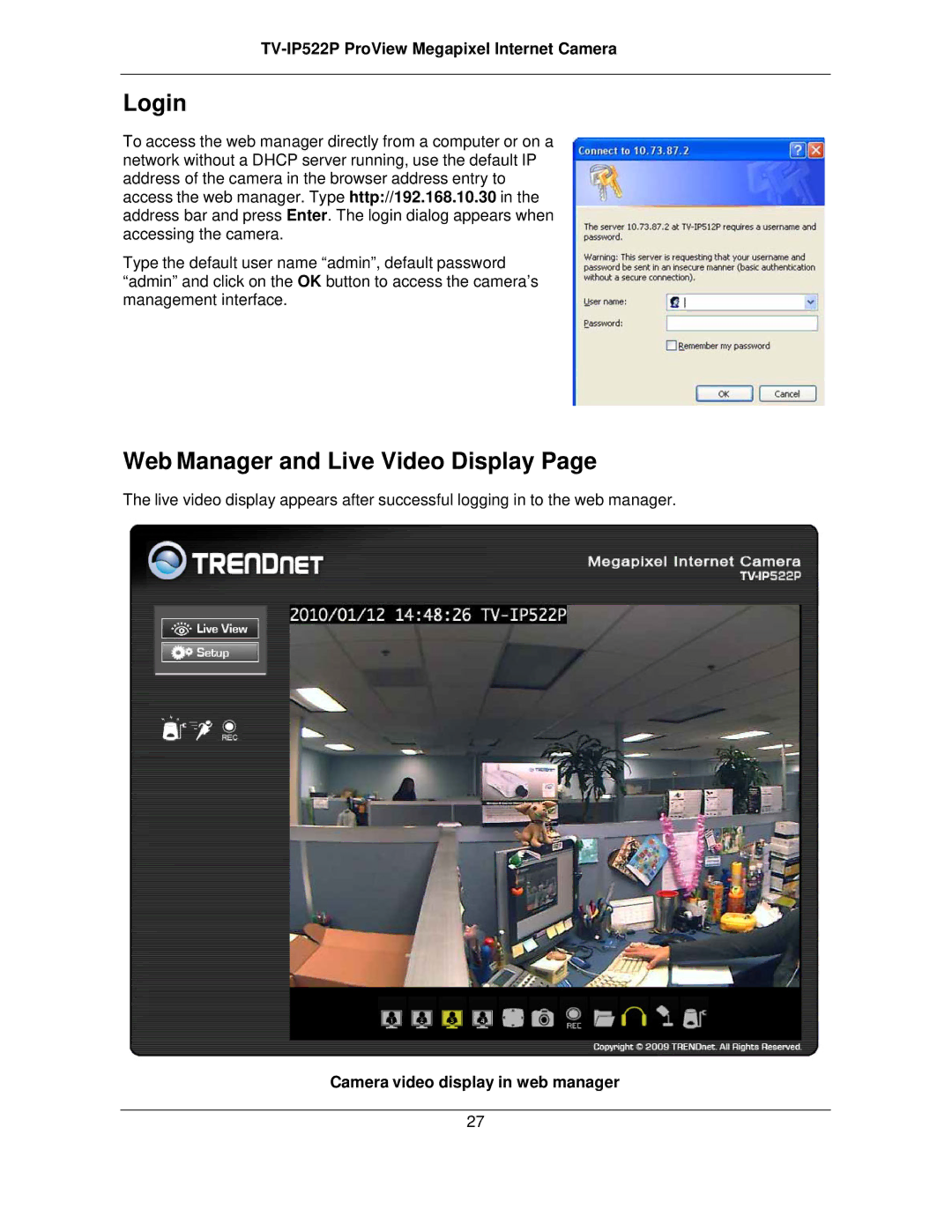TV-IP522P ProView Megapixel Internet Camera
Login
To access the web manager directly from a computer or on a network without a DHCP server running, use the default IP address of the camera in the browser address entry to access the web manager. Type http://192.168.10.30 in the address bar and press Enter. The login dialog appears when accessing the camera.
Type the default user name “admin”, default password “admin” and click on the OK button to access the camera’s management interface.
Web Manager and Live Video Display Page
The live video display appears after successful logging in to the web manager.
Camera video display in web manager
27