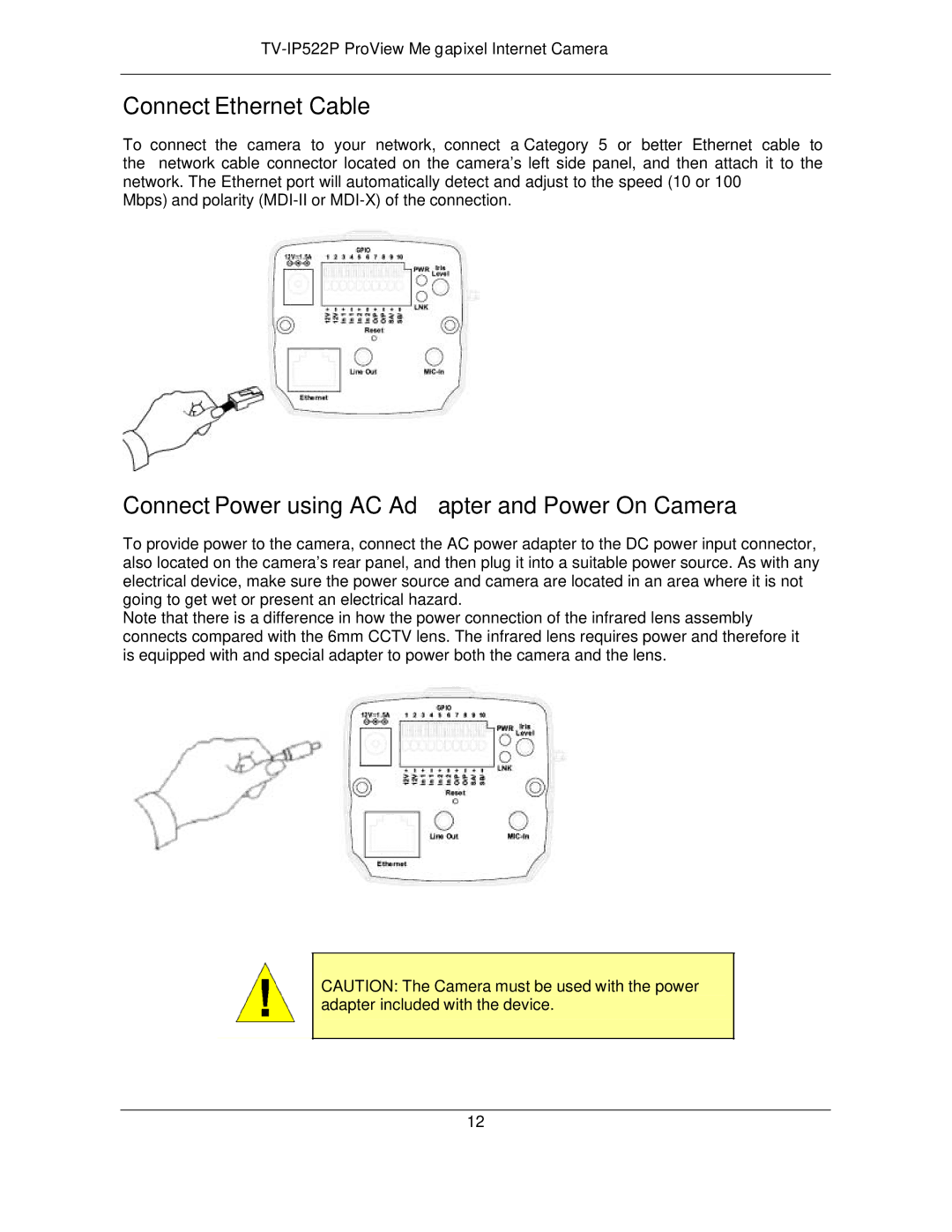TV-IP522P ProView Megapixel Internet Camera
Connect Ethernet Cable
To connect the camera to your network, connect a Category 5 or better Ethernet cable to the network cable connector located on the camera’s left side panel, and then attach it to the network. The Ethernet port will automatically detect and adjust to the speed (10 or 100
Mbps) and polarity
Connect Power using AC Adapter and Power On Camera
To provide power to the camera, connect the AC power adapter to the DC power input connector, also located on the camera’s rear panel, and then plug it into a suitable power source. As with any electrical device, make sure the power source and camera are located in an area where it is not going to get wet or present an electrical hazard.
Note that there is a difference in how the power connection of the infrared lens assembly connects compared with the 6mm CCTV lens. The infrared lens requires power and therefore it is equipped with and special adapter to power both the camera and the lens.
CAUTION: The Camera must be used with the power adapter included with the device.
12