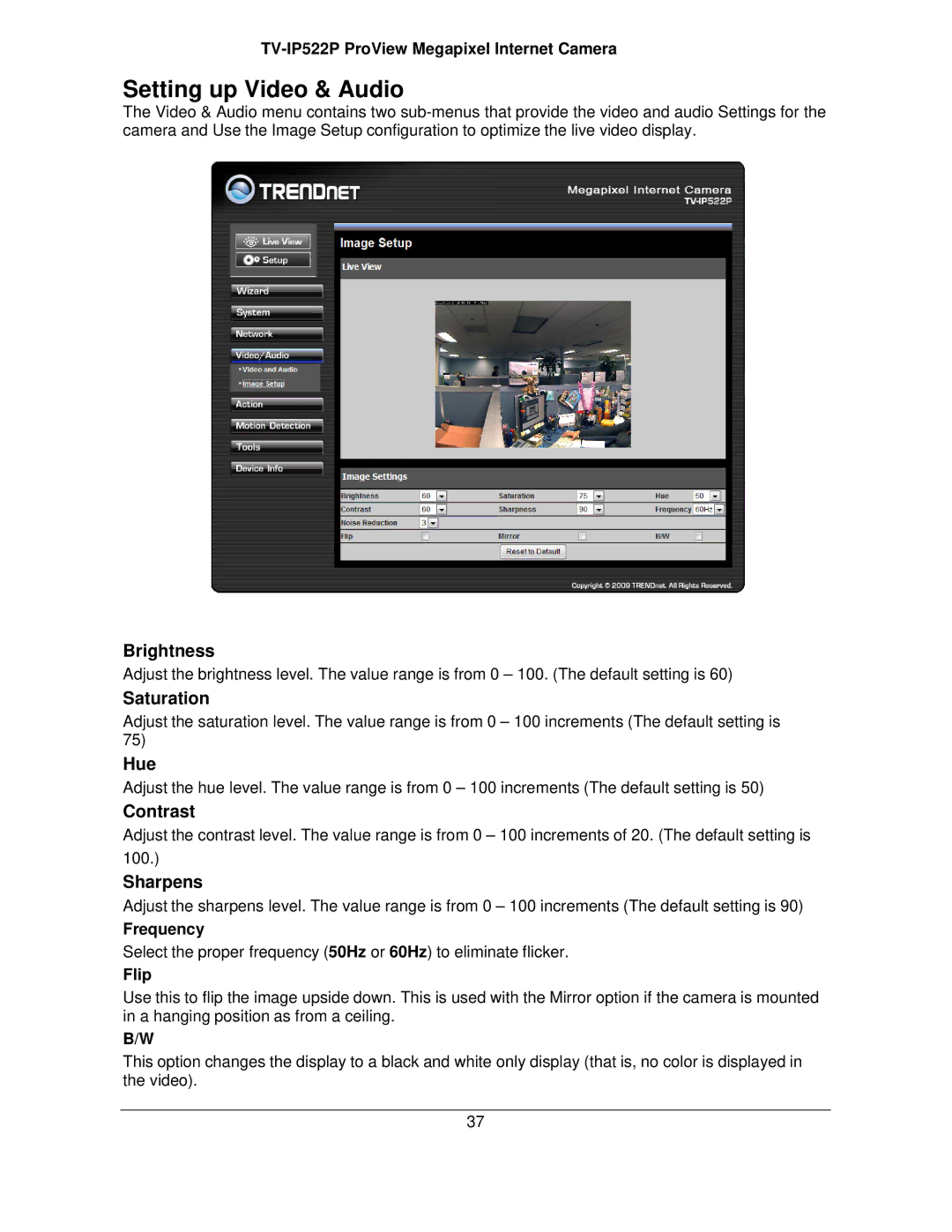TV-IP522P ProView Megapixel Internet Camera
Setting up Video & Audio
The Video & Audio menu contains two
Brightness
Adjust the brightness level. The value range is from 0 – 100. (The default setting is 60)
Saturation
Adjust the saturation level. The value range is from 0 – 100 increments (The default setting is 75)
Hue
Adjust the hue level. The value range is from 0 – 100 increments (The default setting is 50)
Contrast
Adjust the contrast level. The value range is from 0 – 100 increments of 20. (The default setting is 100.)
Sharpens
Adjust the sharpens level. The value range is from 0 – 100 increments (The default setting is 90)
Frequency
Select the proper frequency (50Hz or 60Hz) to eliminate flicker.
Flip
Use this to flip the image upside down. This is used with the Mirror option if the camera is mounted in a hanging position as from a ceiling.
B/W
This option changes the display to a black and white only display (that is, no color is displayed in the video).
37