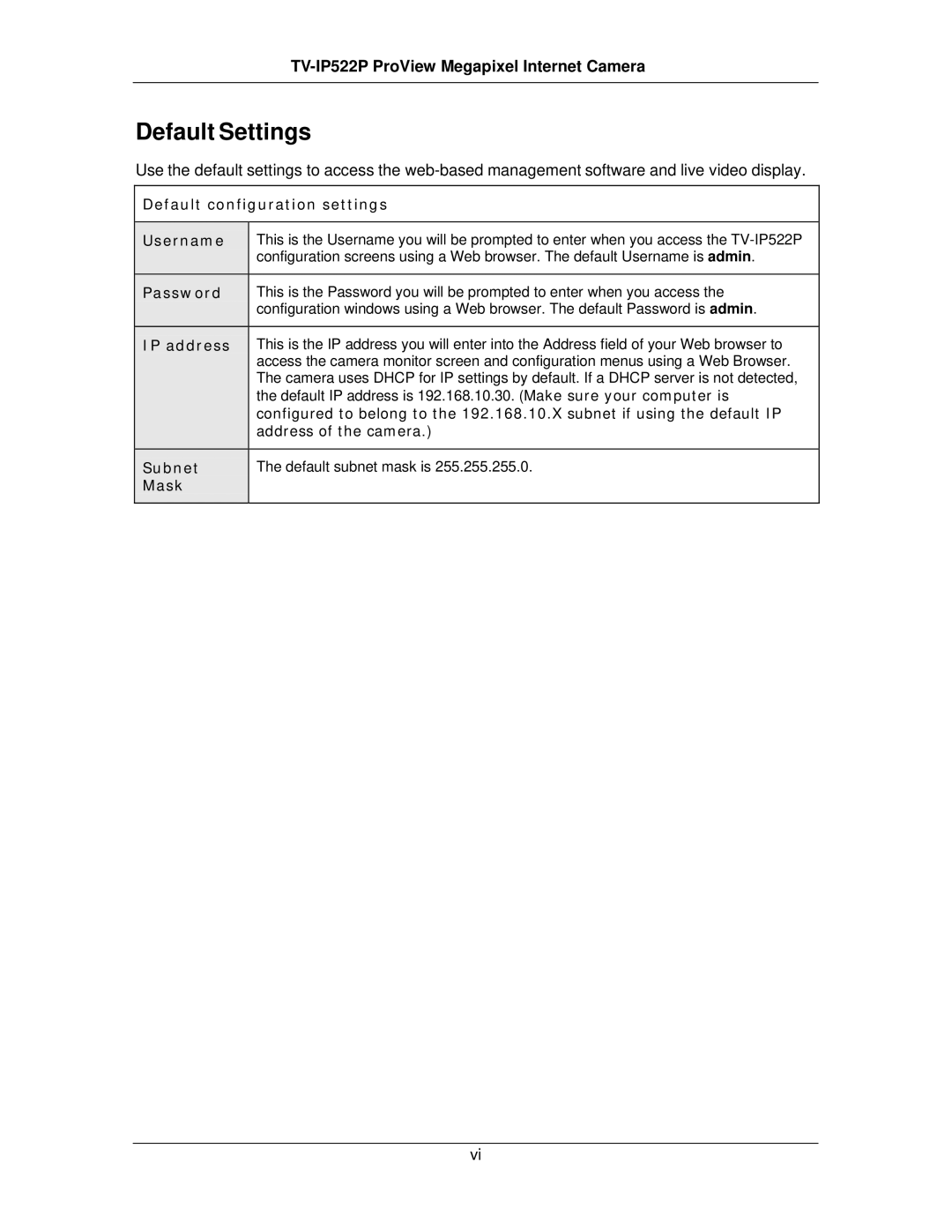TV-IP522P ProView Megapixel Internet Camera
Default Settings
Use the default settings to access the
Default configuration settings
Username | This is the Username you will be prompted to enter when you access the | |
| configuration screens using a Web browser. The default Username is admin. | |
|
| |
Password | This is the Password you will be prompted to enter when you access the | |
| configuration windows using a Web browser. The default Password is admin. | |
|
| |
IP address | This is the IP address you will enter into the Address field of your Web browser to | |
| access the camera monitor screen and configuration menus using a Web Browser. | |
| The camera uses DHCP for IP settings by default. If a DHCP server is not detected, | |
| the default IP address is 192.168.10.30. (Make sure your computer is | |
| configured to belong to the 192.168.10.X subnet if using the default IP | |
| address of the camera.) | |
|
| |
Subnet | The default subnet mask is 255.255.255.0. | |
Mask |
| |
|
|
vi