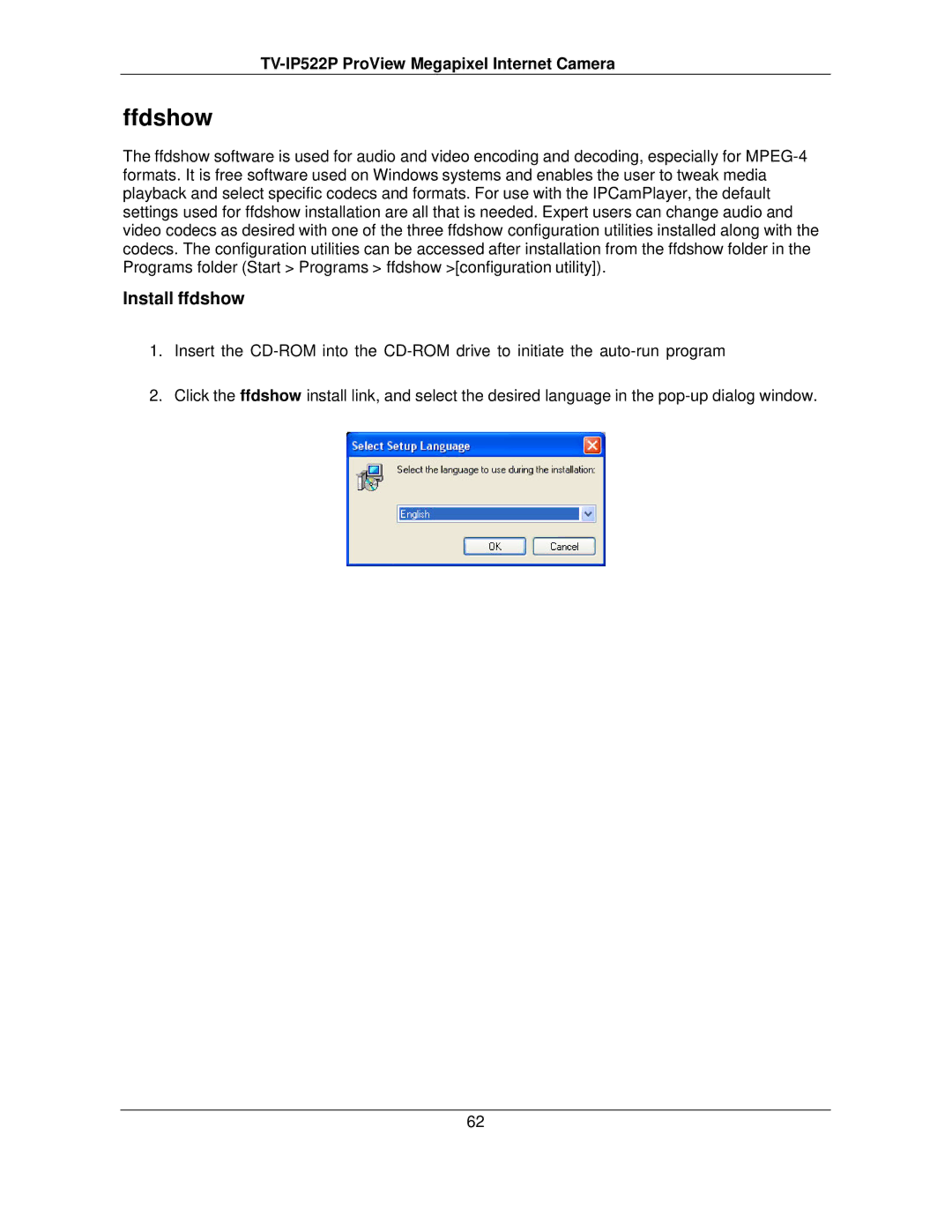TV-IP522P ProView Megapixel Internet Camera
ffdshow
The ffdshow software is used for audio and video encoding and decoding, especially for MPEG-4 formats. It is free software used on Windows systems and enables the user to tweak media playback and select specific codecs and formats. For use with the IPCamPlayer, the default settings used for ffdshow installation are all that is needed. Expert users can change audio and video codecs as desired with one of the three ffdshow configuration utilities installed along with the codecs. The configuration utilities can be accessed after installation from the ffdshow folder in the Programs folder (Start > Programs > ffdshow >[configuration utility]).
Install ffdshow
1.Insert the CD-ROM into the CD-ROM drive to initiate the auto-run program
2.Click the ffdshow install link, and select the desired language in the pop-up dialog window.
62