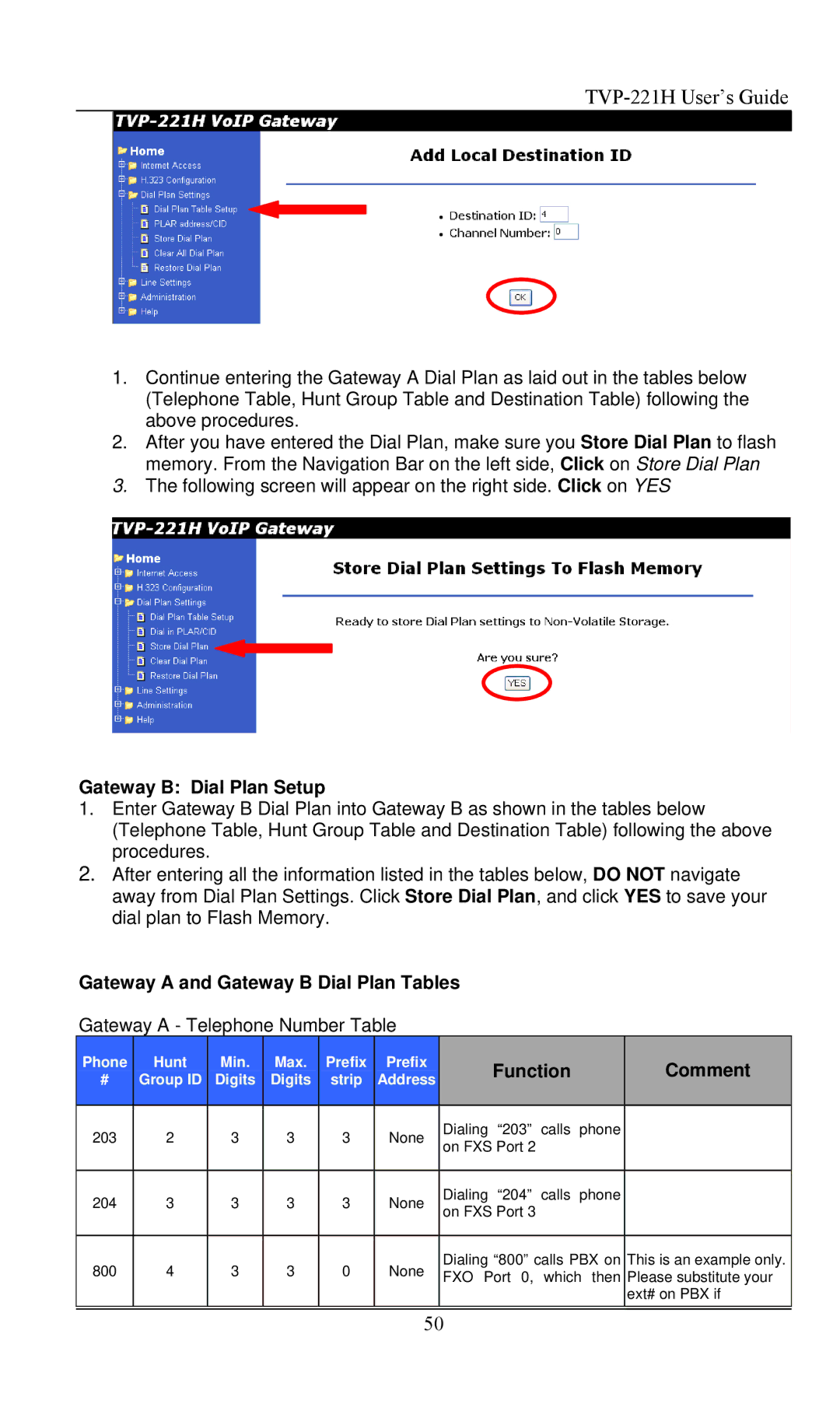VoIP Gateway, TVP- 221H specifications
The TRENDnet TVP-221H is a robust VoIP Gateway designed for seamless communication in both residential and small business environments. This device is engineered to facilitate the transmission of voice calls over the internet, leveraging Voice over Internet Protocol (VoIP) technology to enhance communication efficiency and reduce costs associated with traditional telephony.One of the standout features of the TVP-221H is its dual FXS ports, which allow users to connect standard analog phones or fax machines directly to the gateway. This ensures compatibility with existing equipment, providing a smooth transition from conventional phone services to VoIP solutions. The device supports a wide range of codecs including G.711, G.723, G.726, and G.729, ensuring high-quality, clear voice transmission suitable for various bandwidth requirements.
The TRENDnet TVP-221H also boasts an intuitive web-based interface, making it easy for users to configure and manage their VoIP settings. This feature provides accessibility for remote management, enabling quick adjustments to settings and ensuring that the system is always optimized for performance. In addition, the gateway supports advanced call features such as call waiting, caller ID, and call forwarding, enhancing overall user experience and functionality.
In terms of security, the device incorporates support for SIP TLS and SRTP, providing encryption for signaling and media streams respectively. This ensures that voice communications are kept secure from potential eavesdropping or tampering, critical in today's digital landscape where privacy is a priority.
The TRENDnet TVP-221H is also designed with quality of service (QoS) features to prioritize voice traffic, ensuring smooth call performance even in environments with heavy internet usage. It also supports automatic provisioning and firmware upgrades, simplifying updates and maintenance workflows.
With its compact design, the device can be easily mounted on a wall or placed on a desk, offering flexibility in installation. Its low power consumption and efficient operation also make it an eco-friendly choice for businesses looking to minimize their energy footprint while enhancing communication capabilities.
In summary, the TRENDnet TVP-221H VoIP Gateway is an essential tool for modern communication, providing reliable performance, advanced features, and a user-friendly experience. Its combination of security, call management capabilities, and ease of use makes it a top choice for anyone looking to improve their telephony solutions.