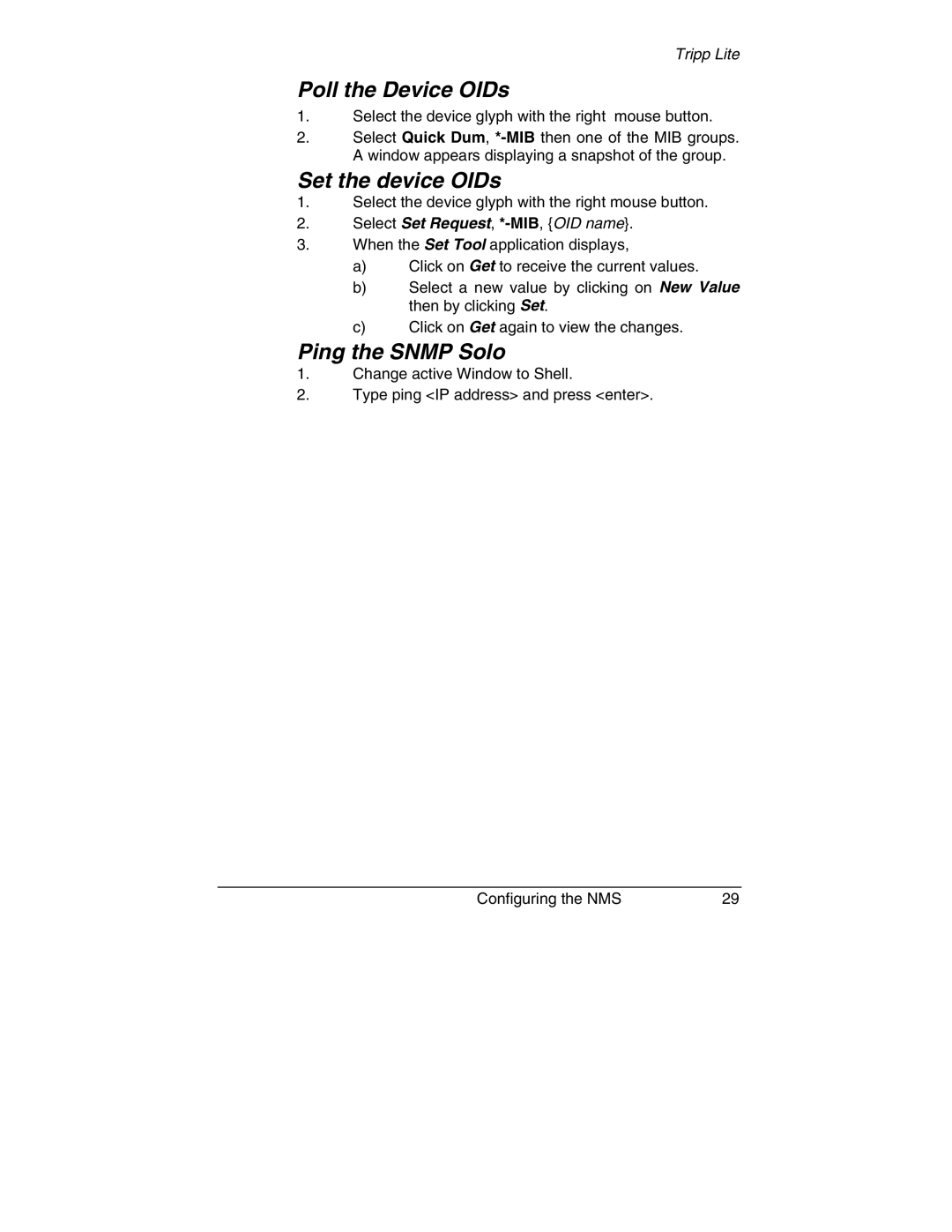Tripp Lite
Poll the Device OIDs
1.Select the device glyph with the right mouse button.
2.Select Quick Dum,
Set the device OIDs
1.Select the device glyph with the right mouse button.
2.Select Set Request,
3.When the Set Tool application displays,
a)Click on Get to receive the current values.
b)Select a new value by clicking on New Value then by clicking Set.
c)Click on Get again to view the changes.
Ping the SNMP Solo
1.Change active Window to Shell.
2.Type ping <IP address> and press <enter>.
Configuring the NMS | 29 |