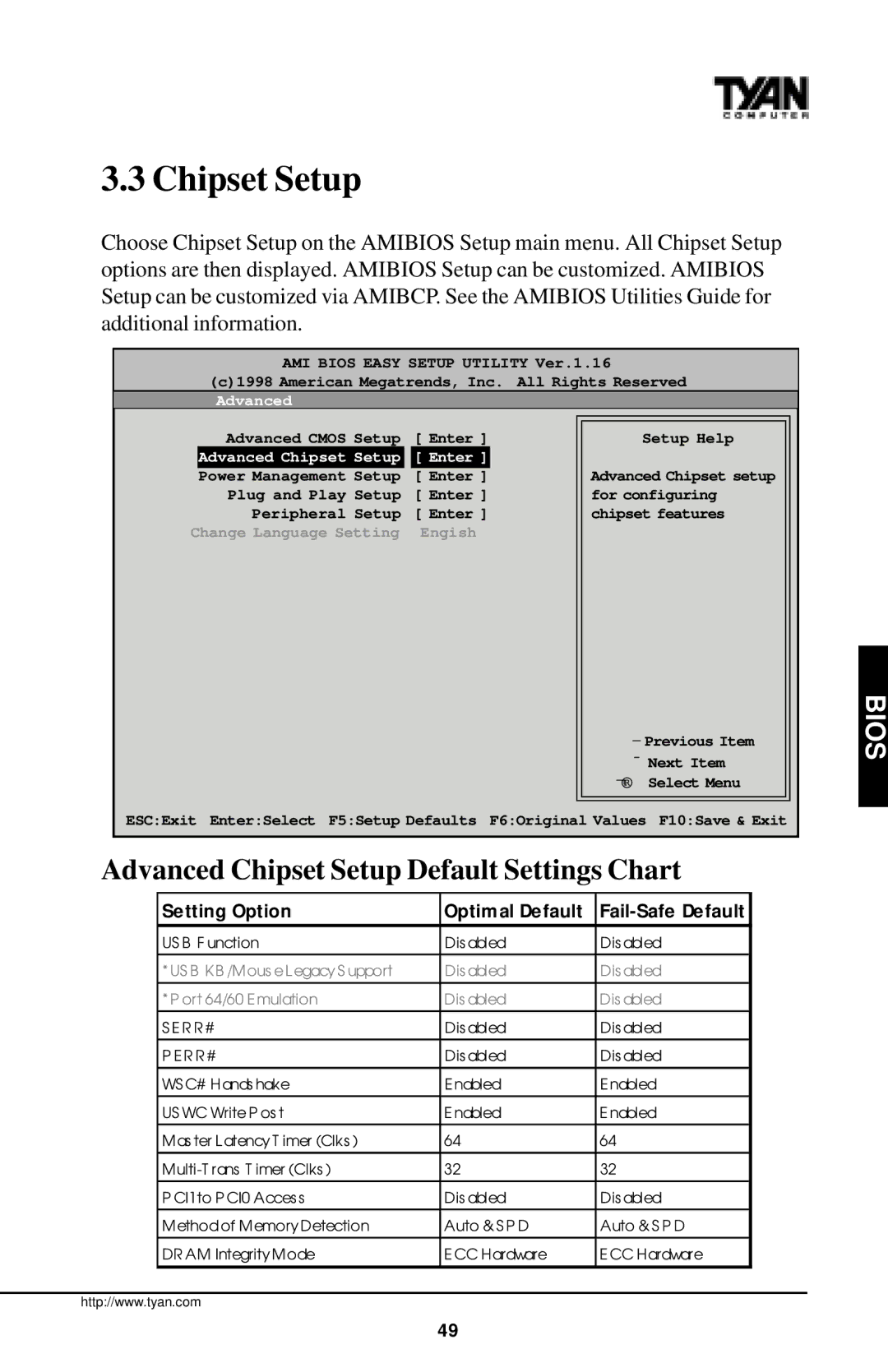3.3 Chipset Setup
Choose Chipset Setup on the AMIBIOS Setup main menu. All Chipset Setup options are then displayed. AMIBIOS Setup can be customized. AMIBIOS Setup can be customized via AMIBCP. See the AMIBIOS Utilities Guide for additional information.
AMI BIOS EASY SETUP UTILITY Ver.1.16
(c)1998 American Megatrends, Inc. All Rights Reserved
Advanced
| Advanced CMOS Setup |
| [ Enter ] | Setup Help |
| Advanced Chipset Setup |
| [ Enter ] |
|
| Power Management Setup |
| [ Enter ] | Advanced Chipset setup |
| Plug and Play Setup |
| [ Enter ] | for configuring |
| Peripheral Setup |
| [ Enter ] | chipset features |
Change Language Setting |
| Engish |
| |
- Previous Item ¯ Next Item
¨ Select Menu
ESC:Exit Enter:Select F5:Setup Defaults F6:Original Values F10:Save & Exit
Advanced Chipset Setup Default Settings Chart
Setting Option | Optim al Default |
|
US B F unction | Dis abled | Dis abled |
* US B KB /Mous e Legacy S upport | Dis abled | Dis abled |
* P ort 64/60 Emulation | Dis abled | Dis abled |
|
|
|
S E R R # | Dis abled | Dis abled |
|
|
|
P ER R # | Dis abled | Dis abled |
WS C# Hands hake | Enabled | Enabled |
US WC Write P os t | Enabled | Enabled |
Mas ter Latency T imer (Clks ) | 64 | 64 |
32 | 32 | |
|
|
|
P CI1 to P CI0 Acces s | Dis abled | Dis abled |
|
|
|
Methodof Memory Detection | Auto & S P D | Auto & S P D |
|
|
|
DR AM Integrity Mode | ECC Hardware | ECC Hardware |
|
|
|
http://www.tyan.com
BIOS
49