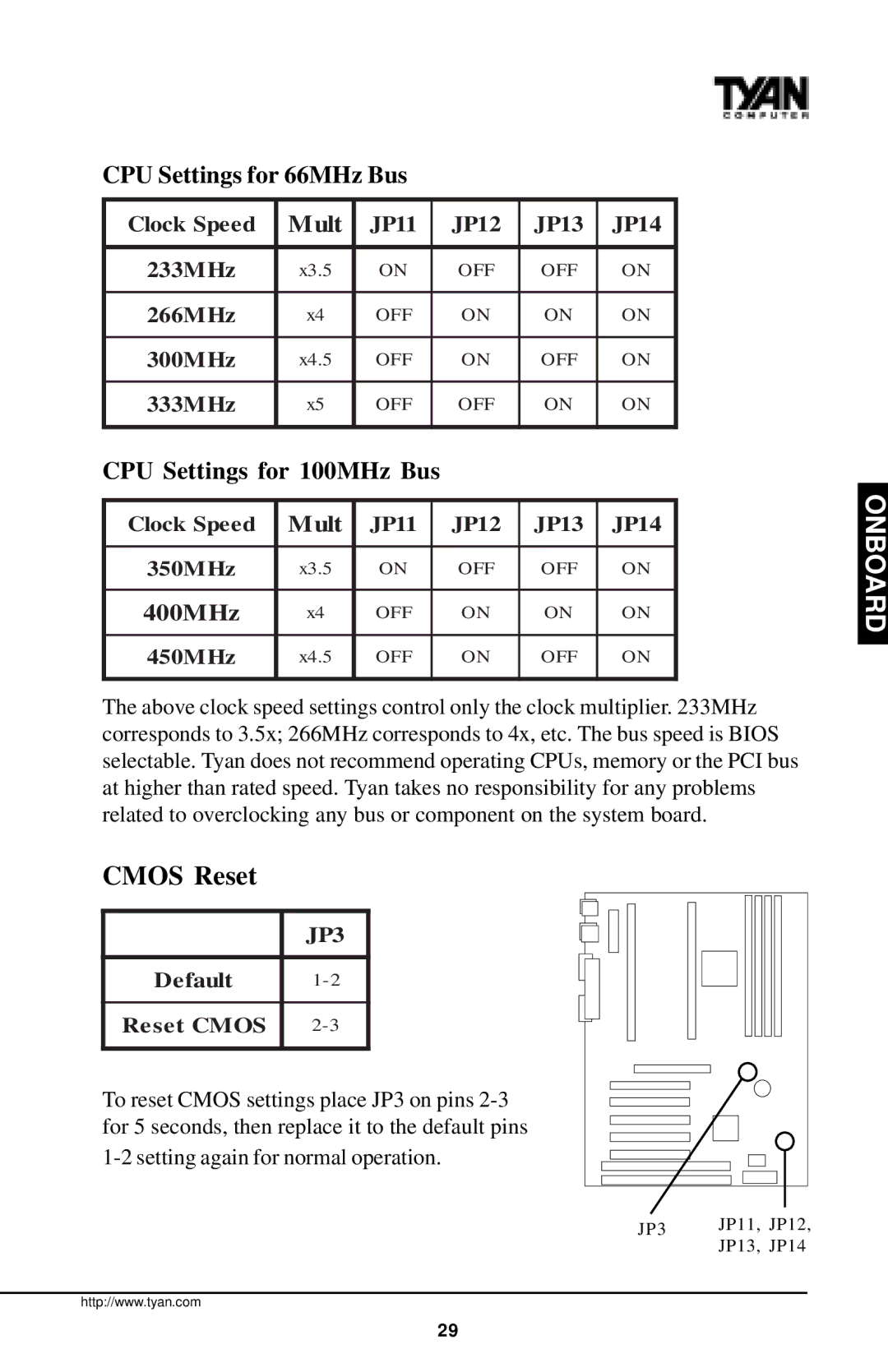CPU Settings for 66MHz Bus
Clock Speed | Mult | JP11 | JP12 | JP13 | JP14 |
|
|
|
|
|
|
233MHz | x3.5 | ON | OFF | OFF | ON |
|
|
|
|
|
|
266MHz | x4 | OFF | ON | ON | ON |
|
|
|
|
|
|
300MHz | x4.5 | OFF | ON | OFF | ON |
|
|
|
|
|
|
333MHz | x5 | OFF | OFF | ON | ON |
|
|
|
|
|
|
CPU Settings for 100MHz Bus
Clock Speed | Mult | JP11 | JP12 | JP13 | JP14 |
|
|
|
|
|
|
350MHz | x3.5 | ON | OFF | OFF | ON |
|
|
|
|
|
|
400MHz | x4 | OFF | ON | ON | ON |
|
|
|
|
|
|
450MHz | x4.5 | OFF | ON | OFF | ON |
|
|
|
|
|
|
The above clock speed settings control only the clock multiplier. 233MHz corresponds to 3.5x; 266MHz corresponds to 4x, etc. The bus speed is BIOS selectable. Tyan does not recommend operating CPUs, memory or the PCI bus at higher than rated speed. Tyan takes no responsibility for any problems related to overclocking any bus or component on the system board.
CMOS Reset
| JP3 |
|
|
Default | |
|
|
Reset CMOS | |
|
|
ONBOARD
To reset CMOS settings place JP3 on pins
JP3
JP11, JP12, JP13, JP14
http://www.tyan.com
29