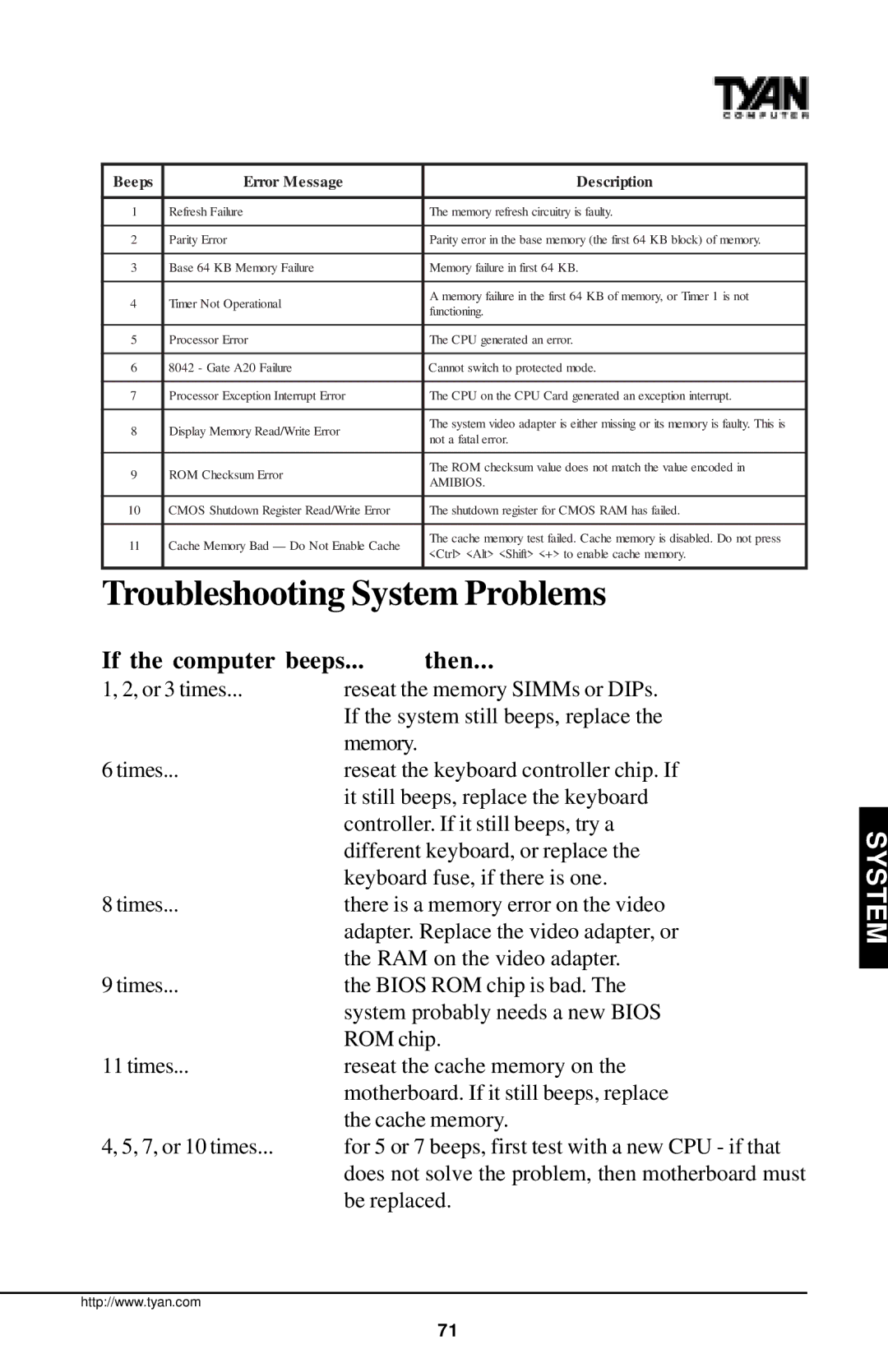Beeps | Error Message | Description | |
|
|
| |
1 | Refresh Failure | The memory refresh circuitry is faulty. | |
|
|
| |
2 | Parity Error | Parity error in the base memory (the first 64 KB block) of memory. | |
|
|
| |
3 | Base 64 KB Memory Failure | Memory failure in first 64 KB. | |
|
|
| |
4 | Timer Not Operational | A memory failure in the first 64 KB of memory, or Timer 1 is not | |
functioning. | |||
|
| ||
|
|
| |
5 | Processor Error | The CPU generated an error. | |
|
|
| |
6 | 8042 - Gate A20 Failure | Cannot switch to protected mode. | |
|
|
| |
7 | Processor Exception Interrupt Error | The CPU on the CPU Card generated an exception interrupt. | |
|
|
| |
8 | Display Memory Read/Write Error | The system video adapter is either missing or its memory is faulty. This is | |
not a fatal error. | |||
|
| ||
|
|
| |
9 | ROM Checksum Error | The ROM checksum value does not match the value encoded in | |
AMIBIOS. | |||
|
| ||
|
|
| |
10 | CMOS Shutdown Register Read/Write Error | The shutdown register for CMOS RAM has failed. | |
|
|
| |
11 | Cache Memory Bad — Do Not Enable Cache | The cache memory test failed. Cache memory is disabled. Do not press | |
<Ctrl> <Alt> <Shift> <+> to enable cache memory. | |||
|
| ||
|
|
| |
Troubleshooting System Problems | |||
If the computer beeps... | then... | |
1, 2, or 3 times... | reseat the memory SIMMs or DIPs. | |
| If the system still beeps, replace the | |
| memory. |
|
6 times... | reseat the keyboard controller chip. If | |
| it still beeps, replace the keyboard | |
| controller. If it still beeps, try a | |
| different keyboard, or replace the | |
| keyboard fuse, if there is one. | |
8 times... | there is a memory error on the video | |
| adapter. Replace the video adapter, or | |
| the RAM on the video adapter. | |
9 times... | the BIOS ROM chip is bad. The | |
| system probably needs a new BIOS | |
| ROM chip. | |
11 times... | reseat the cache memory on the | |
| motherboard. If it still beeps, replace | |
| the cache memory. | |
4, 5, 7, or 10 times... | for 5 or 7 beeps, first test with a new CPU - if that | |
| does not solve the problem, then motherboard must | |
| be replaced. | |
http://www.tyan.com
SYSTEM
71