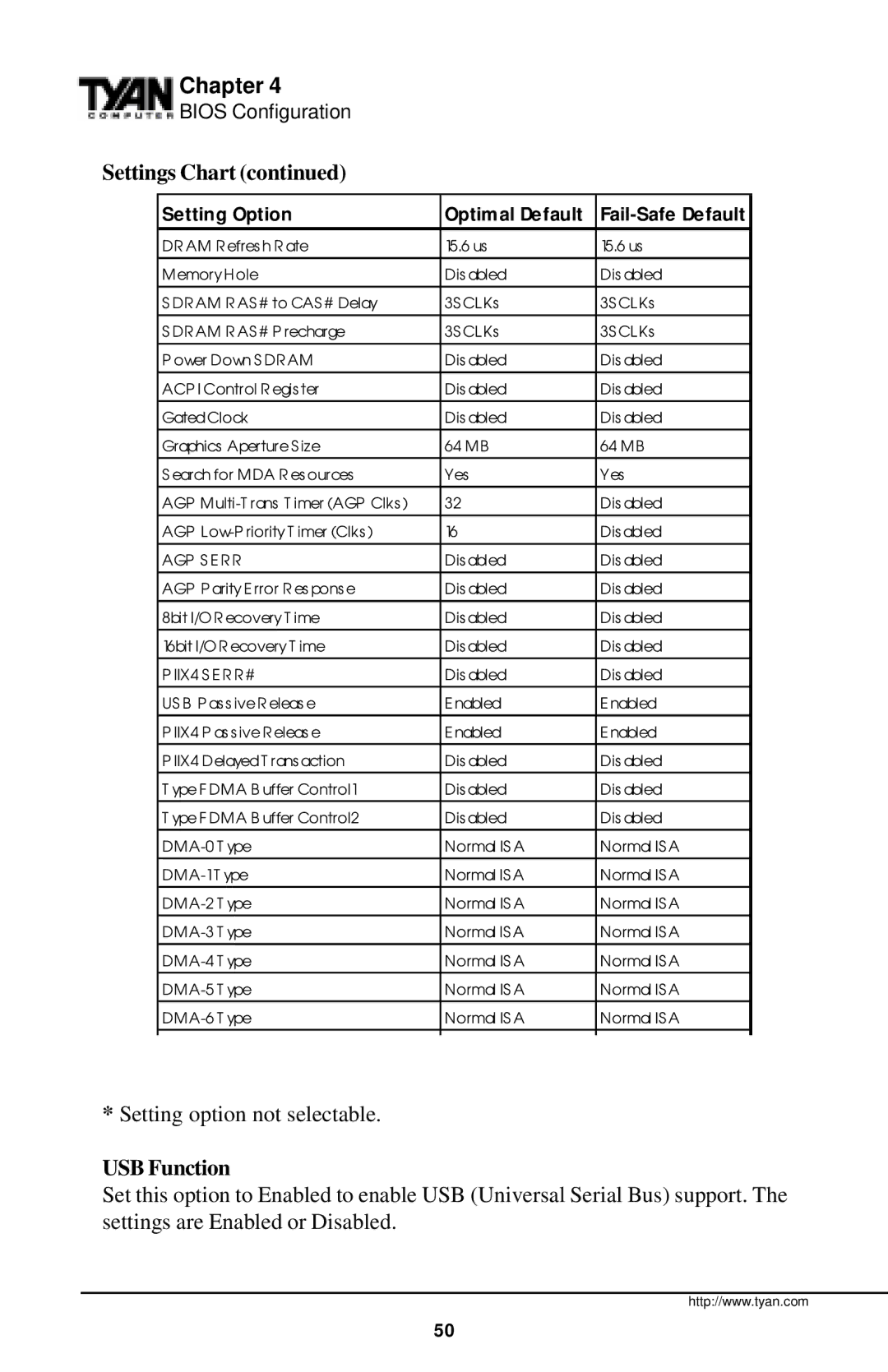Chapter 4
BIOS Configuration
Settings Chart (continued)
Setting Option | Optimal Default | |
DR AM R efres h R ate | 15.6 us | 15.6 us |
|
|
|
Memory Hole | Dis abled | Dis abled |
|
|
|
S DR AM R AS # to CAS # Delay | 3S CLKs | 3S CLKs |
|
|
|
S DR AM R AS # P recharge | 3S CLKs | 3S CLKs |
|
|
|
P ower Down S DR AM | Dis abled | Dis abled |
|
|
|
ACP I Control R egis ter | Dis abled | Dis abled |
|
|
|
GatedClock | Dis abled | Dis abled |
|
|
|
Graphics Aperture S ize | 64 MB | 64 MB |
|
|
|
S earch for MDA R es ources | Yes | Yes |
|
|
|
AGP | 32 | Dis abled |
|
|
|
AGP | 16 | Dis abled |
|
|
|
AGP S E R R | Dis abled | Dis abled |
|
|
|
AGP P arity Error R es pons e | Dis abled | Dis abled |
|
|
|
8bit I/O R ecovery T ime | Dis abled | Dis abled |
|
|
|
16bit I/O R ecovery T ime | Dis abled | Dis abled |
|
|
|
P IIX4 S E R R # | Dis abled | Dis abled |
|
|
|
US B P as s ive R eleas e | Enabled | Enabled |
|
|
|
P IIX4 P as s ive R eleas e | Enabled | Enabled |
|
|
|
P IIX4 DelayedT rans action | Dis abled | Dis abled |
|
|
|
T ype F DMA B uffer Control1 | Dis abled | Dis abled |
|
|
|
T ype F DMA B uffer Control2 | Dis abled | Dis abled |
|
|
|
Normal IS A | Normal IS A | |
|
|
|
Normal IS A | Normal IS A | |
|
|
|
Normal IS A | Normal IS A | |
|
|
|
Normal IS A | Normal IS A | |
|
|
|
Normal IS A | Normal IS A | |
|
|
|
Normal IS A | Normal IS A | |
|
|
|
Normal IS A | Normal IS A | |
|
|
|
|
|
|
* Setting option not selectable.
USB Function
Set this option to Enabled to enable USB (Universal Serial Bus) support. The settings are Enabled or Disabled.
http://www.tyan.com
50