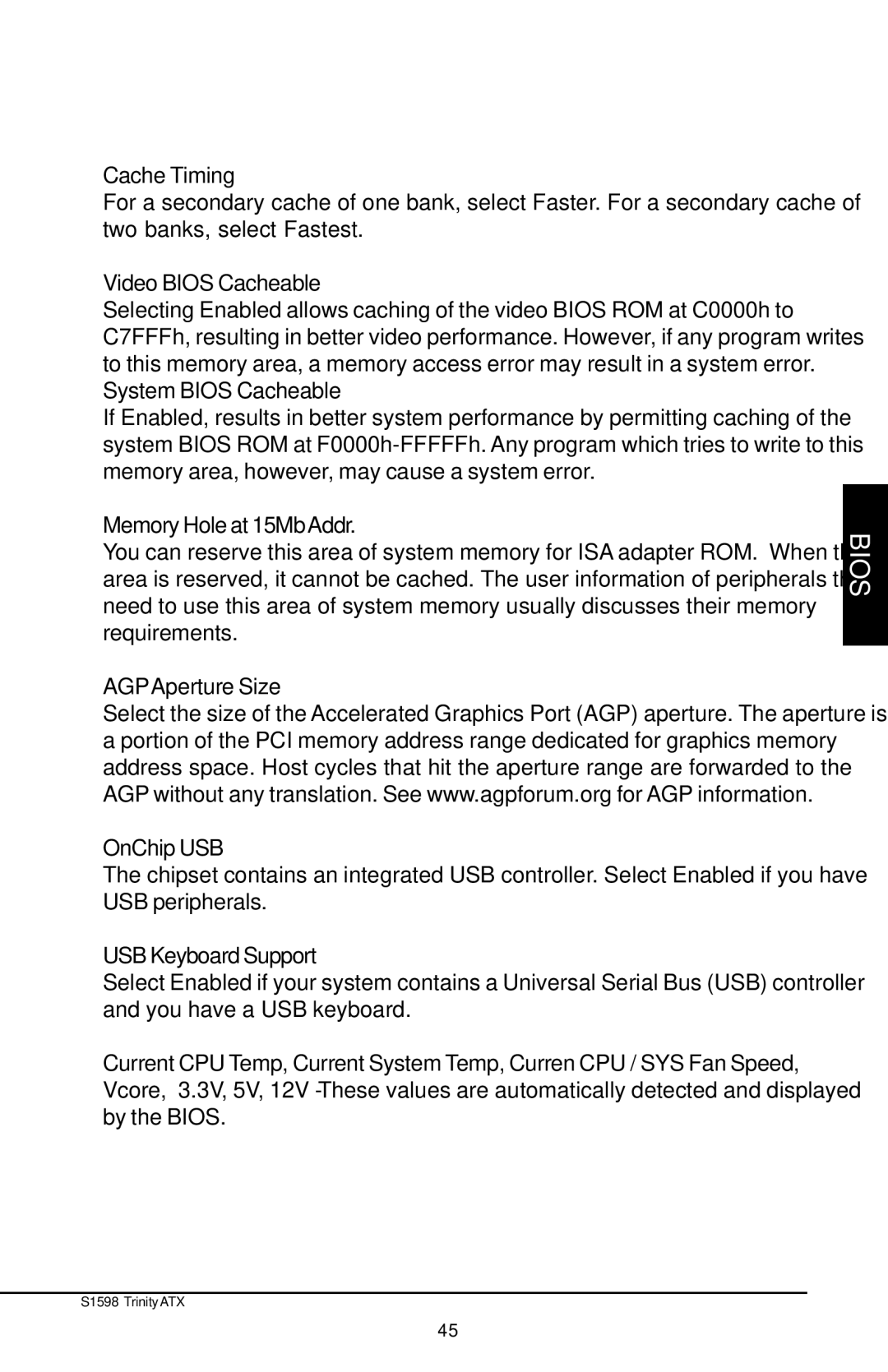Cache Timing
For a secondary cache of one bank, select Faster. For a secondary cache of two banks, select Fastest.
Video BIOS Cacheable
Selecting Enabled allows caching of the video BIOS ROM at C0000h to C7FFFh, resulting in better video performance. However, if any program writes to this memory area, a memory access error may result in a system error.
System BIOS Cacheable
If Enabled, results in better system performance by permitting caching of the system BIOS ROM at
Memory Hole at 15MbAddr.
You can reserve this area of system memory for ISA adapter ROM. When this area is reserved, it cannot be cached. The user information of peripherals that need to use this area of system memory usually discusses their memory requirements.
AGPAperture Size
Select the size of the Accelerated Graphics Port (AGP) aperture. The aperture is a portion of the PCI memory address range dedicated for graphics memory address space. Host cycles that hit the aperture range are forwarded to the AGP without any translation. See www.agpforum.org for AGP information.
OnChip USB
The chipset contains an integrated USB controller. Select Enabled if you have USB peripherals.
USB Keyboard Support
Select Enabled if your system contains a Universal Serial Bus (USB) controller and you have a USB keyboard.
Current CPU Temp, Current System Temp, Curren CPU / SYS Fan Speed,
Vcore, 3.3V, 5V, 12V - These values are automatically detected and displayed by the BIOS.
BIOS
S1598 Trinity ATX
45