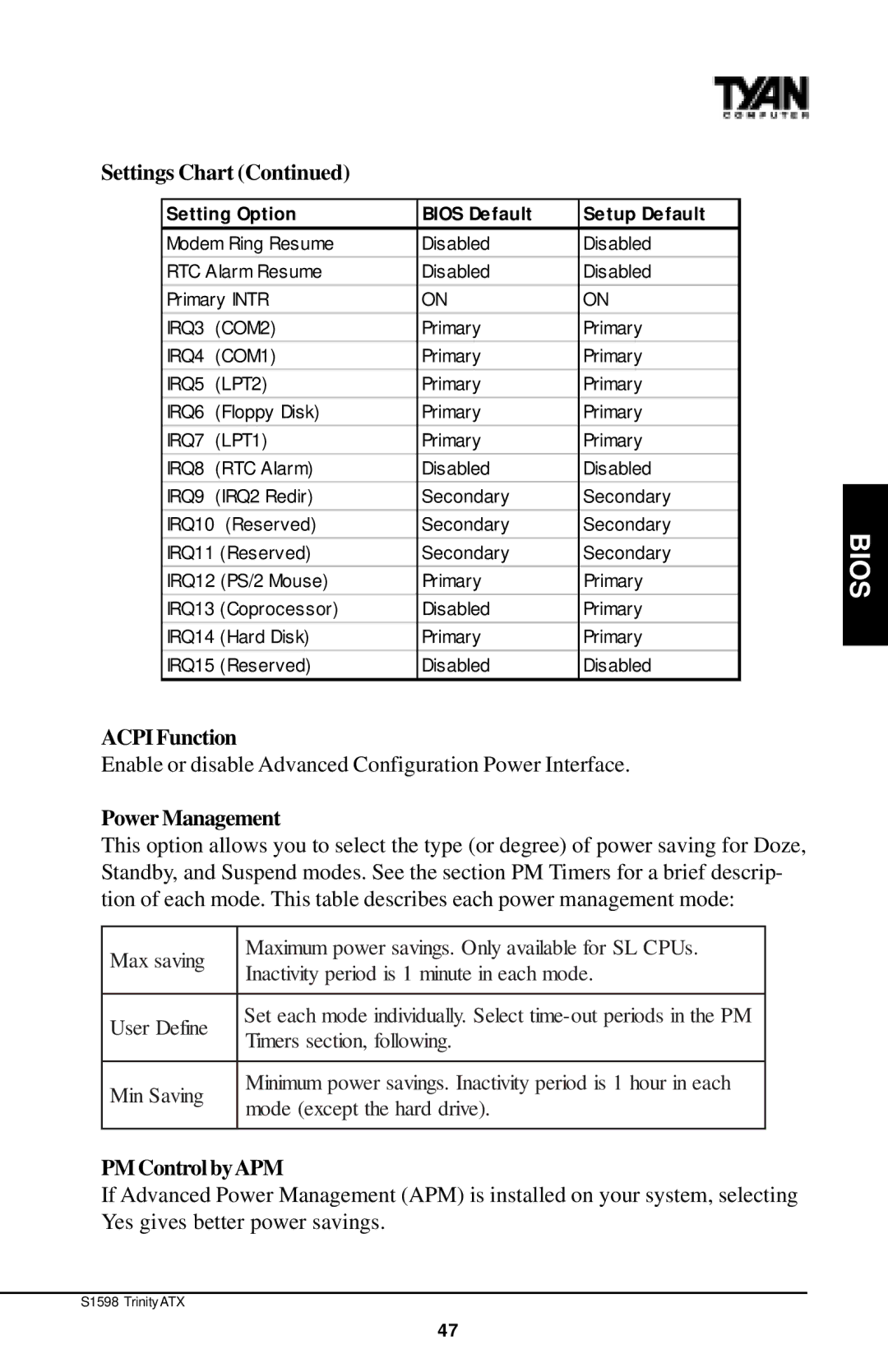Settings Chart (Continued)
Setting Option | BIOS De fault | Se tup De fault | |
|
|
| |
Modem Ring Resume | Disabled | Disabled | |
RTC Alarm Resume | Disabled | Disabled | |
Primary INTR | ON | ON | |
|
|
|
|
IRQ3 | (COM2) | Primary | Primary |
IRQ4 | (COM1) | Primary | Primary |
IRQ5 | (LPT2) | Primary | Primary |
|
|
|
|
IRQ6 | (Floppy Disk) | Primary | Primary |
|
|
|
|
IRQ7 | (LPT1) | Primary | Primary |
IRQ8 | (RTC Alarm) | Disabled | Disabled |
|
|
| |
IRQ9 (IRQ2 Redir) | Secondary | Secondary | |
|
|
| |
IRQ10 (Reserved) | Secondary | Secondary | |
IRQ11 (Reserved) | Secondary | Secondary | |
IRQ12 (PS/2 Mouse) | Primary | Primary | |
|
|
| |
IRQ13 (Coprocessor) | Disabled | Primary | |
|
|
| |
IRQ14 (Hard Disk) | Primary | Primary | |
IRQ15 (Reserved) | Disabled | Disabled | |
ACPI Function
Enable or disable Advanced Configuration Power Interface.
Power Management
This option allows you to select the type (or degree) of power saving for Doze, Standby, and Suspend modes. See the section PM Timers for a brief descrip- tion of each mode. This table describes each power management mode:
Max saving | Maximum power savings. Only available for SL CPUs. | |
Inactivity period is 1 minute in each mode. | ||
| ||
|
| |
User Define | Set each mode individually. Select | |
Timers section, following. | ||
| ||
|
| |
Min Saving | Minimum power savings. Inactivity period is 1 hour in each | |
mode (except the hard drive). | ||
| ||
|
|
PM Control byAPM
If Advanced Power Management (APM) is installed on your system, selecting Yes gives better power savings.
S1598 Trinity ATX
BIOS
47