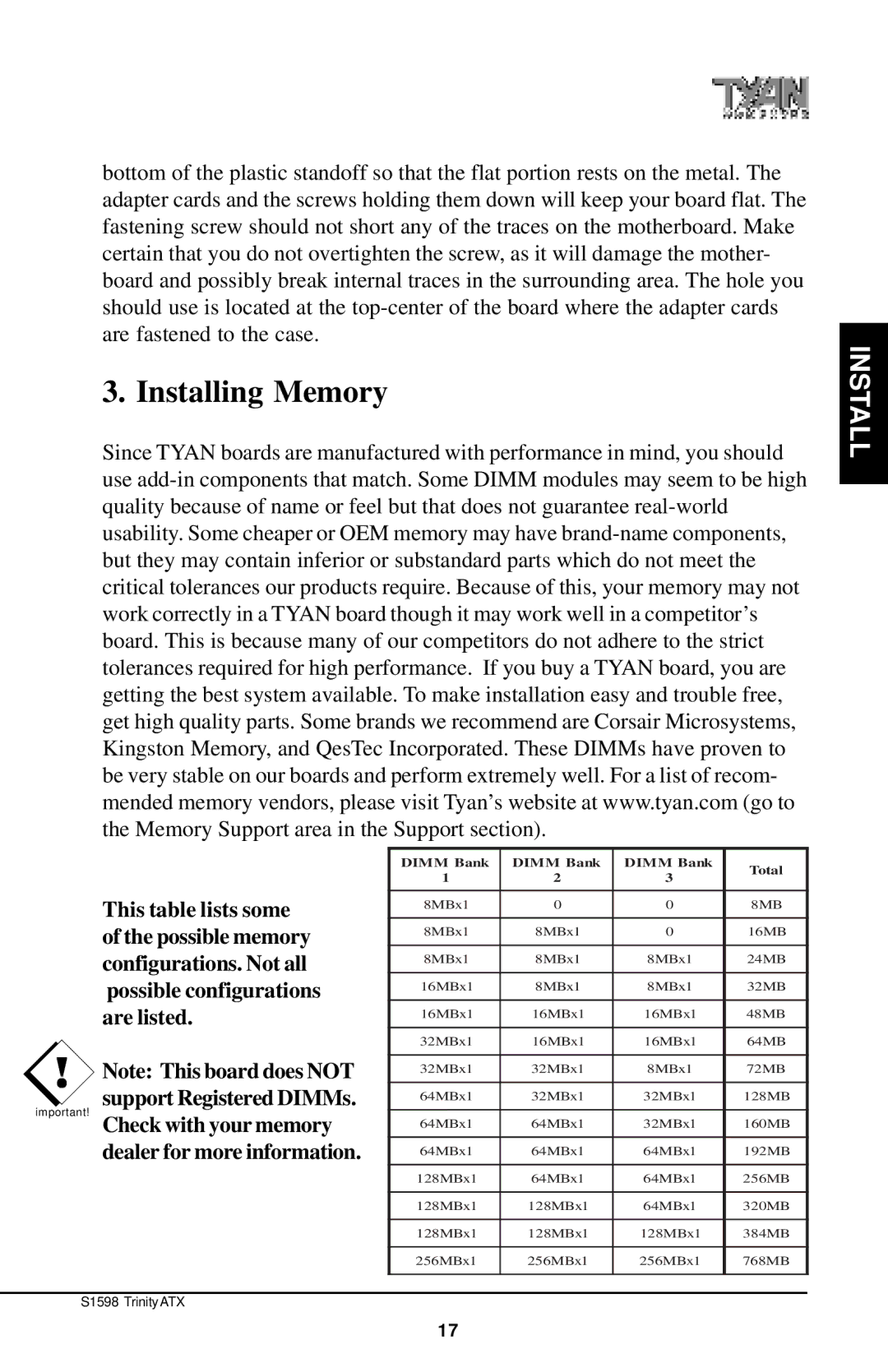bottom of the plastic standoff so that the flat portion rests on the metal. The adapter cards and the screws holding them down will keep your board flat. The fastening screw should not short any of the traces on the motherboard. Make certain that you do not overtighten the screw, as it will damage the mother- board and possibly break internal traces in the surrounding area. The hole you should use is located at the
3. Installing Memory
Since TYAN boards are manufactured with performance in mind, you should use
INSTALL
This table lists some of the possible memory configurations. Not all possible configurations are listed.
!Note: This board does NOT
support Registered DIMMs.
important!
Check with your memory dealer for more information.
DIMM Bank | DIMM Bank | DIMM Bank | Total | |
1 | 2 | 3 | ||
| ||||
|
|
|
| |
8MBx1 | 0 | 0 | 8MB | |
|
|
|
| |
8MBx1 | 8MBx1 | 0 | 16MB | |
|
|
|
| |
8MBx1 | 8MBx1 | 8MBx1 | 24MB | |
|
|
|
| |
16MBx1 | 8MBx1 | 8MBx1 | 32MB | |
|
|
|
| |
16MBx1 | 16MBx1 | 16MBx1 | 48MB | |
|
|
|
| |
32MBx1 | 16MBx1 | 16MBx1 | 64MB | |
|
|
|
| |
32MBx1 | 32MBx1 | 8MBx1 | 72MB | |
|
|
|
| |
64MBx1 | 32MBx1 | 32MBx1 | 128MB | |
|
|
|
| |
64MBx1 | 64MBx1 | 32MBx1 | 160MB | |
|
|
|
| |
64MBx1 | 64MBx1 | 64MBx1 | 192MB | |
|
|
|
| |
128MBx1 | 64MBx1 | 64MBx1 | 256MB | |
|
|
|
| |
128MBx1 | 128MBx1 | 64MBx1 | 320MB | |
|
|
|
| |
128MBx1 | 128MBx1 | 128MBx1 | 384MB | |
|
|
|
| |
256MBx1 | 256MBx1 | 256MBx1 | 768MB | |
|
|
|
|
S1598 Trinity ATX
17