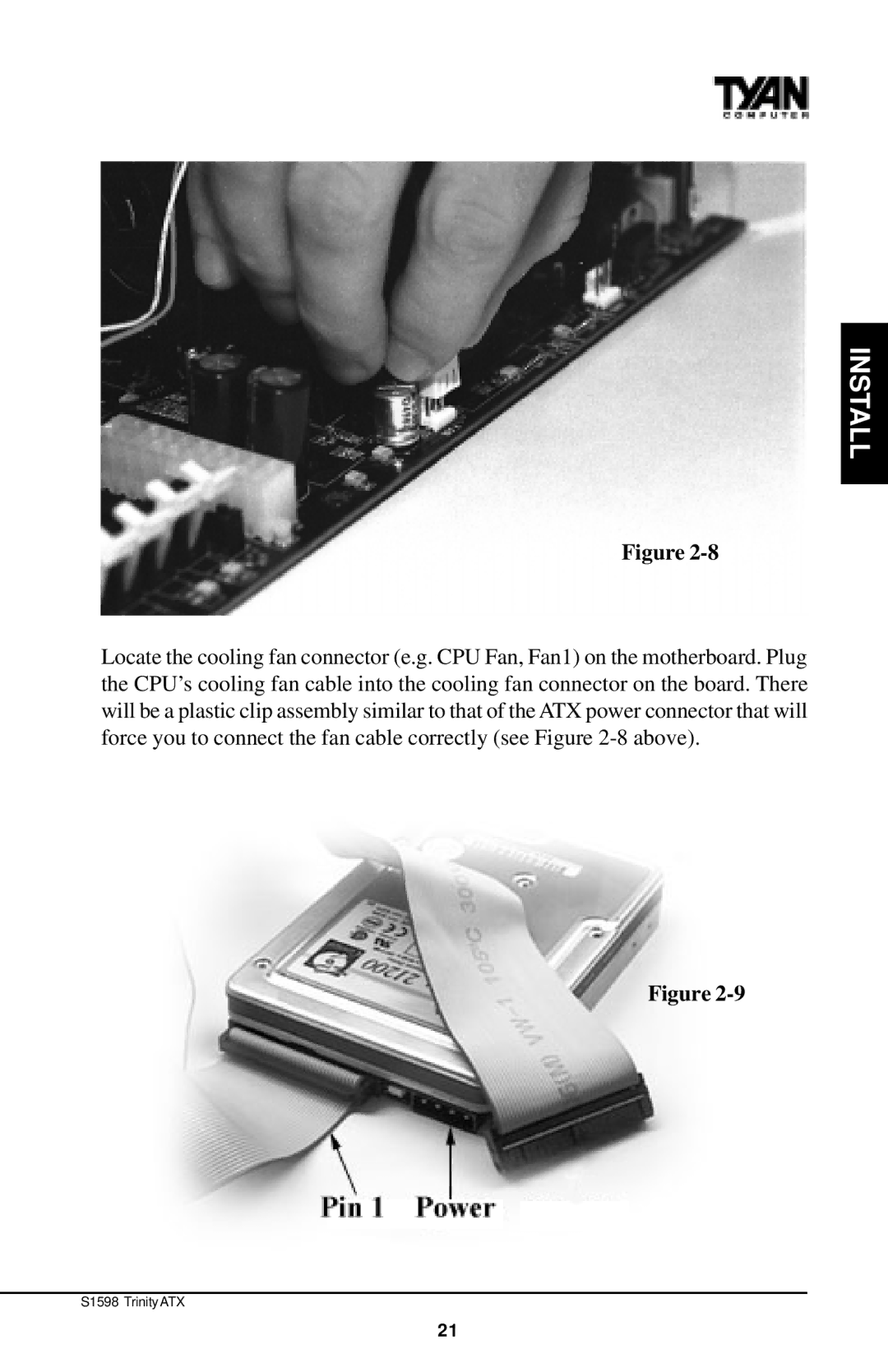INSTALL
Figure
Locate the cooling fan connector (e.g. CPU Fan, Fan1) on the motherboard. Plug the CPU’s cooling fan cable into the cooling fan connector on the board. There will be a plastic clip assembly similar to that of the ATX power connector that will force you to connect the fan cable correctly (see Figure
Figure
S1598 Trinity ATX
21