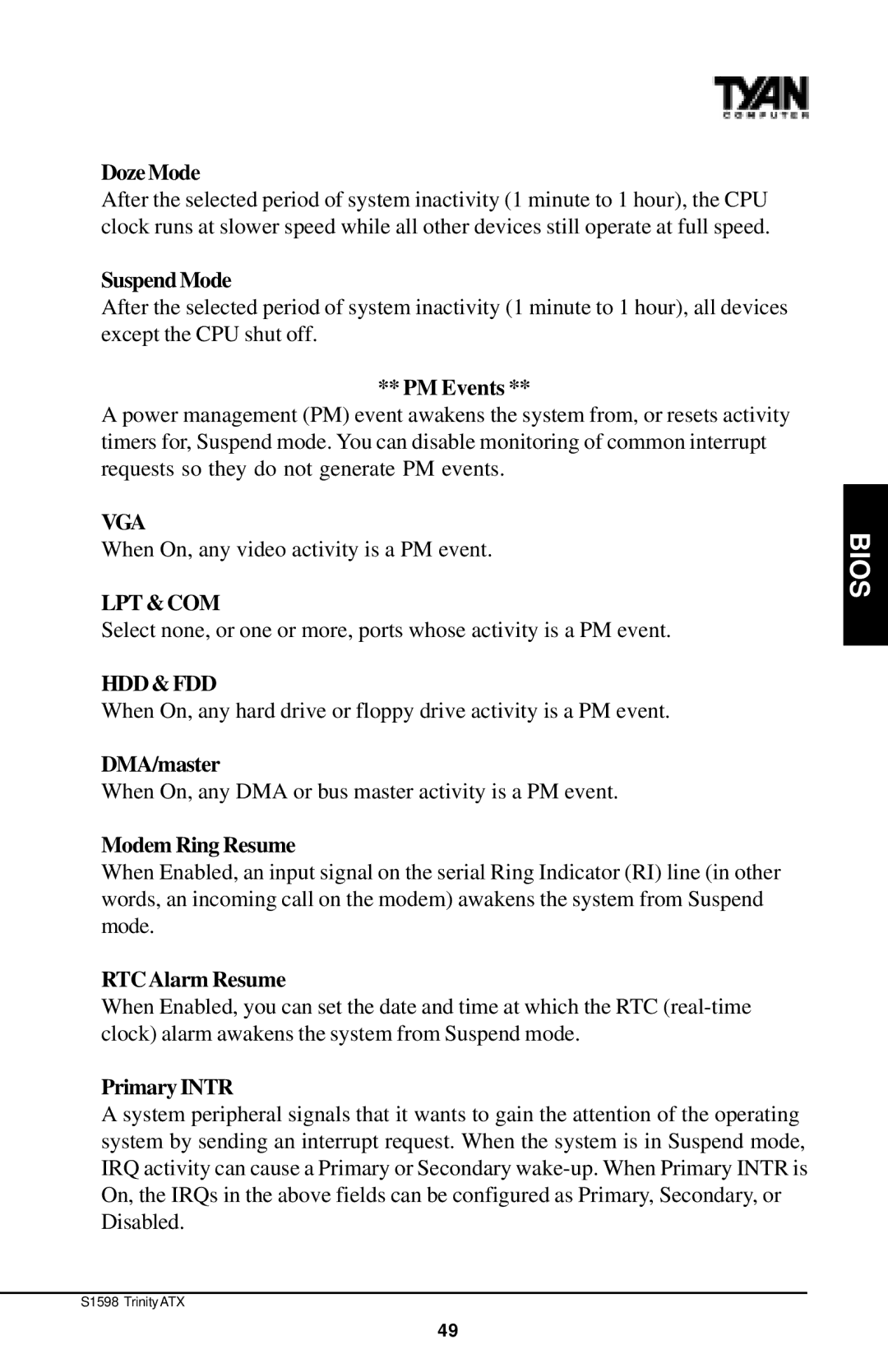Doze Mode
After the selected period of system inactivity (1 minute to 1 hour), the CPU clock runs at slower speed while all other devices still operate at full speed.
Suspend Mode
After the selected period of system inactivity (1 minute to 1 hour), all devices except the CPU shut off.
** PM Events **
A power management (PM) event awakens the system from, or resets activity timers for, Suspend mode. You can disable monitoring of common interrupt requests so they do not generate PM events.
VGA
When On, any video activity is a PM event.
LPT & COM
Select none, or one or more, ports whose activity is a PM event.
HDD & FDD
When On, any hard drive or floppy drive activity is a PM event.
DMA/master
When On, any DMA or bus master activity is a PM event.
Modem Ring Resume
When Enabled, an input signal on the serial Ring Indicator (RI) line (in other words, an incoming call on the modem) awakens the system from Suspend mode.
RTC Alarm Resume
When Enabled, you can set the date and time at which the RTC
Primary INTR
A system peripheral signals that it wants to gain the attention of the operating system by sending an interrupt request. When the system is in Suspend mode, IRQ activity can cause a Primary or Secondary
S1598 Trinity ATX
BIOS
49