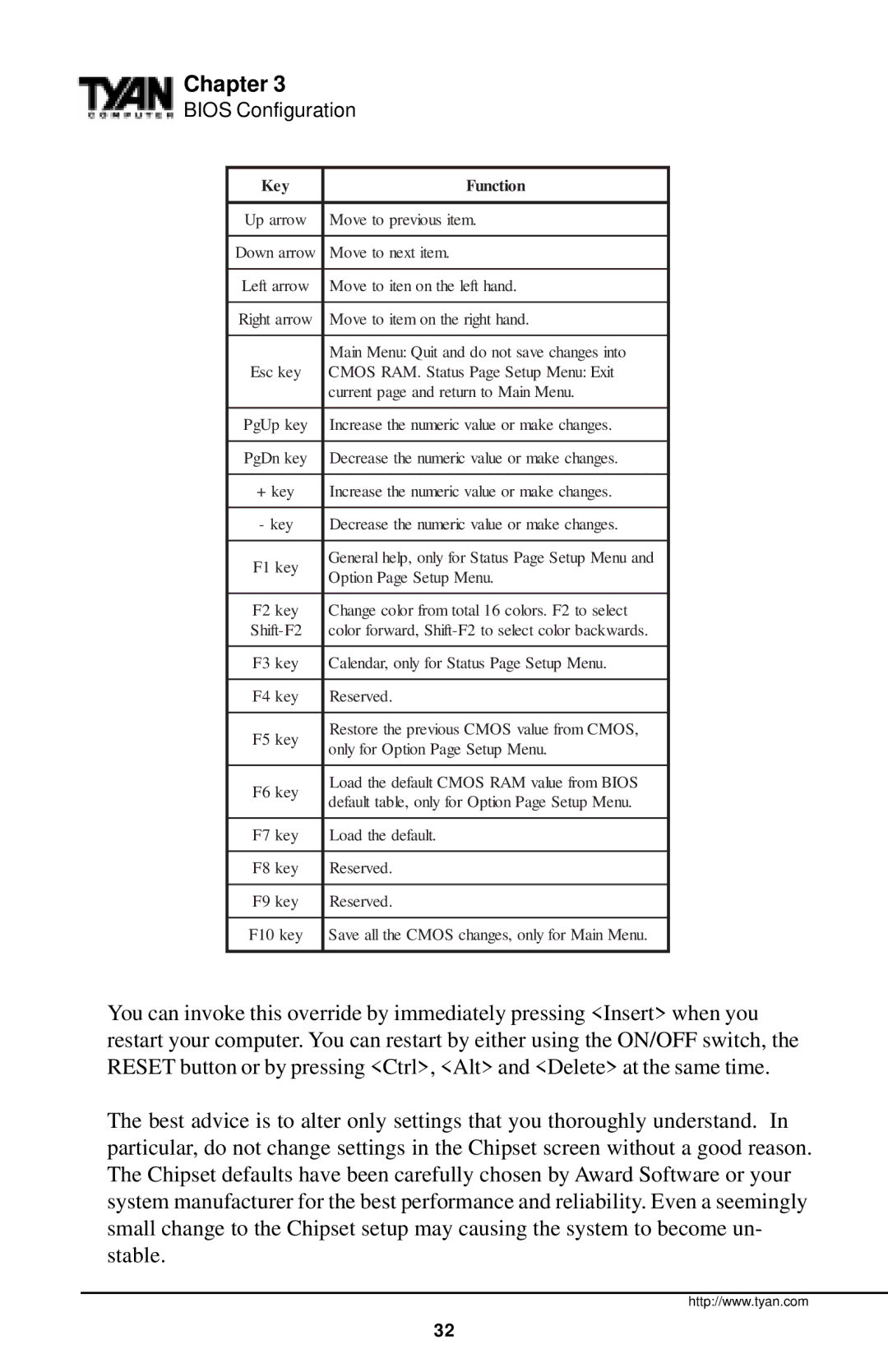Chapter 3
BIOS Configuration
Key | Function | |
|
| |
Up arrow | Move to previous item. | |
|
| |
Down arrow | Move to next item. | |
|
| |
Left arrow | Move to iten on the left hand. | |
|
| |
Right arrow | Move to item on the right hand. | |
|
| |
| Main Menu: Quit and do not save changes into | |
Esc key | CMOS RAM. Status Page Setup Menu: Exit | |
| current page and return to Main Menu. | |
|
| |
PgUp key | Increase the numeric value or make changes. | |
|
| |
PgDn key | Decrease the numeric value or make changes. | |
|
| |
+ key | Increase the numeric value or make changes. | |
|
| |
- key | Decrease the numeric value or make changes. | |
|
| |
F1 key | General help, only for Status Page Setup Menu and | |
Option Page Setup Menu. | ||
| ||
|
| |
F2 key | Change color from total 16 colors. F2 to select | |
color forward, | ||
|
| |
F3 key | Calendar, only for Status Page Setup Menu. | |
|
| |
F4 key | Reserved. | |
|
| |
F5 key | Restore the previous CMOS value from CMOS, | |
only for Option Page Setup Menu. | ||
| ||
|
| |
F6 key | Load the default CMOS RAM value from BIOS | |
default table, only for Option Page Setup Menu. | ||
| ||
|
| |
F7 key | Load the default. | |
|
| |
F8 key | Reserved. | |
|
| |
F9 key | Reserved. | |
|
| |
F10 key | Save all the CMOS changes, only for Main Menu. | |
|
|
You can invoke this override by immediately pressing <Insert> when you restart your computer. You can restart by either using the ON/OFF switch, the RESET button or by pressing <Ctrl>, <Alt> and <Delete> at the same time.
The best advice is to alter only settings that you thoroughly understand. In particular, do not change settings in the Chipset screen without a good reason. The Chipset defaults have been carefully chosen by Award Software or your system manufacturer for the best performance and reliability. Even a seemingly small change to the Chipset setup may causing the system to become un- stable.
http://www.tyan.com
32